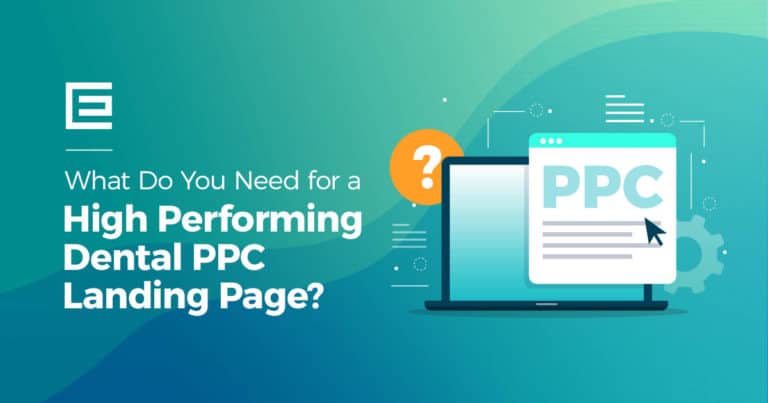Optimizing your dental practice’s Google Business Profile (GBP) is crucial to boosting your local search presence and attracting new patients. Your GBP is a vital tool in your digital marketing strategy, acting as the face of your dental practice online. This guide will walk you through every aspect of optimizing your GBP profile, ensuring that your dental office stands out in local search results and on Google Maps.
What is Your Google Business Profile
A Google Business Profile account is a free tool provided by Google that allows businesses, including dental practices, to manage their online presence across Google’s platforms, such as Google Search and Google Maps. This account acts as the central hub for your business profile, where you can control how your dental practice appears to potential patients when they search for services in your area.
When you create a GBP account, you can claim and verify your business, ensuring that you have control over the information displayed about your practice. This includes details like your practice name, address and phone number, website links, and business hours. Additionally, a GBP account allows you to engage with patients through features like Google Posts, Questions & Answers (Q&A), and reviews.
By managing your GBP account effectively, you can enhance your practice’s visibility in local searches, improve your search engine rankings, and attract more patients. For dental practices, a well-optimized GBP account is an essential component of a comprehensive digital marketing strategy, helping to establish credibility and trust with potential patients online.
Your GBP account also provides insights into how patients interact with your profile, such as the search terms they used to find your business, how many times your profile was viewed, and how many clicks your website received. This data can be invaluable in refining your marketing strategies and ensuring that your dental clinic is reaching its target audience effectively.
Why Optimizing Your Google Business Profile is Important
Like we mentioned, your Google Business Profile is fundamental to any business’s local SEO strategy.
Your GBP account is more than just a simple business listing; it’s a powerful tool for engaging with potential patients, showcasing your dental services, and improving your search rankings. When potential patients search for dental care providers in your area, a well-optimized Google Business profile can be the deciding factor in whether they choose your practice or a competitor’s.
Having an optimized profile also increases your chances of showing up in the Google Local Pack (the top three businesses listed with the map in local search results), Local Finder, Google Maps, and organic rankings in general. Taking the time to optimize this profile could have a very positive impact on your business…if it’s done correctly.
Optimizing your GBP enhances your online presence by making it easier for patients to find essential information about your dental clinic, such as your practice name, address and phone number, hours of operation, and patient reviews. An optimized GBP profile also helps you appear in the Google Local Pack, Local Finder, and organic search results, increasing your chances of attracting more patients.
In this guide, we’ll show you how to optimize your dental practice’s Google Business profile, but before we jump into the specifics, there are a few things to keep in mind about the process:
Fill Out Your Profile Completely. Always add as much information as you can to your profile. In addition to basic information like your address, phone number, website, and hours, take the time to add services and attributes that will give prospective patients more information about your practice.
Make Sure the Information in Your Profile is Accurate. Inaccurate business information can be more than just unprofessional. It can cause confusion to search engines (like Google) and potentially disrupt their ability to list your dentist office accurately. Ensure that the phone number, address, and all information displayed on your Google Business profile is up-to-date and matches what is on your website. If your phone number changes or your practice moves locations, don’t forget to update your profile!
Know Your Keywords and Use Them. Keep a list of your business’s keywords handy and use them throughout your profile. Keywords are crucial for SEO since without them, Google has a hard time understanding what your business is about.
Filling Out Your Google Business Profile Completely
The foundation of a well-optimized Google Business Profile is ensuring that every section is thoroughly filled out with accurate and up-to-date information about your dental practice. This is not just a formality; it’s a critical step in enhancing your visibility on Google and improving your chances of attracting potential patients.
Start with the basics: your business name, NAP information (name, address, and phone number), website links, and business description. These details must be consistent across all online platforms, including your website, social media platforms, and directories like Yelp and Yellow Pages. Consistency in your NAP information helps Google and other search engines verify the legitimacy of your practice, which can significantly boost your local search presence.
Beyond the essentials, you should also focus on providing a detailed business description. This section is your opportunity to communicate what sets your dental practice apart from others. Incorporate relevant keywords like “emergency dental service,” “pediatric dentist,” or “root canals” to help Google understand the scope of your services. A well-crafted business description not only enhances your SEO but also helps potential patients quickly grasp the range of services you offer, increasing the likelihood that they’ll choose your practice.
Additionally, make sure to select the correct primary and secondary categories for your business. The primary category should reflect the main service you provide. For most dental practices, this could be “Dental Clinic” or “Cosmetic Dentist.” However, Google allows you to select secondary categories that can further refine your profile. These could include “Teeth Whitening,” “Dental Implants,” or “Pediatric Dentist.” By accurately categorizing your business, you improve your chances of appearing in a wider array of search results, thereby reaching more potential patients.
Don’t overlook the smaller details either. Ensure your business hours are accurate and consider including any holiday closures or special hours for certain services. You can also use the “Attributes” section to highlight specific features of your practice, such as “Wheelchair Accessible,” “Free Wi-Fi,” or “Accepts New Patients.” These details might seem minor, but they can significantly influence a patient’s decision to choose your practice over another.
Lastly, regularly review and update your profile. Dental practices often expand services, change office hours, or move locations. Keeping your GBP profile current ensures that patients always have the most accurate information, which helps prevent missed opportunities due to outdated details.
Why Your Google Business Profile Needs Accurate Information
The first step to optimizing your GBP is to ensure that all sections are fully completed with accurate and up-to-date information about your practice. This includes your business name, NAP information (name, address, and phone number), website links, business description, and categories. Ensuring that this information is consistent across all online platforms, including social media platforms, is key to maintaining your local search presence.
Accuracy in your Google Business profile is vital for both search engine optimization (SEO) and delivering exceptional customer service. Incorrect or outdated information can have a ripple effect, leading to confusion, missed appointments, and a negative impact on your practice’s reputation.
From an SEO perspective, search engines like Google prioritize accurate, consistent information when determining which businesses to display in search results. If your GBP profile has incorrect details, such as an old phone number or outdated address, it could lead to lower rankings in local search results. This means fewer potential patients will see your profile, which can directly impact your ability to attract new patients.
For instance, imagine a scenario where a potential patient searches for a “Cosmetic Dentist near me” and finds your practice in the search results. If the phone number listed is incorrect, they might not be able to reach your office to book an appointment, leading them to choose another dental care provider. Similarly, if the address is wrong, a patient could show up at the wrong location, leading to frustration and potentially lost business.
Inaccurate information can also affect patient care. Missed appointments due to incorrect contact information or outdated office hours can disrupt your practice’s schedule and lower the quality of care you provide. This not only frustrates patients but can also harm your practice’s reputation, leading to negative reviews and a decrease in patient trust.
To prevent these issues, regularly audit your GBP profile to ensure all information is correct. If you move to a new location, change your phone numbers, or update your services, reflect these changes immediately on your GBP profile. Additionally, if your practice has multiple locations, make sure each location’s profile is accurate and consistent with the others. This consistency is key to maintaining a strong local search presence and providing excellent customer service.
By regularly updating and maintaining your profile, you enhance your marketing efforts and provide a better experience for your patients, ultimately leading to a stronger, more successful dental practice.
The Importance of Keywords
Keywords play a crucial role in optimizing your Google Business Profile and boosting your dental practice’s visibility in search results. Keywords are the specific words and phrases that potential patients use when searching for dental services online. By strategically incorporating relevant keywords into your GBP profile, you help Google understand what your business is about, which in turn improves your chances of appearing in local search results and attracting more patients.
When users search for dental services, Google scans Google Business Profiles to find the most relevant profile to display. This process relies heavily on the keywords used in your profile. If your profile includes keywords that match what users are searching for, Google is more likely to show your profile higher in the search results. For example, if someone searches for “pediatric dentist” or “dental implants,” and your profile contains these keywords, your practice is more likely to appear in the top results.
To maximize the effectiveness of your keywords, it’s important to use them strategically throughout your GBP profile. Here are some key areas where you should include keywords:
Business Description
Your business description is a prime location for keywords. Use this space to highlight what makes your dental practice unique, incorporating phrases like “cosmetic dentistry,” “emergency dental service,” or “family dentist” depending on the services you offer.
Services
List all the dental services you provide, and be sure to use specific keywords in both the service titles and descriptions. For example, if your practice offers “root canals,” include that exact phrase to ensure you show up when users search for it.
Posts
When creating Google Posts, use relevant keywords to describe your services, promotions, or news. This not only helps with SEO but also provides potential patients with clear information about what you offer.
Photos and Videos
When uploading photos and videos to your GBP profile, give them keyword-friendly file names. For example, instead of a generic name like “IMG1234,” use a name like “Raleigh-Dental-Clinic” or “Teeth-Whitening-Procedure.” This helps Google better understand your content and improves your profile’s visibility.
How to Optimize Your Google Business Profile
There are several parts to your Google Business Profile. Here’s how to optimize each section:
About Section
This shows up under the header “From [Your Business Name]” and is a summary of your business. Tell prospects about your practice but keep this section relatively short (one to two paragraphs should be enough) and be sure to use your keywords strategically throughout the summary.
To add or edit your “About” section:
- From your dashboard, click “Info.”
- Scroll toward the bottom of the page and click the pencil icon under the “Accessibility” section.
- This will bring up a small window where you can write or copy & paste in your business summary.
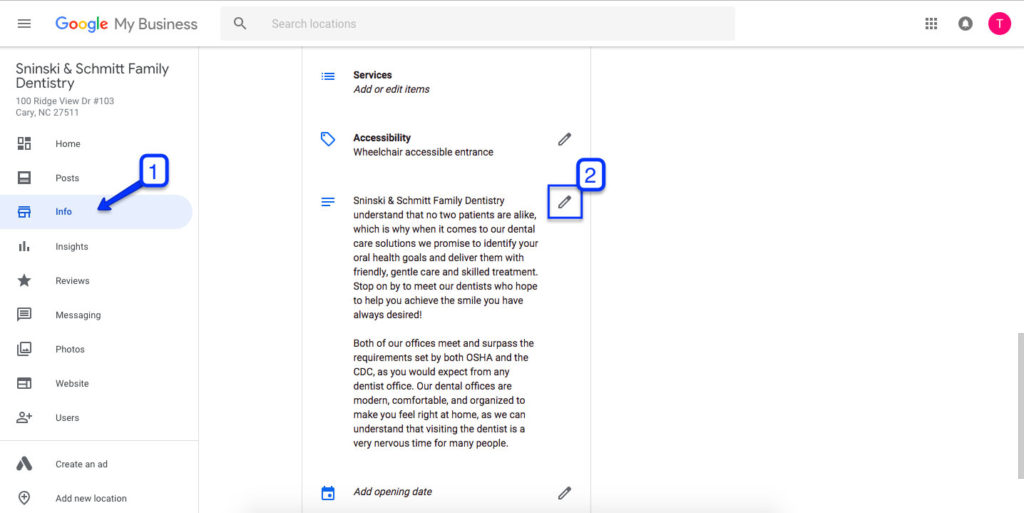
Appointment Link
Whether you book appointments over the phone, via a website contact form, or through a third-party service, it’s a good idea to add a link to your appointments page directly on your profile. Google makes this easy to do.
To add this an appointment link (or any URL) to your profile:
- Go to your dashboard and click “Info” on the left-hand menu.
- Scroll down until you see the “Website” section and click on the pencil icon beside this section.
- This will open a small window where you can add a website URL as well as an “Appointment URL”. Once you’ve filled out both of these fields, click “apply”.
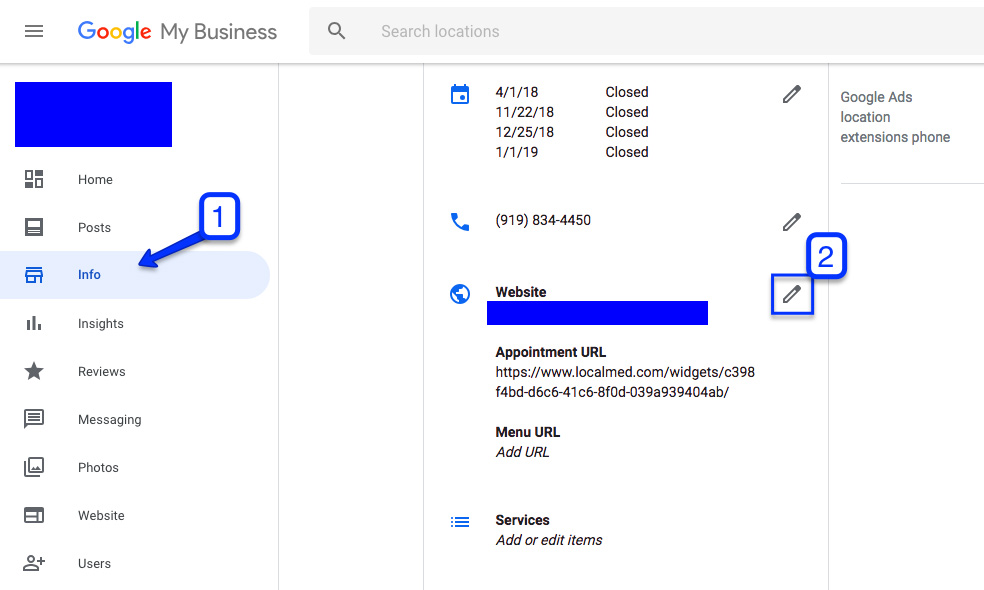
Ratings & Reviews
91% of people aged 18-34 trust online reviews almost as much as a review from someone they know, making online reviews important for helping consumers make decisions. But you might be surprised to learn that online reviews can also a boost your site’s search engine rankings. We wrote a full explanation here but in short, Google includes reviews in their algorithm, ranking sites with more high-quality reviews higher than those with fewer, low-quality reviews.
Encourage patients to leave reviews and explain the impact that it can have on your dentist office. Something as simple as, “Would you mind leaving us a review on Google? A review can help other people know how great we are, which helps us get more patients.” can be effective. You can also have reminders printed on your invoices, business cards, and appointment reminder postcards.
You can also use our Google review link tool to create a shareable link for patients to leave reviews on your Google Business Profile.

The second part to pushing customers to review your business is to take the time to respond to your reviews, both good and bad. Users find it pleasing to know that your dentist’s office is active in the online space, plus customers love knowing that the business they reviewed actually reads their comments and takes them to heart.
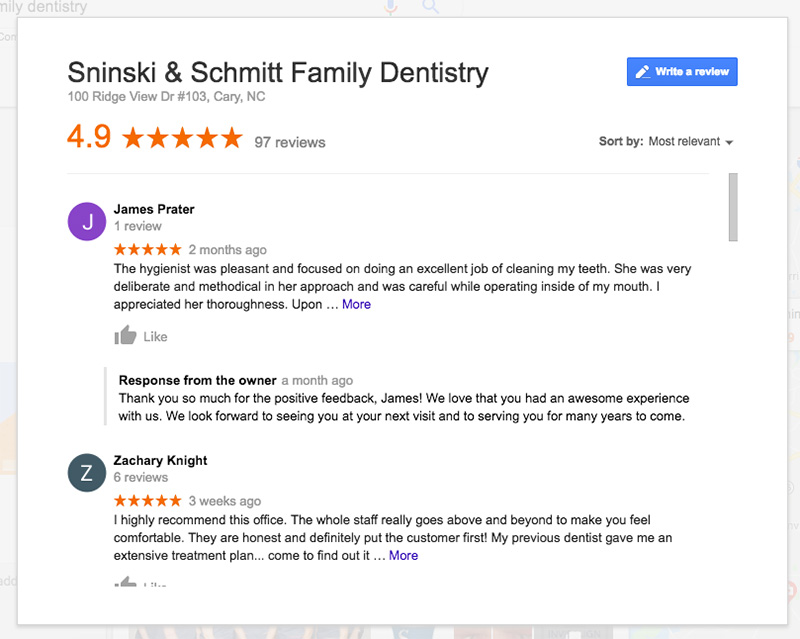
Categories
Most dentists perform more than one service and therefore fall into several categories: cosmetic dentistry, family dentistry, teeth whitening, etc. Putting your practice into more than one category helps you show up in local searches for all of these terms.
These should be relatively general terms that describe your practice. We’ll get into specific services in a bit.
To add categories to your Google Business Profile:
- From the dashboard, click the “Info” tab in the left-hand menu.
- Click the pencil icon under your business name.
- This will bring up a small window where you can add categories.
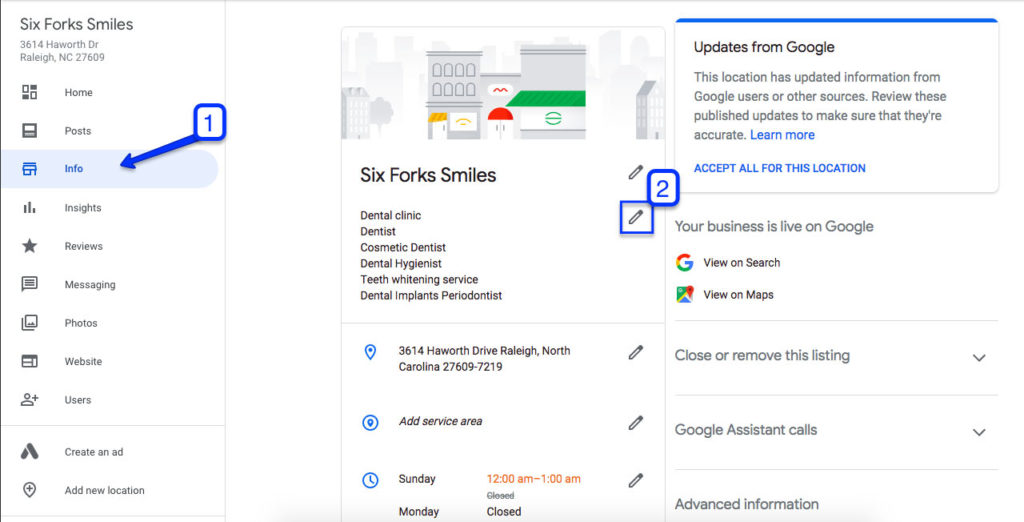
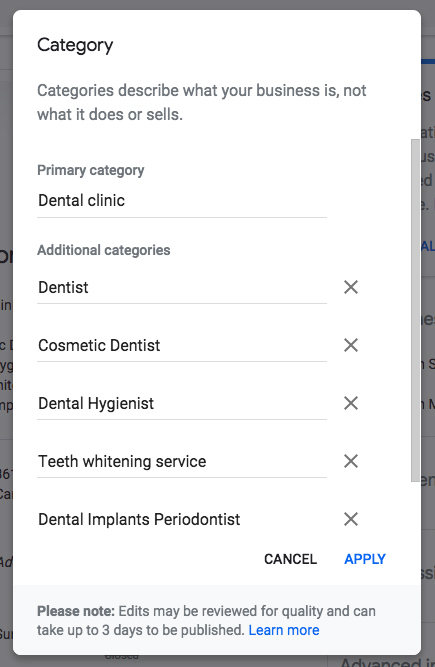
Questions & Answers
It might be tempting to ignore this section of your Google Business Profile, but you shouldn’t!
When patients or prospects ask questions using this feature, be responsive to ensure that the information given is accurate. As a business owner, you have an opportunity to provide a correct response to a question that is being asked, but you have to be quick. A question asked can be answered by any user, not just the account owner. Crowdsourced answers are often incorrect or unhelpful, which reflects badly on your practice.
Photos & Videos
High-quality photos and videos are an important part of your Google Business Profile because they help prospective patients know what to expect when they visit your dental practice.
Add photos of the exterior and interior of your office, including your reception area, exam area, products, and anything else that would give patients an idea of the feel of your practice. Once you’ve added these basic photos, be sure to upload new photos regularly.
Before uploading, give your photos keyword-friendly file names. Instead of the name assigned to it by your phone or camera, which is likely a string of numbers and letters, try names like “Dental-Practice-Raleigh” or “Cosmetic-Dentist-Office-Raleigh.” This tells Google more about your profile and helps boost your ranking.
To upload photos to your Google Business Profile:
- Go to your dashboard and click “Photos” in the menu on the left.
- On the photos tab, click the category your photo falls under.
- Click the plus (+) sign to upload your photos.
- This will pull up a small window for you to select your photos. Once they have been uploaded, you will not be able to change the order or filename so make sure they are in the order you want them. (If you make a mistake, you can always delete them and upload again.)
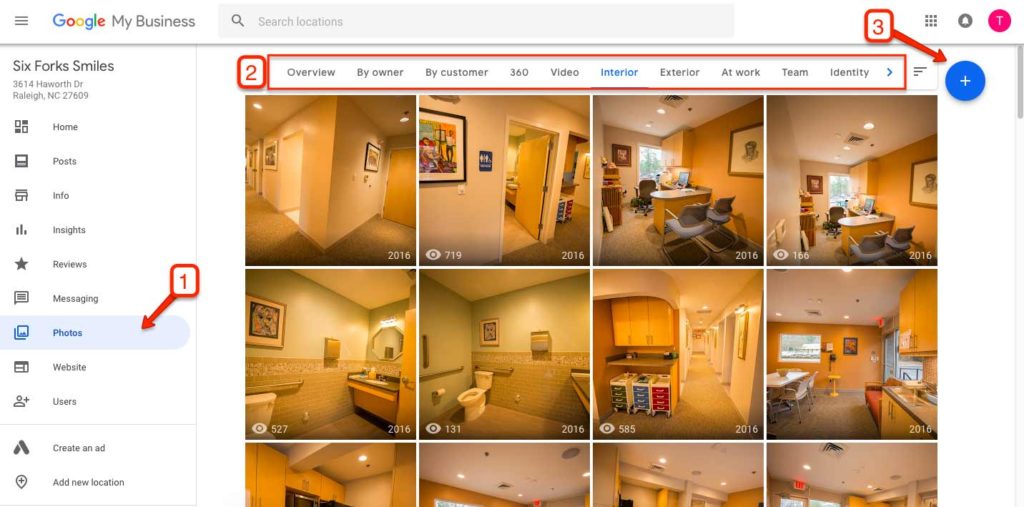
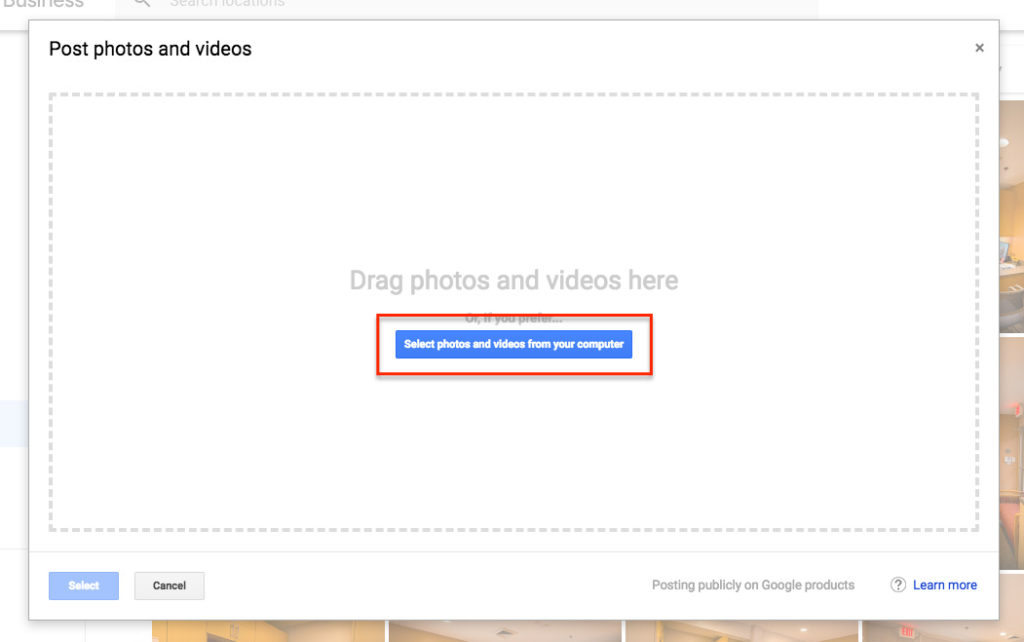
Services
Google gives you the opportunity to add your services to your profile. This is beneficial because it lets viewers know what you offer before they even visit your website.
When adding services to your Google Business Profile, categorize them into sections (for example: Cosmetic Dentistry, Restorative Dentistry, Orthodontia, etc.) Be sure to use relevant keywords in both the service titles and descriptions to help Google better understand your practice and what you offer.
To add services to your Profile:
- Click “info” from your dashboard.
- Scroll down until you see the “Services” section underneath the URL section. To open this section, click this area (there is no pencil icon).
- From there, you will have the opportunity to add your services in categories. The service category should be the broad category the treatments fall under. For example, “Teeth Whitening.” The item is the specific service, in this case, it’s “Bright Smiles teeth whitening.” You can add multiple items under each service category.
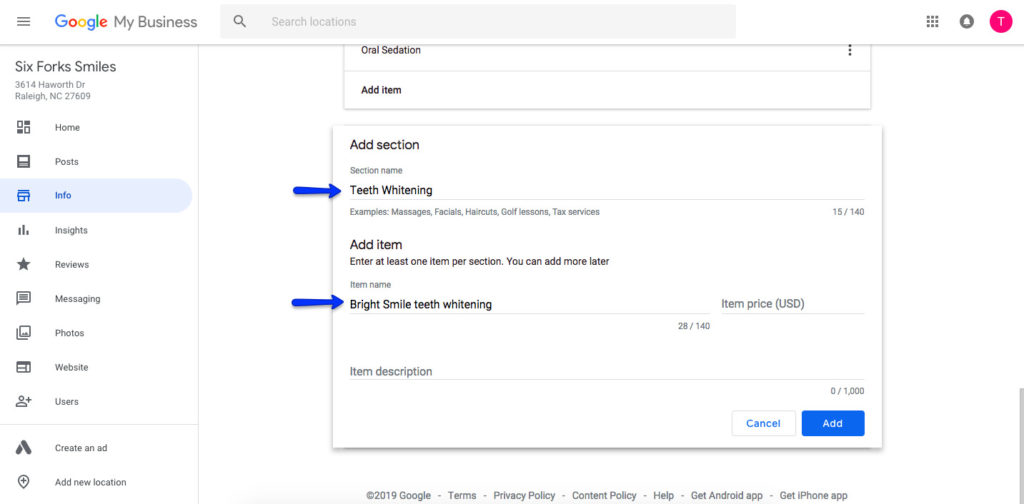
Posts
Creating posts on Google helps you stand out and allows you to share information with people before they even visit your website. What should you share with your posts?
Try special discounts, checkup reminders, blog posts, or other updates about your practice. Use keywords in your posts and always use the call to action button to make it easy for customers to take the next step.
Google posts are live for 7 days so it’s a good idea to get into the habit of posting once a week (you can set reminders when your previous post is about to expire so you know when to create a new post).
To add a new post to your Profile:
- Click “Posts” in the left hand menu.
- Then click the “Write Your Post” box at the top of the screen. This will open a small window for you to create your post. Choose the type of post and follow the prompts to create it. Click “Preview” to see how it will look to a visitor and when you’re happy with it, click “Publish.”
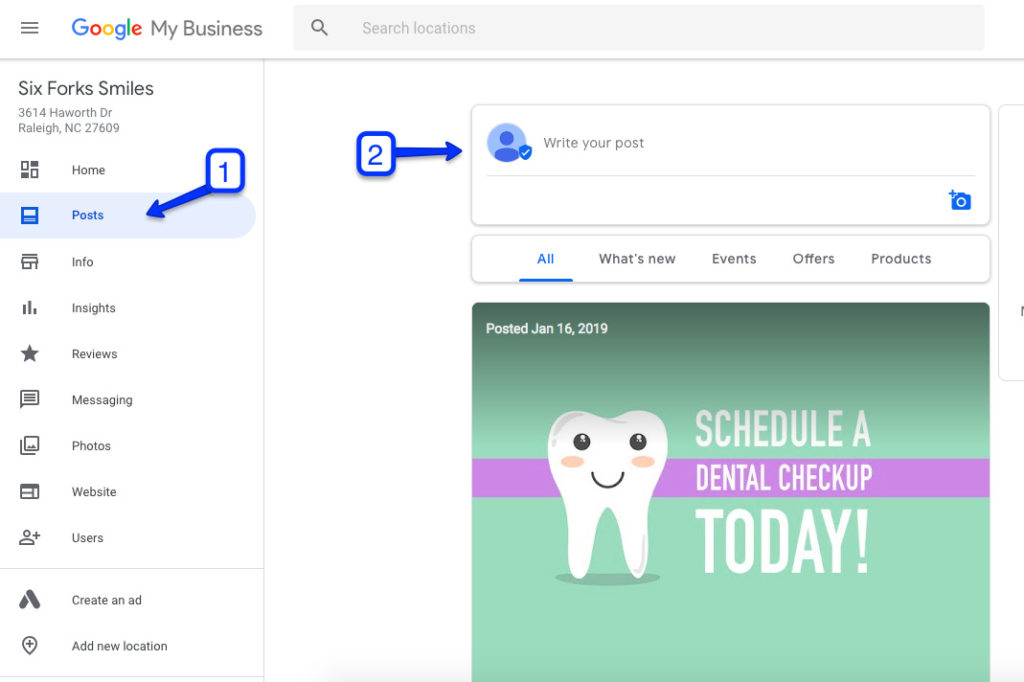
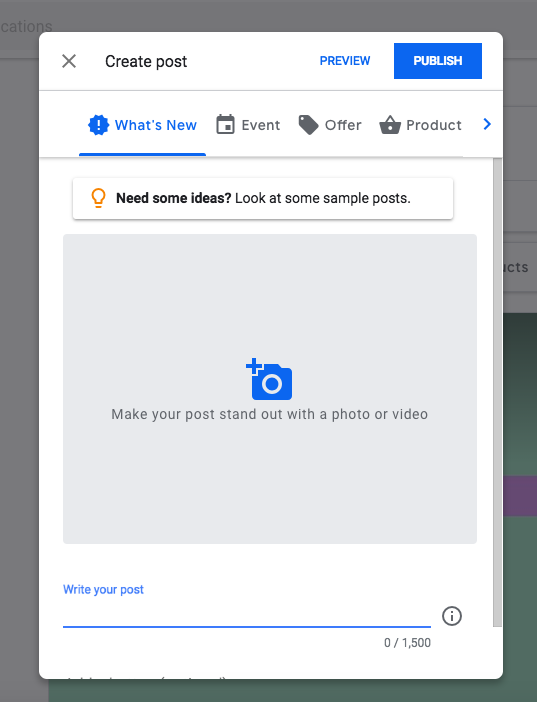
Insights
In the “Insights” tab, you’ll find valuable information about how your profile is performing. This includes which keywords bring people to your profile, the images being viewed most often, and the number of clicks, map requests, and visits your profile gets.
Use this information to help you make changes and updates to your profile and your posts to better serve your customers.
Why You Should Post Regularly on Your Google Business Profile
Regularly posting updates, promotions, and blog posts to your Google Business profile keeps your audience engaged and informed. Posts are an excellent way to share updates about your services, such as new patient promotions or seasonal offers on dental care services like teeth whitening. These posts can help you attract more patients by keeping your practice top-of-mind when they need dental services.
Collecting and Responding to Patient Reviews
Patient reviews are a critical component of your GBP. A high review score can greatly enhance your practice’s credibility and attract new patients. Encourage your patients to leave a review by providing easy-to-access links or including a reminder in your customer service communications. It’s also important to respond to reviews, both positive and negative, to show that you value patient feedback and are committed to improving your services.Adding Services to Your Google Business Profile
Google allows you to add specific services to your GBP profile, helping potential patients understand what your dental clinic offers. Be sure to list all relevant services, such as “Pediatric Dentistry,” “Dental Implants,” and “Root Canals,” with detailed descriptions. This not only helps in local search but also improves the chances of your profile appearing when users search for specific dental services in your area.
Other Quick Tips for Your Google Business Profile Optimization
Here are just a few other tips to keep in mind with your Google Business Profile.
- Verify Your Google Business Profile Account: Ensure that your GBP account is verified so that you can access all features and make updates as needed. If you need to verify your account, Google will send you a verification code to complete the process.
- Avoid Keyword Stuffing: While it’s important to include relevant keywords in your business description and services, avoid keyword stuffing as it can lead to penalties from Google.
- Regularly Update Your Profile: Keep your GBP profile updated with the latest information about your practice, including changes in hours of operation, new services, or updates to your service areas.
- Use Social Media to Promote Your Profile: Share your GBP profile link on social media platforms and encourage followers to leave a review or ask questions through the Q&A section.
- Monitor and Adjust: Regularly check your business dashboard for insights and performance metrics, and make adjustments to your profile based on this data.
Use Your Google Business Profile to Boost Your Local Dental SEO
Optimizing your Google BusinessProfile should be a cornerstone of your dental SEOstrategy. It helps patients and prospects learn more about your practice but it also helps Google understand your business, which helps them show your profile to the right people. This can lead to more phone calls, website visits, and appointments booked.
The Role of a Marketing Agency in GMB Optimization
If managing and optimizing your Google Business Profile seems overwhelming, consider partnering with a marketing agency that specializes in healthcare facility marketing. A marketing agency can help you develop and implement effective marketing strategies, from SEO and social media management to paid Google Ads campaigns that drive traffic to your Google profile and website.
Schedule an audit today!
Tags: Dental Marketing