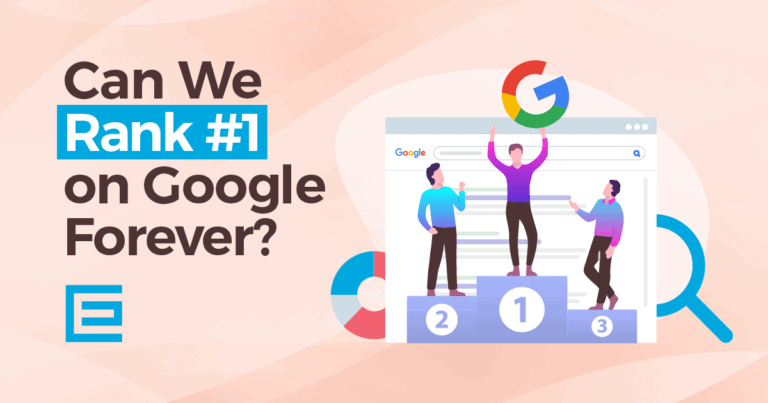The process of claiming and creating a Google My Business listing is free and very simple to do. Below we’ll walk you through how to claim and create a Google My Business listing for your company or merge duplicate Google My Business listings into one.
Understanding Google My Business Listings
Google My Business (GMB) is a free, user-friendly tool provided by Google that allows business owners to manage their online presence across Google’s various services, including Search and Maps. By creating a GMB listing, businesses can provide essential information such as their name, location, operating hours, contact details, and services offered. This platform also enables businesses to interact with customers through reviews, post updates, and even provide insights into how customers are finding and interacting with their listing. Essentially, GMB acts as a critical touchpoint for businesses in the digital realm, connecting them with potential customers and helping to drive both online and in-person traffic.
Despite its benefits, GMB listings can sometimes become problematic, particularly when duplicate listings occur. These duplicates often arise for several reasons. A common cause is when businesses move locations, change their names, or alter contact details without updating their existing listing, leading to the creation of a new, separate listing with the updated information. In other cases, duplicates can be generated inadvertently by users or business owners who create a new listing, not realizing one already exists. Additionally, automated systems or third-party services might create listings based on outdated or incorrect data, further contributing to the issue. These duplicate listings can create confusion for customers and dilute the business’s online presence, making it imperative for businesses to regularly monitor and manage their GMB listings to ensure accuracy and consistency.
Identifying Duplicate Listings
Identifying duplicate listings in Google My Business (GMB) is a crucial step in maintaining the integrity and effectiveness of your business’s online presence. Duplicate listings can confuse potential customers and negatively impact your local SEO efforts. Fortunately, there are straightforward methods to search for and identify these duplicates.
To begin the search for duplicate listings, start with a simple Google search of your business name. This should include variations of your business name, as duplicates often arise from slight differences in naming. Additionally, searching for your business address and phone number can reveal listings that may have been created with incorrect or outdated business names. It’s important to conduct these searches both in Google Search and Google Maps, as duplicates can appear in either platform.
Beyond manual searches, there are specialized tools and services designed to identify duplicate listings. These tools often provide a more comprehensive search by scanning multiple online directories and platforms for listings that match your business’s information. They can be particularly useful for businesses with multiple locations or those that have undergone rebranding or relocation. Some popular tools include Moz Local, SEMrush, and BrightLocal. These platforms not only help in identifying duplicates but also assist in managing and updating listings across various online directories.
Once potential duplicates are identified, it’s important to verify each listing’s details carefully. Check for discrepancies in business names, addresses, phone numbers, and operating hours. Even minor differences can indicate a duplicate listing. By regularly monitoring and managing these listings, businesses can ensure a cohesive and accurate online presence, which is essential for attracting and retaining customers in the digital age.
Preparing to Claim or Merge Listings
Before proceeding with claiming or merging Google My Business (GMB) listings, it’s essential to understand the criteria and eligibility guidelines set by Google. This understanding ensures that the process is carried out smoothly and effectively, maintaining the integrity of your business’s online presence.
Criteria for Claiming a GMB Listing
To claim a GMB listing, the foremost criterion is that you must be the legitimate business owner or an authorized representative of the business. This is crucial because Google aims to provide accurate and trustworthy information to its users. When you claim a listing, you are required to verify your association with the business. This verification can be done through various methods, such as receiving a verification code via a phone call, text, email, or even by mail at the business address.
Additionally, the information on the listing should accurately represent the business. This includes the correct business name, address, phone number, and category. If the information is outdated or incorrect, it should be updated during the claiming process. Google also requires that the business has a physical location where it interacts with customers, or it should be a service-area business that visits or delivers to customers directly.
Eligibility Guidelines for Merging Listings
Merging duplicate GMB listings is a bit more complex. The primary eligibility for merging is that the listings must represent the same business. This means they should have the same business name, address, and other core details. If there are slight variations, such as differences in phone numbers or business hours, these can usually be resolved during the merging process.
It’s important to note that not all types of listings can be merged. For instance, listings for businesses with different locations or distinct service areas typically cannot be merged. Additionally, if the listings are in different categories or have significantly different business information, Google may require further verification or decline the merge request.
In cases where a business has moved, it’s often more appropriate to update the existing listing with the new address rather than merging two separate listings. This helps maintain the continuity of the business’s online history, including reviews and ratings.
Understanding these criteria and guidelines is crucial for successfully claiming or merging GMB listings. It ensures that the process aligns with Google’s policies, thereby safeguarding your business’s online credibility and visibility.
Claiming a Duplicate Listing
Claiming a duplicate Google My Business (GMB) listing is a critical step in consolidating your online presence and ensuring that all information about your business is accurate and controlled by you. Here’s a step-by-step guide to claim a GMB listing, followed by an overview of the verification process.
Step-by-Step Guide to Claim a GMB Listing
- Search for Your Business: Begin by searching for your business on Google. This can be done by typing your business name into the Google search bar or Google Maps. Look for listings that represent your business.
- Select the Listing: Once you find a duplicate listing of your business, click on it to view the full listing details.
- Claim the Listing: On the business listing, look for an option that says “Claim this business” or “Own this business?”. Clicking on this link will initiate the claiming process.
- Sign in to Google My Business: If you are not already signed in, you will be prompted to sign in to your Google account. If you don’t have a Google account, you will need to create one.
- Follow the Claiming Process: Google will guide you through several steps to claim your business. This may include confirming your business information and agreeing to the terms of service.
- Complete the Required Fields: Fill out any required fields that are missing information, such as your business category, contact information, and operating hours.
- Submit Your Claim: After filling out the necessary information, submit your claim for review.
Verification Process for Claiming
Once you have submitted your claim, you will need to verify your association with the business to complete the process. Google offers several verification methods:
- Postcard Verification: The most common method is receiving a postcard at your business address. The postcard will contain a verification code that you will need to enter into your GMB account.
- Phone Verification: Some businesses are eligible for phone verification. In this case, Google will call your business phone number with a verification code.
- Email Verification: In certain instances, you can verify your listing via email. You will receive an email from Google with a verification link.
- Instant Verification: If you have already verified your business with Google Search Console, you might be eligible for instant verification.
- Bulk Verification: For businesses with multiple locations, bulk verification might be an option. This process involves a different set of steps and is typically used by larger organizations.
Once the verification is complete, you will have full control over the GMB listing. It’s important to regularly update and manage your listing to ensure that all information remains accurate and up-to-date. Claiming and verifying your GMB listing is a vital step in enhancing your business’s online visibility and credibility.
Merging Duplicate Listings
Merging duplicate Google My Business (GMB) listings is important for maintaining a streamlined and accurate online presence. When two or more listings represent the same business, merging them can help avoid customer confusion and ensure that your business’s information is consistent and centralized. Here’s how to request a merge of listings, understand Google’s process for merging, and keep information consistent across listings.
How to Request a Merge of Listings
- Identify the Duplicate Listings: Before you can request a merge, you need to identify all the duplicate listings of your business. These are listings that have the same or similar business name, address, and other details.
- Claim All Duplicate Listings: If you haven’t already, claim each of the duplicate listings. You’ll need to have control over the listings to request a merge. Follow the standard claiming process, which includes verification.
- Contact Google My Business Support: Once you have control over the duplicate listings, contact Google My Business Support. You can reach out to them through the support page in your GMB account, via email, or sometimes through live chat or phone support.
- Request the Merge: Inform the support representative that you have multiple listings for the same business and would like to merge them. Provide the details of the listings, including their URLs.
Google’s Process for Merging Listings
- Review by Google: Google will review your request to ensure that the listings indeed represent the same business and are eligible to be merged.
- Merging the Listings: If Google determines that the listings should be merged, they will combine them into a single listing. This process involves transferring reviews, photos, and other relevant data from the duplicate listing to the primary one.
- Notification: Google will notify you once the merge is complete. This process can take some time, so patience is key.
Keeping Information Consistent Across Listings
- Audit Your Information: Before requesting a merge, ensure that all details in your listings are accurate and consistent. This includes your business name, address, phone number, business hours, and descriptions.
- Update Regularly: Keep your primary listing updated. Regular updates and accurate information are crucial for maintaining the trust of your customers and Google’s search algorithm.
- Monitor Your Listing: After the merge, continue to monitor your listing for accuracy. Sometimes, merging can result in the need for minor adjustments or corrections.
Merging duplicate listings is a vital step in optimizing your GMB profile. It not only helps in maintaining a clean and professional online presence but also strengthens your local SEO efforts. By ensuring that all customer interactions are directed to a single, authoritative listing, you enhance user experience and the overall effectiveness of your online business information.
Troubleshooting Common Issues
When managing Google My Business (GMB) listings, various issues can arise, from unresponsive duplicate listings to discrepancies in business information. Knowing how to effectively troubleshoot these problems is key to maintaining a robust and accurate online presence. Here’s how to deal with some of the common issues you might encounter.
Dealing with Unresponsive Duplicate Listings
Occasionally, you may find duplicate listings that you cannot claim or control. This situation often arises when a listing was created by a previous owner or an unknown source. To address this:
- Attempt to Claim the Listing: First, try to claim the listing through the standard process. If you’re unable to claim it, or if the claim is not acknowledged, move to the next step.
- Report the Listing to Google: Use the ‘Suggest an edit’ feature in Google Maps or the ‘Report a problem’ option in the GMB listing to inform Google about the duplicate. Clearly state that the listing is a duplicate and provide the correct listing’s information for reference.
- Provide Evidence: If possible, provide evidence to Google that you are the rightful business owner. This can include business registration documents, utility bills, or photographs of your business.
Resolving Discrepancies in Business Information
Inconsistencies in business information across multiple listings can confuse customers and harm your SEO. To resolve these discrepancies:
- Audit Your Listings: Regularly review all your listings to ensure that information like business name, address, phone number, and operating hours are consistent and up-to-date.
- Update Information Promptly: If you find discrepancies, update the information as soon as possible. Remember, changes may take some time to be reflected across all Google services.
- Monitor Customer Feedback: Pay attention to customer reviews and questions on your GMB listing. They can often highlight issues with your business information that you may have overlooked.
Contacting Google Support for Complex Issues
Some issues may be too complex to resolve on your own and require intervention from Google Support. This includes problems like persistent duplicate listings, incorrect information that can’t be edited, or technical glitches. Here’s how to contact support:
- Use the Help Center: Google’s Help Center is a good starting point. It offers a range of resources and FAQs that can provide solutions to common problems.
- Contact Support Directly: If the Help Center doesn’t resolve your issue, contact Google My Business support directly. You can reach out via email, phone, or live chat, depending on the options available in your region.
- Be Specific and Provide Details: When contacting support, be clear and specific about your issue. Provide all necessary details, including your GMB listing URL, the nature of the problem, and any steps you have already taken to resolve it.
Troubleshooting GMB issues effectively requires patience and a clear understanding of Google’s processes. By staying proactive and engaging with Google’s support resources, most common issues with GMB listings can be resolved, ensuring that your business maintains a strong and accurate presence on Google.
Best Practices for Managing GMB Listings
Effectively managing your Google My Business (GMB) listings is crucial for maximizing your online presence and engaging with your customer base. Adhering to best practices not only enhances your visibility in search results but also fosters trust and credibility with your audience. Here are key strategies for managing your GMB listings:
Regularly Updating Business Information
Keeping your GMB listing up-to-date is essential. This includes basic information like your business name, address, phone number, and operating hours. However, it goes beyond just the basics:
- Seasonal Changes: Update your hours for holidays or special events. This helps avoid customer frustration due to unexpected closures or changes in operation hours.
- Accuracy in Details: Ensure that your business description, services offered, and category are accurate and reflect your current business operations.
- Visual Appeal: Regularly update photos and videos on your listing. High-quality, recent images of your products, services, and premises can significantly attract more customers.
Monitoring and Responding to Reviews
Reviews on your GMB listing can significantly impact your business reputation and SEO:
- Prompt Responses: Respond to reviews as quickly as possible, whether they are positive or negative. This shows that you value customer feedback and are attentive to their experiences.
- Professionalism and Courtesy: Always maintain a professional and courteous tone in your responses. Thank customers for positive reviews and address any concerns raised in negative reviews constructively.
- Encourage Reviews: Actively encourage your customers to leave reviews. This can be done through follow-up emails, in-store signage, or verbal reminders.
Utilizing GMB Features Effectively
GMB offers a range of features that can enhance your listing and attract more customers:
- Posts and Updates: Use the Posts feature to share updates, offers, news, or events. This keeps your listing active and engaging, providing fresh content for your audience.
- Q&A Section: Monitor and respond to questions in the Q&A section of your listing. This is not only helpful for the individual asking the question but also for others who may have similar queries.
- Insights and Analytics: Regularly review the Insights section to understand how customers are finding and interacting with your listing. Use this data to refine your marketing and SEO strategies.
- Services and Products: For businesses that offer specific services or products, make sure these are listed and detailed in your GMB profile. This helps customers understand what you offer at a glance.
By following these best practices, you can ensure that your GMB listings are not only accurate and comprehensive but also engaging and effective in attracting and retaining customers. Regular management and optimization of your GMB profile are key to leveraging the full potential of this powerful tool.
FAQs
When managing Google My Business (GMB) listings, several frequently asked questions often arise, particularly regarding the handling of duplicate listings, their impact on reviews, and best practices for prevention. Here are some of the most common queries:
How Long Does It Take to Merge Duplicate Listings?
The time it takes to merge duplicate GMB listings can vary. Once you’ve contacted Google My Business support to request a merge, the process typically takes a few days to a couple of weeks. The duration depends on factors such as the complexity of the merge, the accuracy of the information on the listings, and the current workload of the Google support team. It’s important to monitor your listings during this period and follow up with Google support if the merge seems to be taking an unusually long time.
Can I Merge Listings with Different Addresses?
Merging listings with different addresses is generally not recommended and often not possible. Google My Business listings are intended to accurately represent a business’s physical location. If your business has moved, it’s better to update the existing listing with the new address rather than attempting to merge two listings with different addresses. This helps maintain the integrity of your business’s location data and ensures that customers receive accurate information.
What Happens to Reviews When Listings are Merged?
When two GMB listings are merged, the reviews from both listings are typically combined into the remaining listing. This means that after the merge, you will see reviews from both the original and the duplicate listing on the single, consolidated listing. It’s important to note that this process is handled by Google’s algorithms, and occasionally there might be issues with reviews not transferring correctly. Regularly check your listing after a merge to ensure that all relevant reviews are present.
How to Prevent Future Duplicate Listings?
Preventing future duplicate listings involves a few proactive steps:
- Regular Monitoring: Regularly search for your business on Google Maps and Google Search to ensure no new duplicates have appeared.
- Consistent Information: Always provide consistent business information (name, address, phone number) on all platforms. Inconsistencies can lead to the creation of duplicate listings.
- Claim and Verify: Promptly claim and verify any new listings you create to maintain control over your business information.
- Educate Your Team: If you have a team, ensure they understand the importance of a single, unified GMB listing and the correct process for updating business information.
By addressing these common questions, businesses can more effectively manage their Google My Business listings, ensuring accuracy and consistency in their online presence
Your Google My Business Listing is Good for Your Local SEO
Your Google My Business listing is more than just a directory resource. It’s an essential component to your local SEO strategy. Potential customers can learn more about your business, read reviews, see the latest news, promotions, or offers, and get directions to your location.
By keeping your listing accurate, you’re helping Google and customers learn more about you. And this can lead to higher website traffic and more customers.
Need Help Removing Some Duplicate Google My Business Listings?
Contact the digital marketing and SEO experts at TheeDigital in Raleigh, NC at 919-341-8901 to schedule a consultation.
Tags: Digital Marketing • Google • Search Engine Optimization