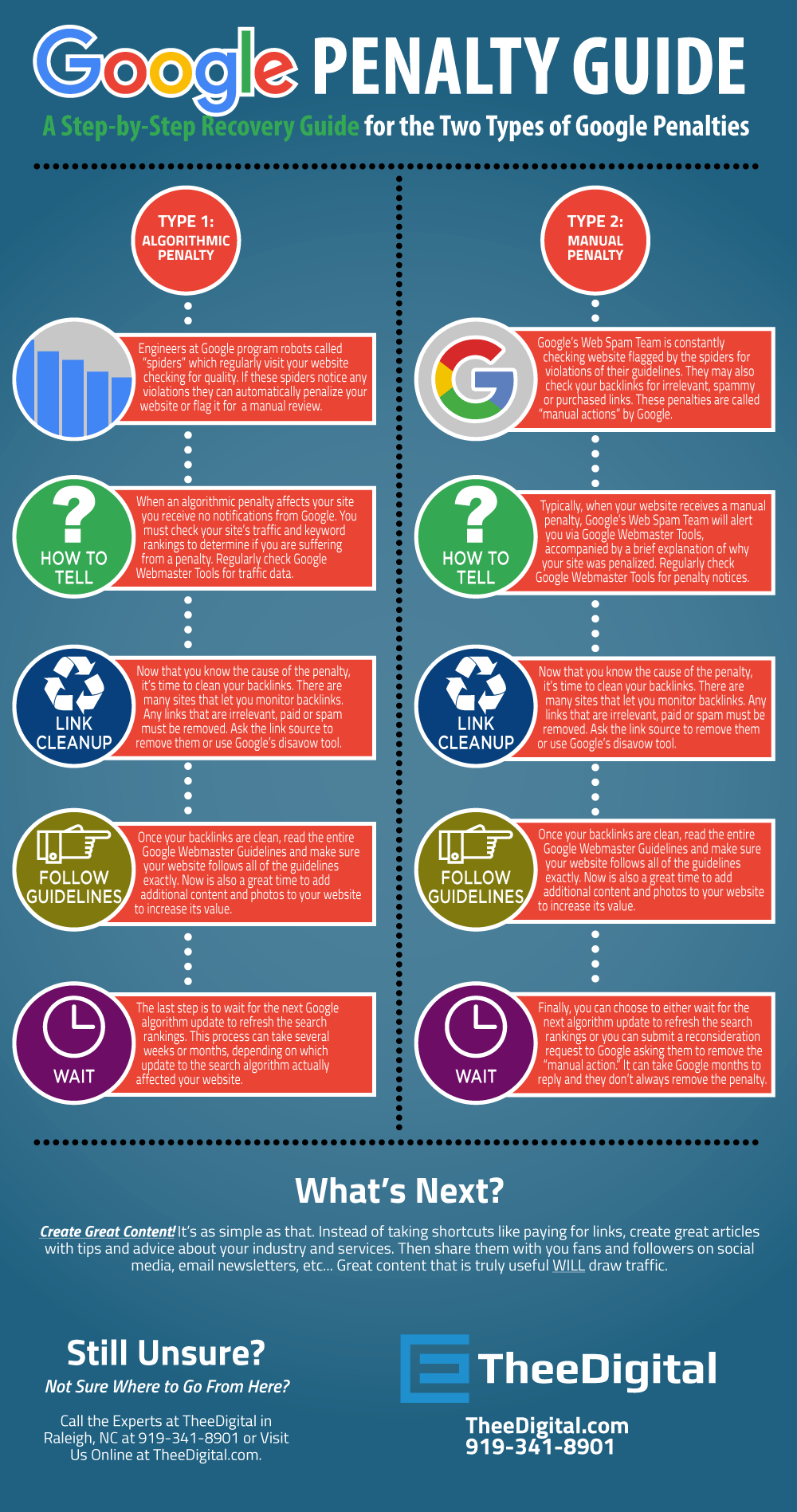Addressing Google penalties is vital for the health and success of any website. The first and most obvious reason is the direct impact on a site’s visibility in search results. A penalized site can lose a significant portion of its organic traffic, which often translates to a loss in revenue, especially for businesses that heavily rely on online visibility.
Let’s go over how you can detect if you were hit by a penalty, some different types of Google penalties, and Google penalty removal.
Understanding Google Penalties
Types of Google Penalties: Manual and Algorithmic
Google penalties can be a major setback for any website, and understanding the types of penalties is crucial for effective SEO management. These penalties are broadly classified into two categories: Manual Penalties and Algorithmic Penalties.
Manual Penalties are issued by Google’s human reviewers. These occur when a reviewer, following a thorough examination, determines that a website is not in compliance with Google’s Webmaster Guidelines. Manual penalties are often communicated to webmasters through messages in Google Search Console, specifying the nature of the penalty and the affected portion of the website.
Algorithmic Penalties, on the other hand, are automated and result from Google’s search algorithms detecting undesirable practices on a website. These penalties are not explicitly communicated to webmasters, making them more challenging to diagnose. Algorithmic penalties are typically associated with major updates to Google’s algorithms, like Panda (targeting low-quality content) and Penguin (targeting spammy or manipulative link practices).
Common Reasons for Receiving a Google Penalty
Understanding the common reasons for receiving a Google penalty is essential for maintaining a healthy website that performs well in search rankings.
- Unnatural Links: This is one of the most common reasons for penalties, especially algorithmic ones. Google penalizes sites that appear to have unnatural inbound or outbound links. These can include purchased links, link exchanges, or any other artificial means of influencing PageRank.
- Low-Quality Content: Websites with thin, duplicated, or plagiarized content are at risk of being penalized, particularly by the Panda algorithm. Google values original, high-quality content that provides real value to users.
- Keyword Stuffing and Over-Optimization: Overusing keywords in content or meta tags (known as keyword stuffing) can trigger penalties. Google’s algorithms are designed to detect and penalize sites that attempt to manipulate search rankings through excessive keyword use.
- Cloaking and Deceptive Redirects: Cloaking, showing different content to search engines than to users, and deceptive redirects, sending users to a different URL than they clicked on, are violations of Google’s guidelines.
- User Experience Issues: With the increasing importance of user experience, sites that provide a poor user experience (like those with intrusive ads, slow loading times, or mobile-unfriendliness) can be penalized, especially after the introduction of the Core Web Vitals update.
- Hidden Text and Links: Concealing text or links (making them invisible to users but visible to search engines) is a deceptive practice that can lead to penalties.
By understanding the types of Google penalties and the common reasons behind them, webmasters and SEO professionals can take proactive steps to ensure their websites remain compliant with Google’s guidelines, thereby maintaining their visibility and effectiveness in search engine results.
Identifying a Google Penalty
Using Google Analytics to Detect Traffic Drops
One of the first steps in identifying a Google penalty is to monitor your website’s traffic using Google Analytics. A significant and sudden drop in traffic, especially organic search traffic, can be a telltale sign of a penalty. To effectively use Google Analytics for this purpose:
- Analyze Traffic Trends: Look at the ‘Acquisition’ section and focus on the organic search traffic over time. Compare current data with historical data to spot any drastic changes.
- Check Specific Pages and Keywords: Identify which pages and keywords have experienced the most significant drops. Penalties often affect certain pages or keywords more than others.
- Consider Other Factors: Ensure that the drop isn’t due to seasonal variations, recent website changes, or technical issues like site outages.
Checking Google Search Console for Manual Actions
Google Search Console is an essential tool for detecting manual penalties. If Google has imposed a manual penalty on your site, you will receive a notification in the Search Console. To check for manual actions:
- Navigate to the Manual Actions Section: In Google Search Console, look for the ‘Security & Manual Actions’ tab, and then click on ‘Manual Actions’. Any penalties will be listed here.
- Understand the Penalty Details: Google provides detailed information about the nature of the penalty, the affected part of your site, and what caused it.
- Follow the Recovery Instructions: Along with the penalty details, Google often provides suggestions for how to fix the issues and request a review.
Signs of an Algorithmic Penalty
Algorithmic penalties are trickier to identify as they are not explicitly communicated. However, certain signs can indicate their presence:
- Sudden Traffic Drops After Algorithm Updates: Keep an eye on industry news for Google algorithm updates. If your site experiences a traffic drop soon after an update, it might be related.
- Decline in Rankings for Target Keywords: Use tools to monitor your keyword rankings. A significant and sudden drop in rankings for multiple keywords could be a sign of an algorithmic penalty.
- Compare with Competitor Performance: If your competitors aren’t experiencing similar traffic drops, it might indicate that your site is being penalized.
- Use of SEO Audit Tools: Some SEO tools can help identify issues that might lead to algorithmic penalties, such as over-optimized content, poor backlink profiles, or technical SEO problems.
Identifying a Google penalty promptly is crucial for taking corrective action and minimizing the impact on your site’s traffic and rankings. By regularly monitoring Google Analytics, staying updated with Google Search Console, and being aware of the signs of algorithmic penalties, you can effectively detect and address any issues that might lead to penalties.
Strategies for Google Penalty Removal
Navigating the process of Google penalty removal requires a structured and strategic approach. By following a step-by-step process and addressing specific penalty types, you can effectively work towards restoring your website’s standing in Google’s search results.
Step-by-Step Process for Recovery
- Google Analytics Check: Begin by analyzing your website’s traffic data in Google Analytics. Look for significant drops in traffic, particularly from organic search. This can help confirm whether the penalty is impacting your entire site or specific pages.
- Manual Penalty Review: If you’ve received a manual penalty, review the details in Google Search Console. Understand the reasons for the penalty and which parts of your site are affected. This information is crucial for targeted recovery efforts.
- Google Search Console Error Check: Utilize Google Search Console to identify technical issues or errors that might have contributed to the penalty. Pay attention to crawl errors, security issues, and any other alerts that Google might have flagged.
- Review of Recent Site Changes: Reflect on any recent changes you’ve made to your site. This includes updates to content, design, or backlinks. Sometimes, penalties are a direct result of recent modifications that violate Google’s guidelines.
- Conducting a Complete SEO Audit: Perform a comprehensive SEO audit of your website. This should cover on-page elements, content quality, backlink profile, and technical SEO. The audit will help you identify and prioritize the issues that need to be addressed.
Addressing Specific Penalty Types
- Removing Bad Links: If your penalty is related to your site’s backlink profile, conduct a thorough review of your incoming links. Identify and remove any unnatural or spammy links. You may need to contact the webmasters of these sites to request link removal or use Google’s Disavow Tool as a last resort.
- Fixing Duplicate Content: Duplicate content can trigger penalties, especially algorithmic ones. Use tools to find and eliminate duplicate content across your site. Ensure that all your content is original and provides value to your users.
- Addressing Keyword Stuffing and Hidden Text: Review your site’s content for any signs of keyword stuffing or hidden text. These are outdated SEO practices that can lead to penalties. Revise your content to make it more natural and user-focused, ensuring proper keyword usage.
- Resolving Cloaking and Deceptive Redirects: If your site has been penalized for cloaking or using deceptive redirects, it’s essential to remove these elements immediately. Ensure that your site displays the same content to both users and search engines and that all redirects are legitimate and transparent.
By methodically working through these steps and addressing the specific issues related to your Google penalty, you can set your site on a path to recovery. It’s important to remember that penalty removal is not just about fixing the immediate issues but also about adopting best practices to prevent future penalties.
Link Analysis and Cleanup
A crucial aspect of recovering from certain Google penalties, particularly those related to link-based algorithms like Penguin, involves a thorough analysis and cleanup of your website’s backlink profile. This process ensures that your site is associated with high-quality, relevant links, and is free from links that could be harming its reputation and search rankings.
Identifying and Removing Bad Links
The first step in link cleanup is identifying the ‘bad’ links. These are links from low-quality, irrelevant, or spammy websites that can negatively impact your site’s SEO performance.
- Use Backlink Analysis Tools: Tools like Ahrefs, SEMrush, or Moz’s Link Explorer can provide a comprehensive view of your site’s backlink profile. Look for links from low-domain-authority sites, sites not relevant to your industry, or those known for spammy practices.
- Assess Link Quality: Evaluate whether the links appear natural and relevant. Pay attention to the anchor text used; over-optimized anchor text can be a red flag.
- Reach Out for Link Removal: Once you’ve identified harmful links, the next step is to contact the webmasters of these sites and request link removal. Keep a record of your outreach efforts as this can be useful if you need to file a reconsideration request with Google.
Using Disavow Tool for Unremovable Links
In cases where you cannot get a harmful link removed, Google’s Disavow Tool comes into play.
- When to Use the Disavow Tool: This tool should be used cautiously and only for links that are clearly harmful and cannot be removed through outreach.
- Creating a Disavow File: Compile a list of the URLs or domains of the harmful links and format them as specified by Google. This list is then uploaded to Google’s Disavow Tool.
- Follow Google’s Guidelines: Ensure you are following Google’s guidelines on how to format and submit your disavow file. Incorrect use of this tool can potentially harm your site’s performance.
Best Practices for a Healthy Link Profile
Maintaining a healthy link profile is not just about removing bad links but also about fostering good link-building practices.
- Focus on Quality Over Quantity: Aim for links from high-authority, reputable sites within your industry. These links are more valuable than a large number of low-quality links.
- Diversify Your Link Profile: A natural link profile includes links from a variety of sources and with varied anchor texts. Avoid patterns that suggest artificial link building.
- Regular Monitoring and Auditing: Regularly monitor your backlink profile and conduct audits to identify any potentially harmful links.
- Engage in Ethical Link Building: Focus on earning links through high-quality content, guest blogging on reputable sites, and engaging in legitimate digital PR practices.
By conducting a thorough link analysis and cleanup, and adhering to best practices for maintaining a healthy link profile, you can significantly improve your website’s SEO performance and safeguard against future penalties. This proactive approach to link management is a cornerstone of a robust SEO strategy.
Content and On-Site Optimization
Content and on-site optimization are pivotal for not only recovering from Google penalties but also for establishing and maintaining long-term search engine visibility and user engagement. This involves a multifaceted approach focusing on content quality, mobile-friendliness, and overall user experience.
Improving Content Quality
High-quality content is the cornerstone of effective SEO. Improving content quality involves several key steps:
- Audit Existing Content: Review your current content to identify areas for improvement. Look for outdated information, thin content, or pages with high bounce rates.
- Focus on Value and Relevance: Ensure that each piece of content provides real value to your audience. It should be informative, engaging, and relevant to your target audience’s interests and needs.
- Keyword Optimization: While keywords are important, they should be integrated naturally into your content. Avoid keyword stuffing and focus on creating content that reads naturally.
- Use of Multimedia: Incorporate relevant images, videos, and infographics to make your content more engaging and to improve user interaction.
- Regular Updates and Fresh Content: Keep your site dynamic by regularly updating existing content and adding new, relevant content. This signals to search engines that your site is active and providing up-to-date information.
Ensuring Mobile-Friendliness
With the increasing prevalence of mobile browsing, having a mobile-friendly website is essential.
- Responsive Design: Ensure your website has a responsive design that adjusts seamlessly to different screen sizes and devices.
- Mobile Load Speed: Optimize your site’s loading speed on mobile devices. This can be achieved by compressing images, leveraging browser caching, and minimizing redirects.
- Mobile User Experience: Navigation should be easy and intuitive on mobile devices. Avoid using Flash and ensure that buttons and links are easily clickable.
- Test Mobile Compatibility: Regularly use tools like Google’s Mobile-Friendly Test to check the mobile usability of your site.
Enhancing User Experience
User experience (UX) is a critical factor that influences both SEO and conversion rates.
- Site Navigation and Structure: Ensure that your site has a clear, logical structure. Easy navigation helps users and search engines find content more efficiently.
- Page Load Speed: Optimize page load times as slow-loading pages can frustrate users and negatively impact search engine rankings.
- Clear Calls to Action: Guide users through your site with clear calls to action. Whether it’s to make a purchase, sign up for a newsletter, or read more content, make it easy for users to know what to do next.
- Engaging and Interactive Elements: Incorporate interactive elements like quizzes, polls, or videos to engage users and encourage them to spend more time on your site.
By focusing on these key areas of content and on-site optimization, you can significantly improve your website’s appeal to both search engines and users. This not only aids in recovering from any existing penalties but also lays a strong foundation for your site’s future SEO success.
Submitting a Reconsideration Request
After addressing the issues that led to a Google penalty, the next critical step is to submit a reconsideration request to Google. This process is only available for websites that have been hit with a manual penalty. It involves communicating with Google to review the changes made and lift the penalty. Here’s how to effectively prepare and submit a reconsideration request.
Preparing for Reconsideration
Before submitting your request, it’s crucial to ensure that all issues identified in the manual action have been thoroughly addressed.
- Complete Remediation: Make sure all the violations mentioned in the Google Search Console are rectified. This could involve removing bad links, improving content, fixing technical SEO issues, etc.
- Document Your Efforts: Keep a detailed record of the actions you’ve taken to fix the issues. This includes emails sent for link removal, changes made to the content, technical fixes implemented, etc.
- Internal Review: Conduct a thorough review of your website to ensure that it now adheres to Google’s Webmaster Guidelines. It’s better to be overly cautious during this stage.
What to Include in Your Request
Your reconsideration request should be concise, honest, and informative.
- Acknowledge the Issues: Clearly state the issues that were identified in your site and acknowledge your understanding of why these were problematic.
- Detail the Fixes: Provide a detailed account of the steps you took to rectify the issues. Include evidence of your efforts, such as spreadsheets of removed links or screenshots of content changes.
- Express Commitment to Follow Guidelines: Assure Google that you are committed to adhering to their guidelines in the future. This shows that you are serious about maintaining a quality website.
- Be Professional and Courteous: Remember that your request will be read by a human reviewer. A respectful and professional tone can be beneficial.
Follow-up and Monitoring
After submitting your request, it’s important to monitor the status and be prepared for follow-up.
- Monitor Google Search Console: Keep an eye on your Google Search Console for updates regarding your reconsideration request. Google will communicate its decision here.
- Be Patient: The review process can take several weeks, so patience is key. During this time, avoid making significant changes to your site as they might complicate the review process.
- Plan for Possible Rejection: In some cases, Google may not lift the penalty after the first reconsideration request. If this happens, review their feedback, make further improvements, and submit another request.
- Continuous Improvement: Regardless of the outcome, continue to improve your website and adhere to SEO best practices. This will not only help in case of future reconsideration requests but also in maintaining a healthy, penalty-free website.
Submitting a well-prepared reconsideration request is a critical step in the process of recovering from a Google manual penalty. It’s your opportunity to demonstrate to Google that you have rectified the issues and that your site deserves to be reconsidered for ranking in search results.
Preventing Future Penalties
After recovering from a Google penalty, it’s important to take proactive steps to prevent future penalties. This involves a continuous commitment to best practices in SEO and website management. Here are key strategies to help you maintain a healthy website and avoid future penalties.
Adhering to Google’s Webmaster Guidelines
Google’s Webmaster Guidelines are the cornerstone of any SEO strategy. They provide a comprehensive set of best practices that help in creating a Google-friendly website.
- Understand the Guidelines: Familiarize yourself with both the basic and advanced aspects of Google’s guidelines. They cover a wide range of topics from site design to content quality.
- Focus on Quality Content: Ensure that your website offers high-quality, original content that provides value to your users. Avoid practices like thin content, plagiarism, or keyword stuffing.
- Prioritize User Experience: Design your website with the user in mind. This includes having a clean, navigable layout, fast loading times, and mobile responsiveness.
- Stay Updated: Google occasionally updates its guidelines. Stay informed about these changes and adjust your website and SEO strategy accordingly.
Regular Site Audits and Monitoring
Regular site audits and monitoring are essential to identify and fix issues before they escalate into penalties.
- Conduct Regular SEO Audits: Perform comprehensive SEO audits periodically. This should include checking for broken links, reviewing backlink profiles, and ensuring content quality.
- Use Analytics and Webmaster Tools: Leverage tools like Google Analytics and Google Search Console. They provide valuable insights into your website’s performance and alert you to any potential issues.
- Monitor Backlinks: Keep an eye on your backlink profile. Use tools to identify and remove any spammy or low-quality backlinks.
- Check for Technical SEO Issues: Regularly check for and fix technical SEO issues like crawl errors, duplicate content, and site speed issues.
Building a Sustainable SEO Strategy
A sustainable SEO strategy is key to long-term success and avoiding penalties.
- Focus on Organic Growth: Develop an SEO strategy that focuses on organic growth. This includes creating quality content, using ethical link-building practices, and optimizing for user intent.
- Avoid Shortcuts: Steer clear of black-hat SEO tactics and shortcuts. They might offer short-term gains but can lead to penalties in the long run.
- Educate Your Team: Ensure that everyone involved in your website’s content creation and management understands the importance of adhering to SEO best practices.
- Stay Informed About SEO Trends: The world of SEO is constantly evolving. Stay informed about the latest trends and algorithm updates to ensure your strategy remains effective and compliant.
By adhering to Google’s Webmaster Guidelines, conducting regular site audits, and building a sustainable SEO strategy, you can significantly reduce the risk of future penalties. This proactive approach not only helps in maintaining your site’s health but also contributes to its long-term success in search rankings.
FAQs
What is a Google Penalty?
A Google penalty is a punitive action taken by Google against a website that violates its Webmaster Guidelines. These penalties can result in the website being ranked lower in search results or, in severe cases, being removed from search listings entirely. Penalties can be manual, where a human reviewer at Google has determined a site is not compliant, or algorithmic, where changes in Google’s algorithms negatively impact a site’s search rankings.
How Long Does It Take to Recover from a Google Penalty?
The time it takes to recover from a Google penalty varies depending on the severity of the issues and the speed at which corrections are made. For manual penalties, once the necessary changes are made and a reconsideration request is submitted, it can take anywhere from a few days to several weeks for Google to review the request and lift the penalty. Recovery from algorithmic penalties can be more gradual as it depends on the site being re-crawled and re-indexed, which can take weeks or even months.
Can You Recover from a Google Penalty Without Professional Help?
It is possible to recover from a Google penalty without professional help, especially if you have a good understanding of SEO and Google’s guidelines. However, the process can be complex and time-consuming. For those who are not SEO experts, or in cases of severe penalties, seeking professional help can be beneficial to ensure that all issues are properly identified and addressed.
What Are the Most Common Causes of Google Penalties?
The most common causes of Google penalties include:
- Unnatural links to or from your site
- Thin, low-quality, or duplicated content
- Overuse of keywords (keyword stuffing)
- Cloaking and deceptive redirects
- Hidden text or links
- Violations of Google’s guidelines on user-generated spam
How Often Should I Check My Site for Potential Penalties?
It’s a good practice to regularly monitor your site for potential penalties. This includes routinely checking your Google Search Console for any manual actions and keeping an eye on your site’s traffic and rankings through tools like Google Analytics. A monthly check is a good baseline, but you may want to do it more frequently if your site has a history of penalties or if you’ve recently made significant changes to your site.
Get Our Google Penalty Removal Guide
To help you clean up your website, check out our Google Penalty Removal Guide. This resource offers an abbreviated walkthrough on how to remove a Google penalty from your website or contact our digital marketing specialists to remove a Google penalty for you!
If you’re unsure about doing a deep dive into your website to find links, content problems, and other issues, as well as reaching out to Google for reinstatement is complicated and time-consuming, we can help. To spot the exact issue with your website, reach out to our SEO team for a Technical Website SEO Audit. We’ll provide you with the insight you need to get your site in good standing.
Need help getting a Google Penalty removed from your website? Contact the internet marketing and SEO experts at TheeDigital in Raleigh, NC at 919-341-8901 or schedule a consultation.
Tags: Digital Marketing • Google • Search Engine Optimization