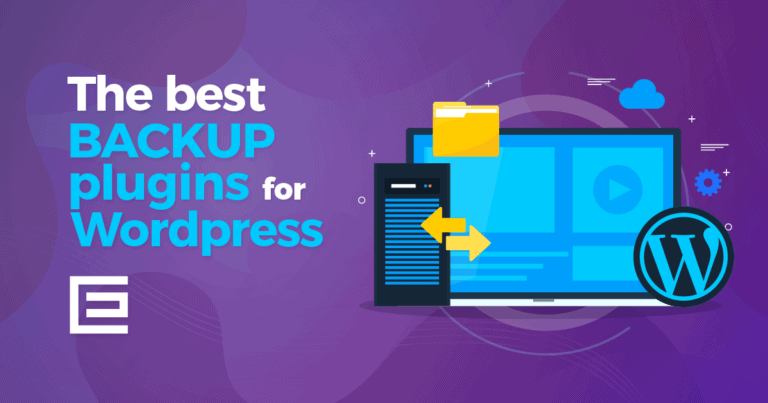Which SEO Plugin to Start with?
When planning which SEO plugins to use. You’ll first one to pick from one of the following 3 SEO plugins. Think of these as tools to lay a foundation for your website SEO efforts. All three of the following SEO plugins are great choices for your primary SEO plugin. Please note you would only install one of the following three. Installing 2 or all 3 would just add plugin bloat and could lead to conflicts.
Yoast SEO
No list of the best SEO plugins would be complete without listing Yoast SEO. It is the #1 WordPress SEO plugin for a reason. It first came out in 2008 and since that time Yoast has been iterating and adding functionality to keep the plugin up to date and helpful for WordPress users. Over 5 million websites have the plugin installed.
The plugin easily handles core SEO features like creating an xml sitemap, verifying Google webmaster tools, updating meta titles, and meta descriptions. As well as advanced features like adding schema, readability check, noindex certain types of content, and setting canonical urls.
The Yoast Analysis feature looks at aspects of an individual page and shows you how well “optimized” it is. This particular feature can offer helpful insights but should be taken lightly. Trying to get a good or perfect optimized score for a page does not necessarily equal doing what’s best for a pages SEO.
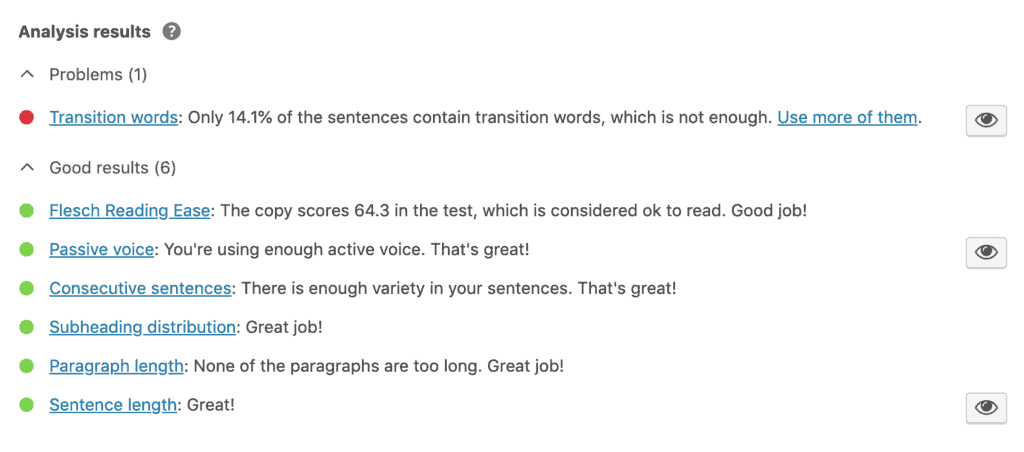
Rank Math
Rank Math hasn’t been around as long as the Yoast or AIOSEOP plugin. But it is feature packed, actively maintained, and an increasingly popular choice.
Some built in features include:
- 404 monitoring
- 301 redirect buit in
- 15 different rich snippet markups built in
- Instant indexing for Google with Addon
- Google Search Console Integration
The Rank Math plugin also lets you turn features on and off from the dashboaard so that your interface does not get bogged down by features you don’t use.
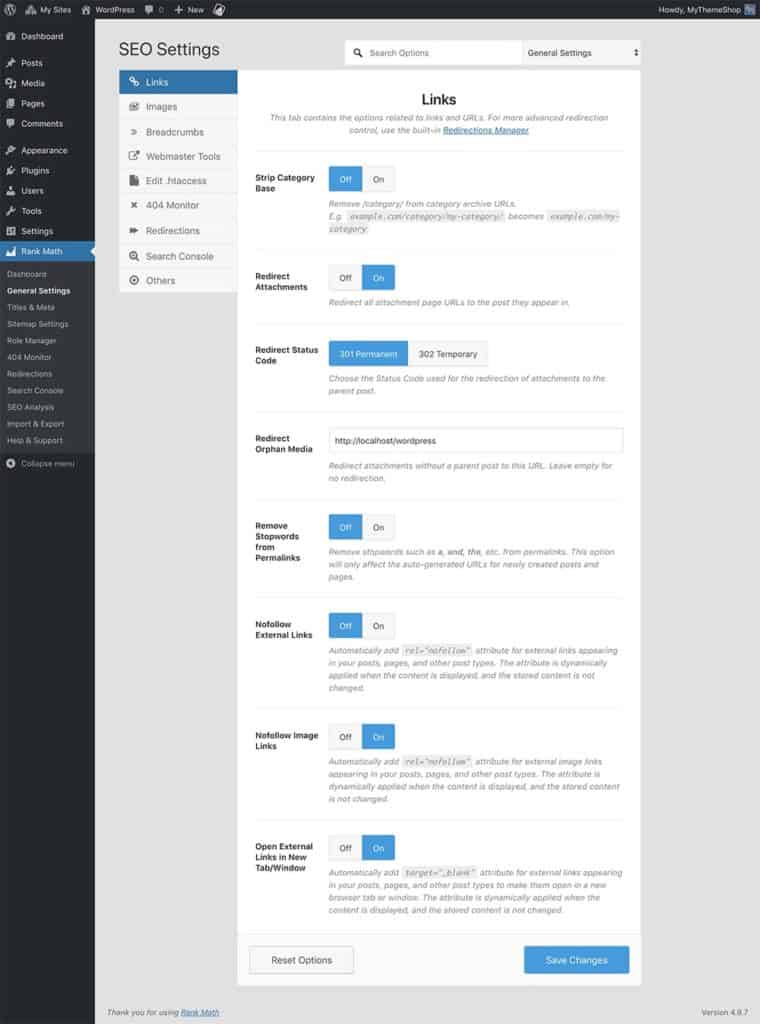
All in One SEO Pack (aka AIOSEOP)
All in One SEO has been around since 2007 and has over 2 million active installs. It has a lot of the same functionality as Yoast but where it begins to be a bit different is that AIOSEOP keeps it simple without packing in all the same features of Yoast.
For users looking to keep things simple AIOSEOP is definitely worth checking out.
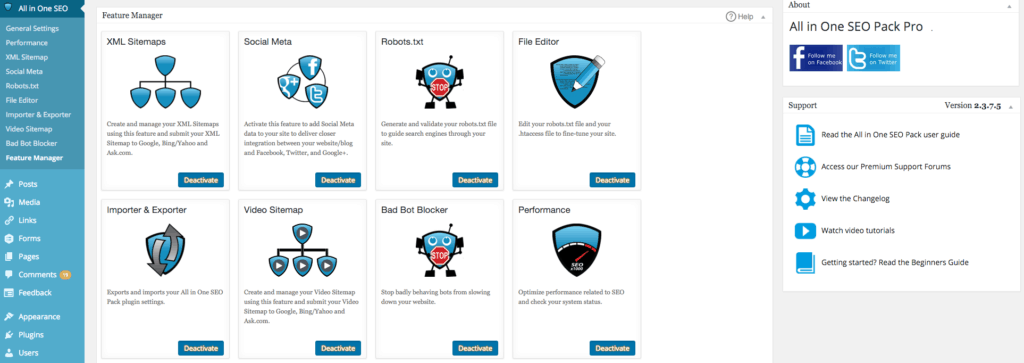
WordPress Plugins to Take Your SEO to the Next Level
SEO is not just meta titles, meta descriptions, and schema. Improving user engagement by keeping them on your page longer and loading speed are all important aspects of SEO. Once you have picked your primary SEO plugin you’ll want to explore the following plugins to take your SEO to the next level.
Easy Table of Contents
Longer pieces of content can often be difficult to navigate for a user. Especially if they are only interested in part of the article you have written. That’s where adding a Table of Content can come in handy.
Easy Table of Contents can automatically generate a table of content for your posts or pages based on the headers you use. The generated Table of Contents (TOC) can be auto inserted into a page or you can use a shortcode to place the TOC exactly where you would like it to show.
Having a TOC can positively effect your SEO by helping users navigate deeper into your page for the specific content they want to read about. When you make it easier for a user to find the content they want then things like time on page and bounce rate improve.
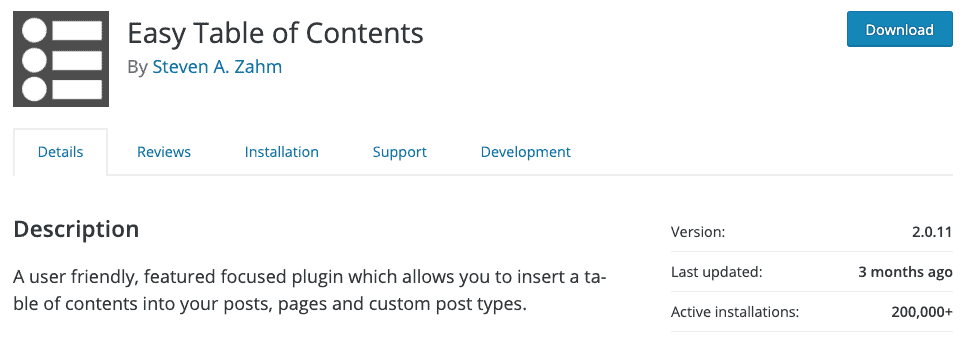
Shortpixel
Images are often the largest file size element on a webpage. Making sure they are optimized and compressed can decrease your page load time and lead to a better user experience.
Most users will forget to manually compress an image before uploading it to a website. This is where a plugin like Shortpixel comes in.
Shortpixel compresses your images after they have been uploaded to your website and in the background without needing any additional user input. The plugin works with JPG, PNG, GIF, and PDF documents. It can even generate webp versions of an image you upload.
Users of the free plan will get 100 free credits a month. All you have to do is sign up for an account.
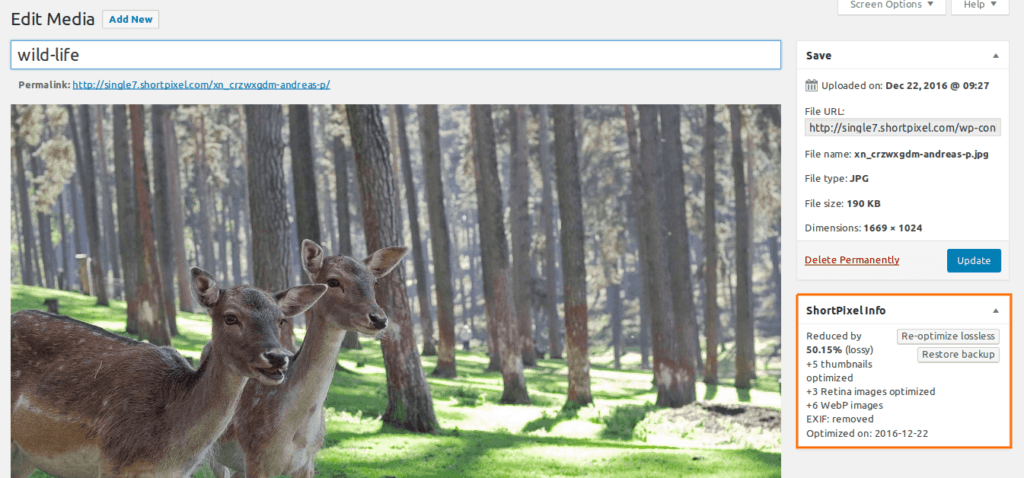
WP Rocket
After taking care of your image file size. The next step is to look into optimization your website file delivery. This is where tools like WP Rocket can come in handy.
WP Rocket makes it easy to control page caching, cache preloading, file compression, and lazy loading. When turning on optimization features. It’s always best to turn them on one at a time and then test your website. To make sure functionality is not affected.
It’s also the caching plugin recommended by the COO at Yoast. The SEO plugin we previously mentioned.
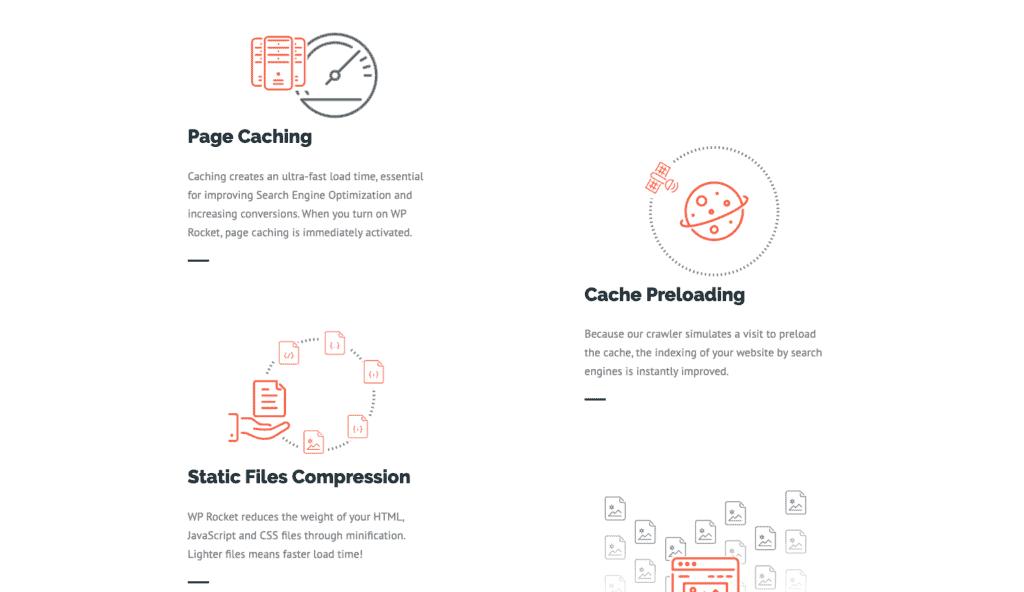
Redirection
Sometimes you need to redirect a old url to a new url. That is where a plugin like Redirection comes in. It allows you to easily implement 301 redirects.
Using the plugin is really simple and allows for using any 3xx or 4xx status code. More advanced users can use regex to implement more complex redirect rules.
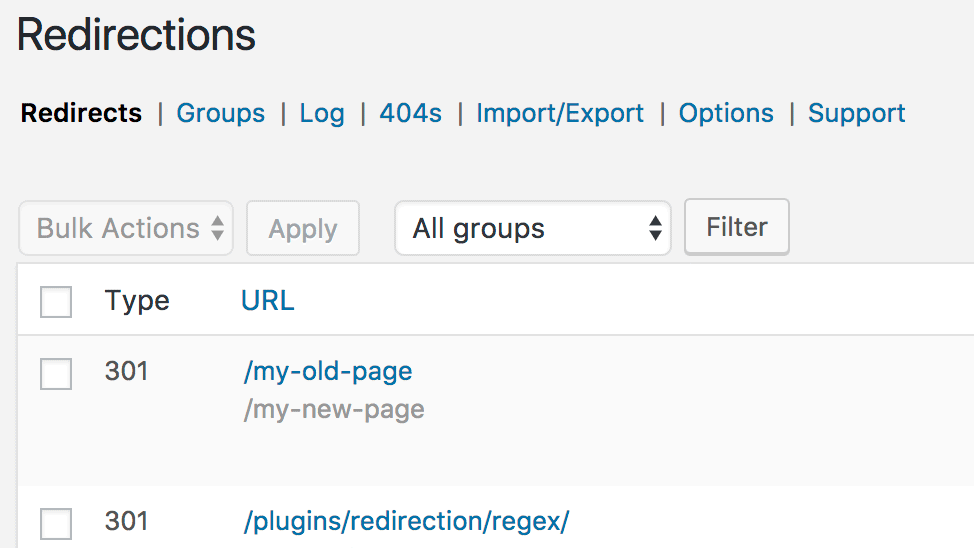
SEO Plugins aren’t a Magic Wand
While the above SEO plugins can help you with your SEO efforts. They won’t magically help you rank #1 for competitive keywords. They are only tools to help you accomplish your goals. Ultimately experience and knowledge is needed to rank at number 1 for search engines.
Got an SEO plugin you recommend? Let me know in the comments.
Need help with your SEO strategy?
Our marketing team can help! Get in touch by calling 919-341-8901 or scheduling a consultation.
Tags: Our Favorites