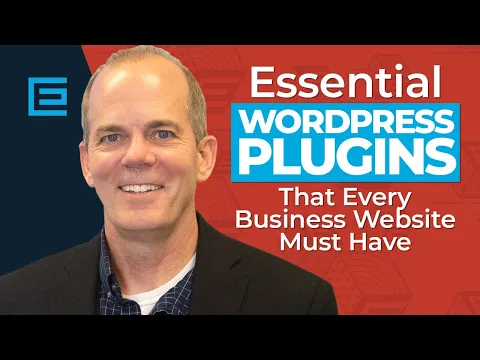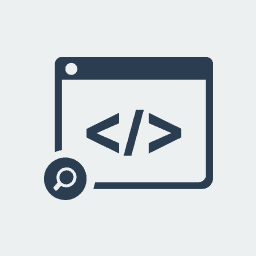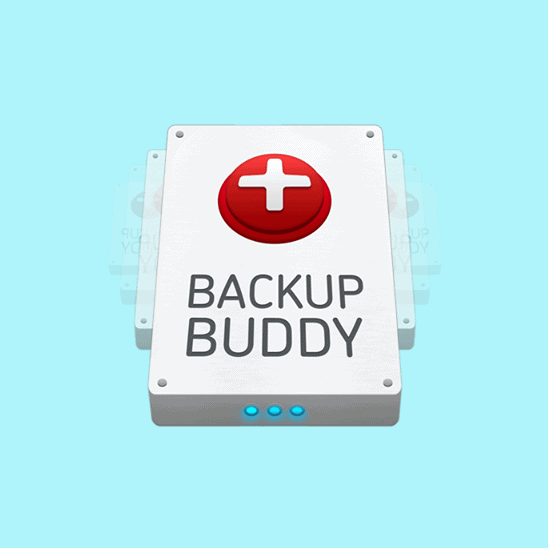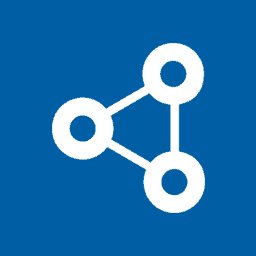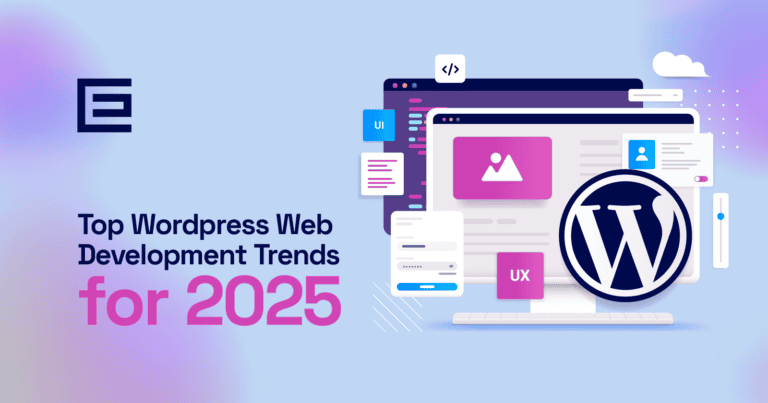One of the greatest benefits to using WordPress as your website platform is that it’s endlessly optimizable thanks to user-created plugins that allow you to add the exact features you need. Literally anyone can create a plugin to provide almost any kind of function… but the problem is that literally anyone can create a plugin for WordPress. And although they may have the best of intentions, not every plugin is made the best and should be used.

There are currently over 59,000 plugins available! There are thousands of amazing options that are reliable, effective, and trustworthy, and there are thousands of options that haven’t maintained updates and might cause trouble for your website. If you add a broken or outdated plugin to your site, you run the risk of crashing your site, slowing load speed, and leaving your website vulnerable to a security breach, all of which can be disastrous for your business.
What is a WordPress Plugin?
WordPress plugins add functionality and enhancements to your WordPress site. These plugins do anything from site performance, adding a cool photo gallery, speeding up your site’s performance, getting sales leads, improving your site’s visibility on search engines and a million (okay, only 59,000) other ways to improve your website.
The Benefits of Using WordPress Plugins
After outlining what you can use WordPress plugins above, the benefits are fairly obvious. It’s an easy way to make your website better, while having someone else do all of the hard work to make it happen. I can’t begin to explain how many times that I have been in a meeting with a client discussing features they want for their website, and it seems that no matter what is wanted, my reply is universally the same; “there’s a plugin for that!”
Besides adding functionality to your site, one very important reason to use a plugin is that plugins are pieces of code, and by having them installed as plugins, it separates them from the other WordPress code. This is important because sometimes things go awry on your website, and if something goes wrong with your site, the first step is start isolating the plugins that are installed to see if they are the cause of the issue. It’s very easy to turn on and off plugins, and in the process of doing this it’s easy to determine if the cause of your site’s issues are caused by one of your plugins.
How to Choose a Safe and Reliable WordPress Plugin
When searching for a particular plugin, the first thing you will notice is that there are usually many plugins created by different developers that appear to have the exact same features. So how do you know which one to use? Here is a quick list of what to look for:
- Pay attention to Last Updated date
- Look at reviews
- Look at active installations
- Is it compatible with your version of WordPress?
- Is it Free, or is there a Paid version?
Firstly, it’s important to understand that nearly anyone can create and post a plugin for others to use. Some are people that are making money selling a paid version, while also providing a free version with limited features, and some are simply people that needed something built for their own site and decided to share it with others. The developers that are making money selling their plugin are vastly more likely to regularly update their plugin, and it’s very important for these plugins to be updated regularly. The big reason for this is that as WordPress makes changes to their code, it just might clash with the code that was used to write the plugin that you are using. It’s also important that as trends change, the plugins also change as well. So pay attention to the “Last Updated” date that is listed with each plugin. It’s fairly easy to see which plugins are getting updates. If you found two plugins that both do what you need them to do, choose the one that is being updated more regularly.
Next, take a look at the reviews and active installations. Chances are that if a plugin only has ten active installations and no reviews, it might cause big issues with your site. The safe bet is to go with a plugin that has a lot of active installations, and a five-star review. The reviews also come in handy, because you can look at positives and negative issues that actual users have experienced. Keep in mind, that just like any review, one bad review might not be reason enough to not give the plugin a try. It might be user error or the issue might have already been addressed by the developer. There’s usually no harm in installing the plugin and then removing it if it doesn’t do what you wanted, or if it was just too hard to use or set up.
And finally, check to make certain that this particular plugin is compatible with your version of WordPress. This is indicated with a green checkmark and the words “Compatible with your version of WordPress.” As core WordPress updates are made sometimes plugins don’t work with these updates. You might see the words “Untested with your version of WordPress.” This might not mean that the plugin won’t work on your site, it could either mean that you aren’t using the latest WordPress version, or the developer of this plugin didn’t test and verify its compatibility.
Premium vs. Free WordPress Plugins
Generally speaking, most plugins are free or have a free version. Why would you want to pay for something that you can get free?
Most developers would love to be money by sharing their creation. All users of these plugins would love to avoid having to pay money when all possible. So there has to be a happy medium. Many plugin developers create a free version to get you to try their plugin and limit some of the really cool features for a paid version. Don’t fret as more times than not, the free version is all that you need. The good news behind these paid plugins is that if someone is making money they are way more apt to offer regular updates, include new features and ensure they are compatible with the regular updates that WordPress makes. There’s nothing worse that discovering a really cool plugin on your site no longer works, causing your site to either break or look really bad until you find another plugin.
Essential Plugins for Your WordPress Website
We know it’s hard to determine which add-ons you need and which ones are trustworthy, especially out of 59,000 of them. To help you decide, our web design team put our heads together to create a list of features you need (Security, SEO, Design, etc) and the essential WordPress plugins to get those features. Here are the ones that every website should have so you can get the best results out of your site right from the start.
Plugins for Website Layout and Content Editors
Plugins for Online Lead Generation
Plugins for Website Speed and Performance
Plugins for Security and Spam Protection
Plugins for Blog Posts
Create Your High-Performing, Custom Website with TheeDigital
If you’re ready to make the most out of your WordPress website? The web design team at TheeDigital is ready to help. In addition to connecting you with the best plugins and features, we’ll work with you to create custom features that help your website stand out from the competition and convert your traffic. Call us at 919-341-8901 or schedule a free consultation.
Tags: Our Favorites • Web Design • WordPress