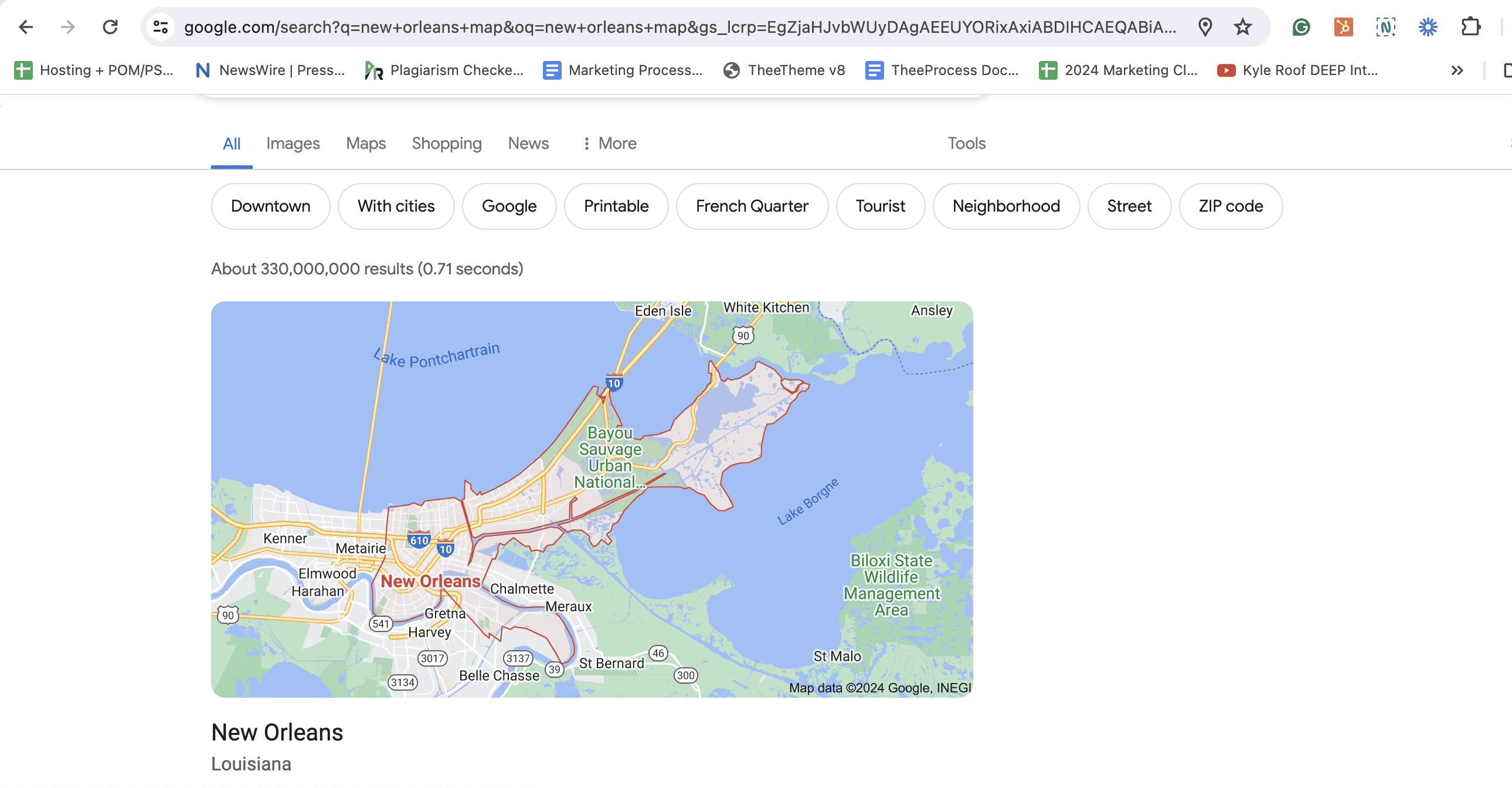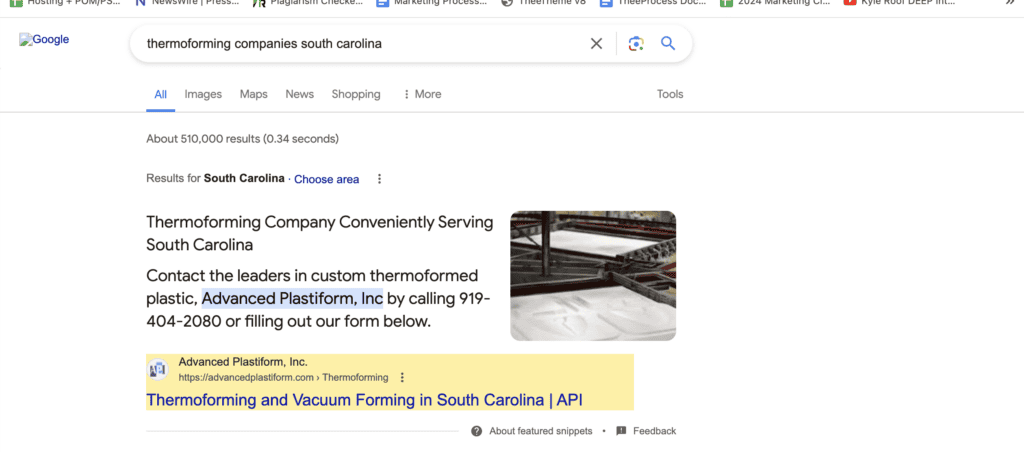Did you know that around 60 plus percent of searches through Google don’t lead to a single click on either a paid advertisement or an organic search result?
Welcome, to zero-click searches – when the top search result provides the answer to your query at the top of the page in a simple snippet, so you don’t even have to leave the search engine results to get the answer you need. They save time for users and they benefit Google because they improve the user experience by saving them time and keeping them on Google’s page rather than sending them to a third-party website.
But are zero-click searches great for business owners who are trying to drive traffic to their websites?
Absolutely, zero-click searches are beneficial for business owners focused on driving website traffic – these searches demonstrate to potential customers that your content is credible and authoritative in the eyes of search engines.
Let’s explore the benefits of zero-click searches and uncover how you can utilize them to enhance your online presence, increase your visibility, and improve your search engine rankings. By mastering these strategies, you’ll ensure that when a user is ready to engage, your website stands out and captures their attention.
What is the Zero-Click Search?
As we said, a zero-click search is the answer to a user’s question right at the top of the search engine results page (SERP) so they don’t need any further information that would be gained by clicking the link. Again, these are ideal for simple questions that need a simple answer.
Types of Zero-Click Searches
Zero Click Instructions
Zero Click Instructions can be thought of as step-by-step instructions directly provided in search results to swiftly answer users’ queries without requiring them to click on any links. In the example here, a user performs the Google search “how to tie a shoe,” and the zero-click search results show the steps, numbered one through five, to instruct on how to tie a shoe. This feature is most common when a user looks for instructions of any kind. Whether it be a search for how to change a tire, how to build a fire, or something else, clicking a link is unnecessary.

Instant Answer
Instant Answer zero-click search results are ideal for users with straightforward queries who need a quick answer. For example, a query like “who was elected president in 1860” provides a fast and direct answer right on the search results page, with no need to click through to a website unless further details are desired.
Definition
If you’ve ever quickly typed a word into a search engine just to check its definition or spelling, you’ve likely encountered a zero-click search. For instance, a search for ‘ubiquitous definition’ might yield a direct snippet like this, providing the meaning without having to click through to an external website.
Map
Searching for the location of a town or country? Chances are, your first result will be a map, often from Google Maps. This zero-click search ensures that if you need more detailed information, your next click keeps you within Google’s ecosystem.
Calculator
If you need assistance with calculations or want to estimate figures such as mortgage payments, performing a Google search can conveniently display a calculator directly in the search results. This zero-click search result lets you enter your figures directly, streamlining the process.
Knowledge Panel
The Google Knowledge Graph compiles data into a comprehensive database that populates an infobox, known as a knowledge panel, alongside search results. This panel offers a concise yet detailed overview of the queried subject. Businesses, brands, and individuals such as musicians and artists can establish their own knowledge panels, serving essentially as an online “business card.”
Knowledge Graph
Google’s Knowledge Graph provides swift and factual responses to search queries concerning various real-world topics or entities. These entities span a diverse range, encompassing individuals, locations, events, objects, creatures, cuisines, ideas, and more. When users receive immediate and helpful answers without the need for additional clicks after searching for a topic, it’s often the result of the Knowledge Graph’s intricate web of data and connections.
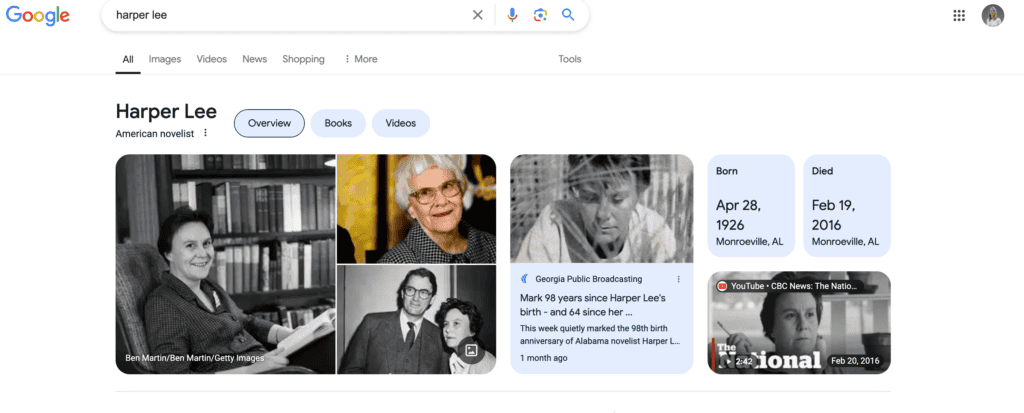
Featured Snippets
Featured snippets, often referred to as “Position Zero” or “Position #0,” appear above the top result in search engine result pages (SERPs). These snippets provide concise answers to user queries, often in the form of lists, “how-to” guides, or detailed definitions for questions starting with “What is…?” Each snippet contains content such as quotes, lists, or definitions from selected websites and may also feature a video. Additionally, snippets show a link to the source page, its title, and URL, offering a quick reference without the need to visit the website. Being featured in a snippet can significantly boost your site’s visibility and authority on the topic.
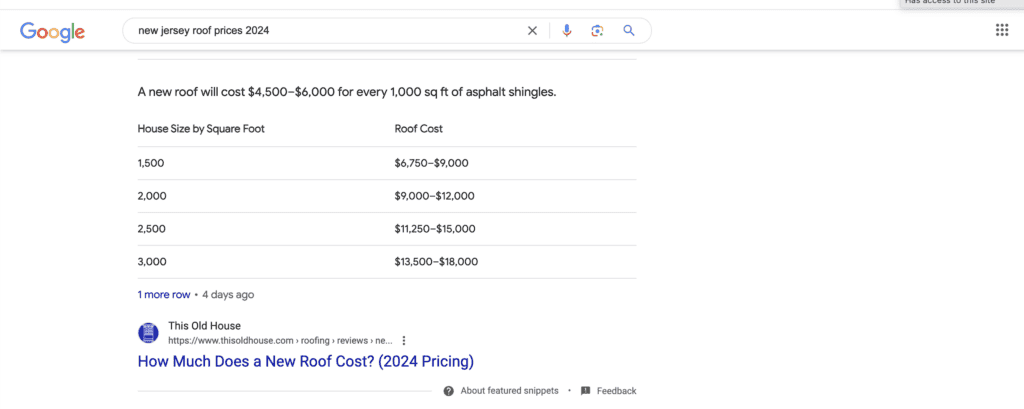
How to Leverage Knowledge Panels in Zero-Click Searches
First, you need a Google My Business listing – which is a free tool that improves your visibility. This shows up in the right-side knowledge panel when someone searches for your business and provides the following information:
- Name
- Images
- Business description
- Phone number
- Map location
- Address
- Google reviews
Needless to say, getting leads from a GMB listing is much easier than getting them from a website listing within the SERPs simply because there’s just more convenient information right in front of the user’s eyes.
Additionally, optimizing your Google Business listing will improve your local listing. For example, if you have “Divorce Lawyer in Durham” in your description, along with on your website itself, you’ll be more likely to show up in local results when a user seeks out “divorce lawyer in Durham.”
Tips to Rank in Featured Snippets
The featured snippet, or Position #0 may not seem like it will do you any favors, but it will do two important things:
- Put your business directly in front of people who may need your skills, service, or product;
- Show that you’re an authority on a topic – If Google picks your blog or service page to answer a question, that means you’ve been heavily vetted, and users are more likely to trust you over a competitor.
So, if you want to generate visibility and awareness of your business or improve credibility that will lead to traffic, having the featured snippet will do it. Plus, with strategic content and curiosity-sparking page titles, you can pull them away from the fast answer and have users clicking on your list.
How to Optimize Your Content for Snippets
If you can make it easy for Google algorithms to see that you are clearly answering a specific query, you’re more likely to be chosen. Let’s use the divorce lawyer example again. Using a headline such as “What is a Simple Divorce?” and in the paragraph having a clear, concise, relevant definition, will improve your chances of being the featured zero-click result. Similarly, you can leverage the search for “How to File for Divorce in North Carolina” by having a blog that includes a simple, numbered list of the steps followed by a more in-depth look at each one below them.
Just like when you’re writing to rank in SERPs, you want to follow these guidelines to get the #0 position:
- Use high-quality, relevant content on your website;
- Target question-type searches using your keywords to place organically in your copy (then, answer those questions);
- Make sure every page has an optimized image that will be visible in a snippet.
Consider adding an FAQs page to your website which can be a source for multiple snippets from one page.
Why SEO and SERP Ranking Still Matters
So, since 60 plus percent of searches are zero-click, do you need to worry about SEO and your search engine ranking?
Absolutely! SEO is a key part of your digital marketing strategy and it’s not going anywhere anytime soon.
First, according to AHREFs, over 90 percent of snippets and position #0 results are pulled from page one of SERPS. After all, that’s what Google considers to be the most relevant, high-quality information for the query. If you want to show up in a snippet, you need to show up on page 1, and that means a strong SEO strategy is essential.
Next, zero-click searches are for simple answers and information. “How old is the President?” or “How to boil an egg,” can be answered in these little blocks at the top of the page and satisfy a user’s query. However, if they need a service or have to troubleshoot something in their home, a snippet isn’t going to cut it, and they’re going to need to visit a website to get the best information and possibly contact a professional. You want it to be your website they come across first.
Trust TheeDigital to Optimize Zero-Click Searches for Your Website
Unlock the power of zero-click searches with TheeDigital. Let our marketing experts make your website more visible to users and optimize your content to dominate in today’s search landscape. By harnessing the potential of zero-click searches, we’ll ensure your business stands out with prominent visibility and authoritative content directly on the search results page.
Need Help Getting Your Website More Visible?
If you want to see your website have featured snippets and be on the front page of Google, our marketing experts can help! Reach out to us and schedule a consultation today.