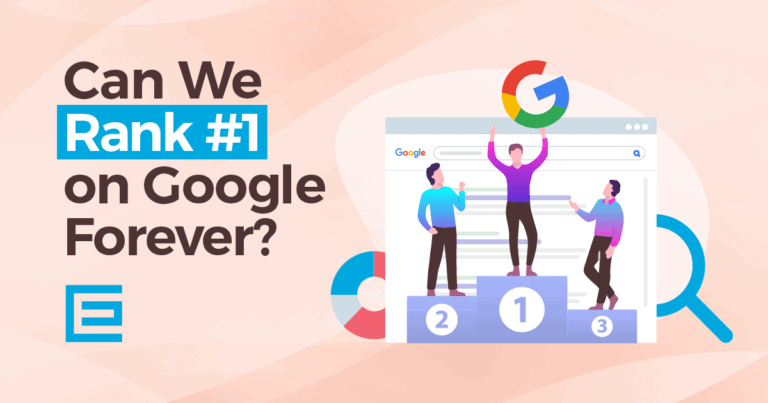Site Health Messaging System
Search Console’s messaging system will alert you if the health of the website is compromised by malware or hacking. The message system also alerts you if important pages have been removed or if important pages are blocked by robots.txt.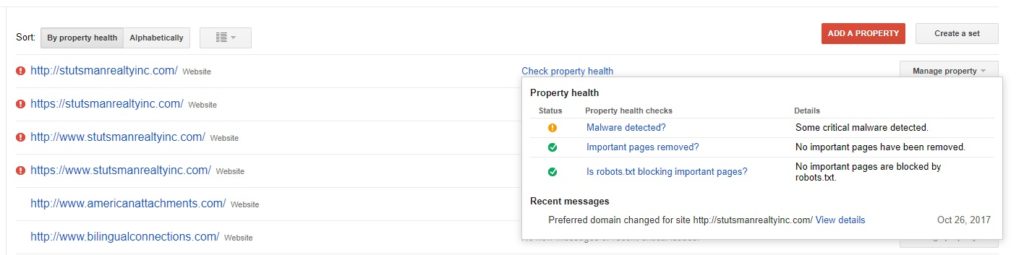
Setting Preferred Country
If your website should only target visitors in one country, you can use this option to make Google aware of this. This will indicate to Google that the site should be delivered to viewers from that country and will affect its rankings accordingly.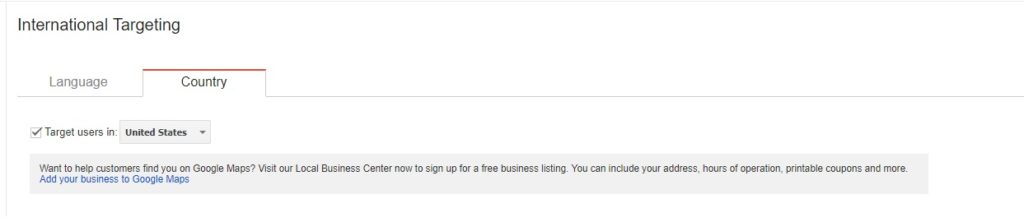
Submit and Check a Sitemap
Sitemaps are important to Google because they show Google how to index your site. For smaller sites, you can probably afford to index every single one of your pages, but if you have a site filled to bursting with products, events, people, or posts, you’ll need to use an index to link several sitemaps together.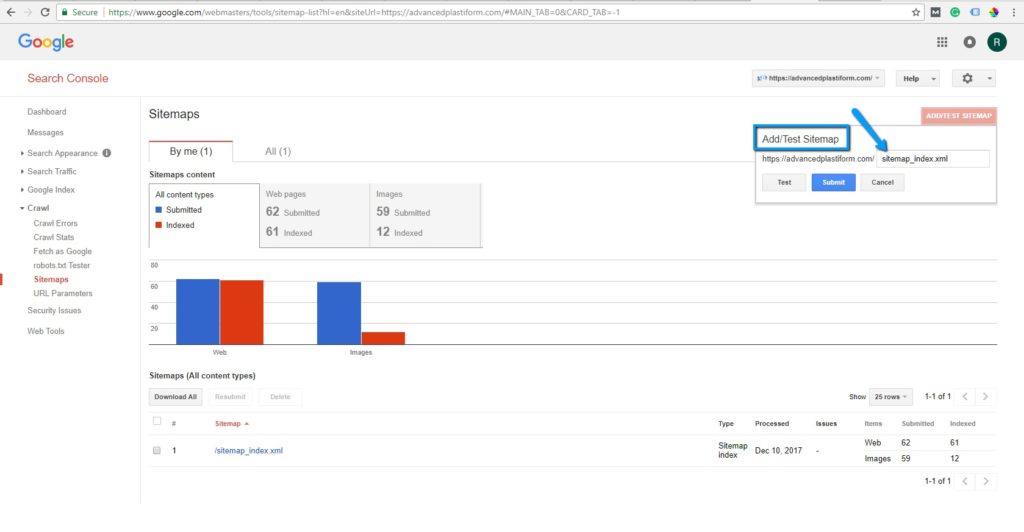
Set Crawl Rate
The crawl rate is how quickly Google will crawl your site for information. In most cases, you should use the recommended setting which lets Google optimize the crawl rate for your site. The main reason you’d want to set how often Google crawls your site is if you have server load or website speed issues and don’t want Google’s spider eating up bandwidth.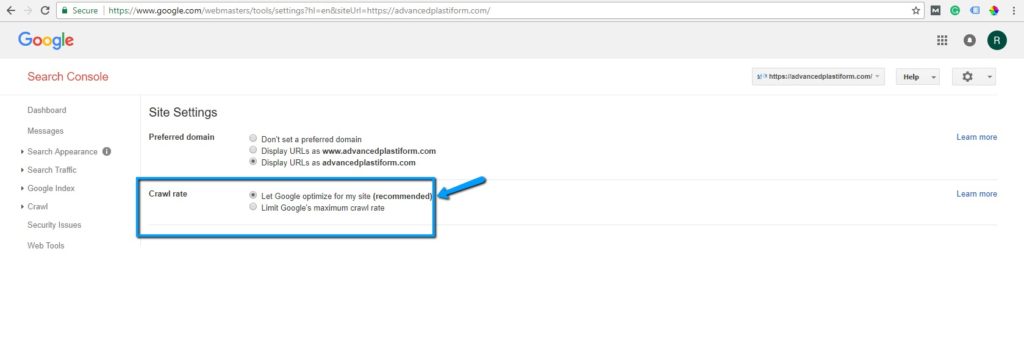
Robots.txt Tester
This tool tests whether your site has blocked Google’s crawler, which it shouldn’t. If robots.txt is blocked, Google can’t display your page in their search results. If that page is an important service page or even your home page, you’ve just accidentally forbidden Google from ranking you and putting you in front of visitors!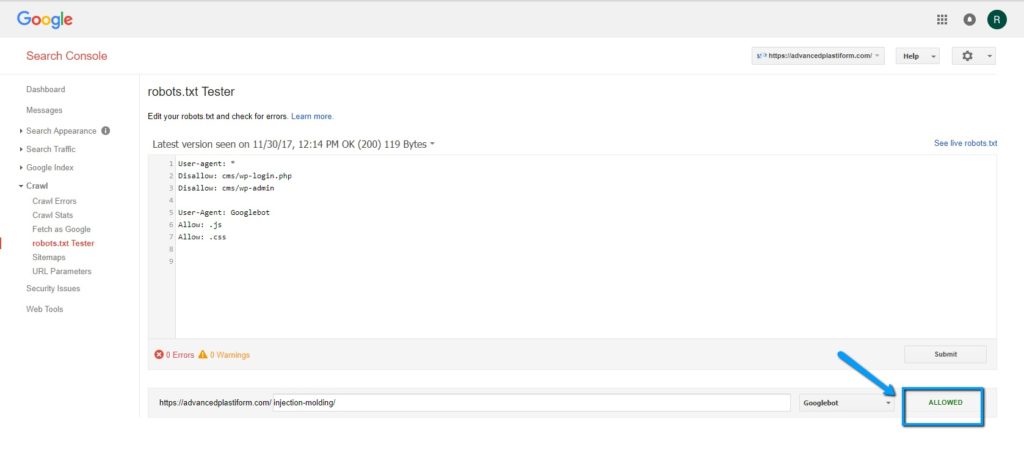
Internal Links and External Pages that Link to the Site
You can use this element as a tracking tool to see which internal and external pages have links, and you can track the performance of your outreach, social campaigns, and link building initiatives every month. Broadly, this means that you can keep track of who’s pointing to you on the internet.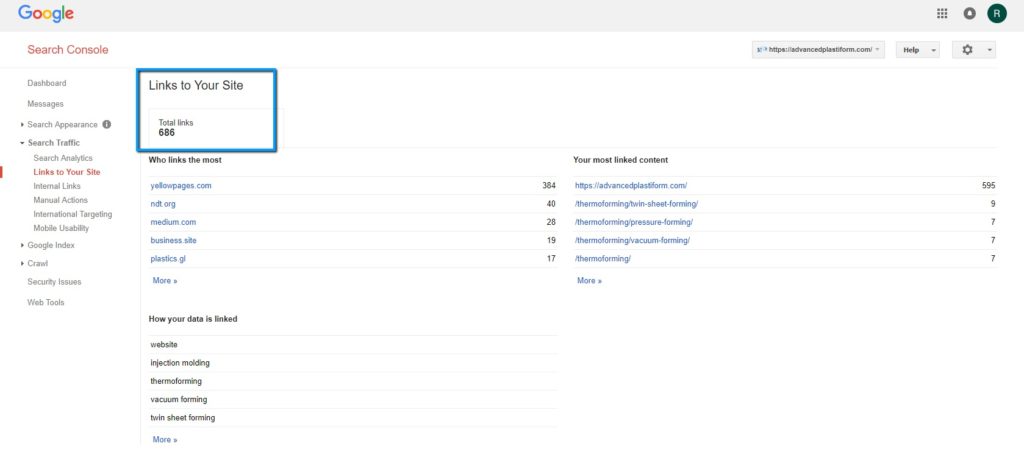
Crawl Errors
While broken links will not directly affect your rankings, they can both inhibit user experience and deny your site authority from another site. This tool allows you to see which link is broken, which error code the GoogleBot received when it was doing its crawl, and also to see where the broken linked originated.Google Search Results Statistics
Previously named ‘Search Queries’, this tool was rebranded in 2015 and has a number of filters that allow you to see keyword searches that brought users to the site and also allow you to sort the data by click-through rate, impressions, and other options. You can see your average ranking position, organic clicks, and click-through-rate. Combine this data with your Analytics and AdWords data for a qualified understanding of how well your website is performing.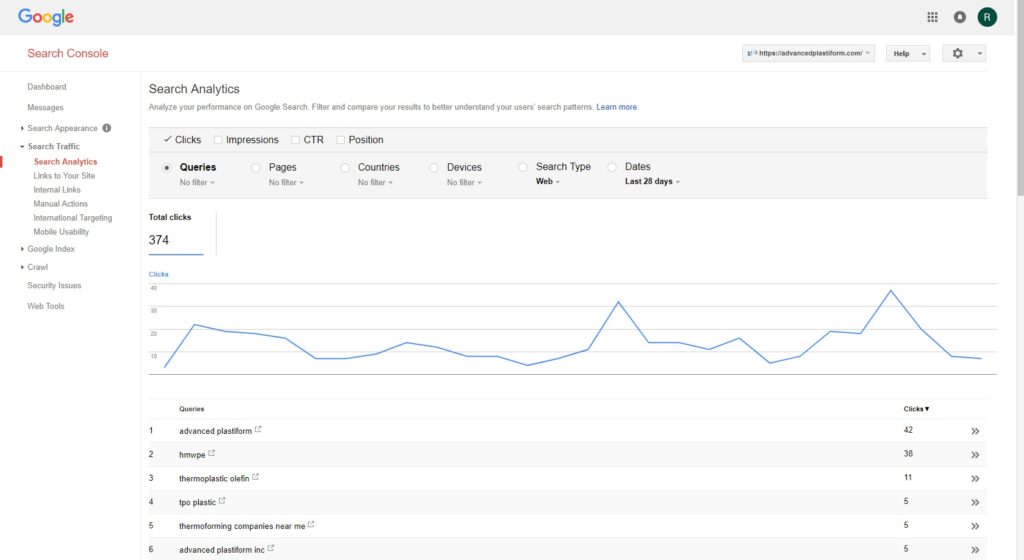
Set a Preferred Domain
Setting your website’s preferred domain means choosing how your site’s web address is displayed in Google’s search results and which version (with or without www) is considered canonical. If you don’t set a preferred domain, Google may treat the www and non-www versions of the domain as separate references to separate pages. This means that if you had a link pointing to “mywebsite.com” and “www.mywebsite.com” they would be considered to be linking to different pages and wouldn’t pass link authority to one location.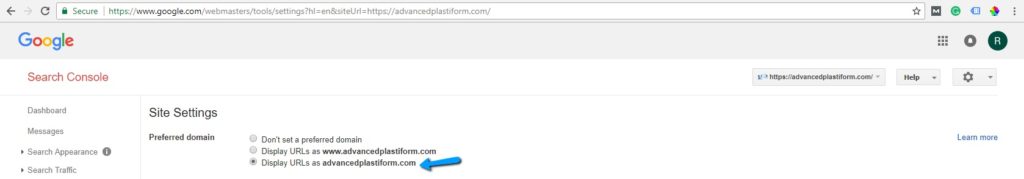
Add Rich Cards to your Data
Much like Schema, Rich Cards can tell searchers extra details about your site, products, brand, or office. They’re served exclusively to mobile customers, so are better suited for use with visual or punchy mini-topics, but can be used to gain extra success in the search engine results. They can be controlled and tracked from your search console.Ready to Improve Your Digital Presence in Google Search Console?
Looking for an experienced internet marketing agency who can help you improve your reach in Google? Contact our digital marketing experts today by calling 919-341-8901 or schedule a complimentary consultation.
Tags: Digital Marketing • Google