Segmenting Google Analytics Data
Assuming that your business is a local Certified Public Accounting firm with Google Analytics properly installed, the data collected can be broken down further by segmentation. Adding custom segments can help you narrow down specific information to get a better snapshot of your success. By utilizing segmented data, a business can determine what client base they are attracting, how certain portions of the population interact with their website, and how to best target their ideal clients. Let’s look at an example comparing your locale accounting firm versus an ecommerce based website. If you owned an ecommerce website that ships nationally, but your business is based in North Carolina, you can still receive traffic and sales from outside your home location. This means the raw data your analytics collects from traffic in Oregon is relevant to your business. However, service based businesses, like an accounting firm, typically focus on the locale region. Since a locale CPA can only practice in the state of their license, web traffic coming from any other state is insignificant. Due to this, any data the accounting firm collected from outside the target market area is considered unqualified and will skew the data.Determine What Data You Want to Segment
The first thing any good accountant should consider, is to determine which target market they want to segment. Since you can have several segments of data, there may be multiple markets that need data collection. Knowing which data points are most important to your CPA firm, you can then create multiple “Views” of your property in Analytics. For proper data collection, it is best to always have an unaltered View to collect every piece of information that can be collected from your website. Additionally, create one filtered view with all spam and IP filters added. After this, you can create multiple views with different segmentation’s to collect different data sets.Creating a Custom Segment in Google Analytics
In the diagram below, you can see the Admin dashboard of a Google Analytics account. Notice the Segments section located in the View column. Select the link and begin creating your first segment. Next, the select the red button “New Segment.” Here the segment is titled NC Traffic.
Next, the select the red button “New Segment.” Here the segment is titled NC Traffic.
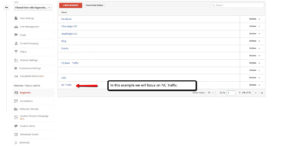 Once the segment has been created, you will need to refine your criteria. In this figure, the CPA wants to segment Female traffic in North Carolina, in the 35-44 age group. If this accounting firm intends to focus on providing small business accounting services to female owned, local businesses, then knowing the volume of female traffic is crucial to the success of the firm.
Once the segment has been created, you will need to refine your criteria. In this figure, the CPA wants to segment Female traffic in North Carolina, in the 35-44 age group. If this accounting firm intends to focus on providing small business accounting services to female owned, local businesses, then knowing the volume of female traffic is crucial to the success of the firm.
 This next figure shows some additional segment features. In the example, the accounting firm wants to know what portion of female traffic, in the 35-44 age group visit exclusively by using the Chrome browser, including those who use the browser through mobile devices.
This next figure shows some additional segment features. In the example, the accounting firm wants to know what portion of female traffic, in the 35-44 age group visit exclusively by using the Chrome browser, including those who use the browser through mobile devices.
 Lastly, this accountant wants to know how much traffic meeting all the previous criteria found the website by using “CPA” as the keyword search. Notice the drop down menu in the figure below. Be careful which modifier you select as it can alter your results. An exact match means that no data will be collected for any term except that of CPA.
Lastly, this accountant wants to know how much traffic meeting all the previous criteria found the website by using “CPA” as the keyword search. Notice the drop down menu in the figure below. Be careful which modifier you select as it can alter your results. An exact match means that no data will be collected for any term except that of CPA.
 After completing all the modifiers that are important to your CPA firm, click the blue Save button at the top of the dashboard.
After completing all the modifiers that are important to your CPA firm, click the blue Save button at the top of the dashboard.
Breaking Down the Data from Segments
After you have finished, you can then compare all the raw data to your specific segment. Below, you can see how the segmented traffic compares to the total traffic numbers for this accountant. According to the data, 83 users exactly match the segment criteria. Now that the accounting firm has this data, it can more accurately measure the websites success. In the figure above, the majority of traffic is North Carolina based women, in the 35-44 age group, all on Chrome browsers searching for the term “CPA.” On average, the segmented traffic viewed more pages and stayed on site approximately 30 seconds longer than other traffic. This helps the accounting firm deduce that their efforts are working for the market they are directly targeting.
Understanding your website analytics and how to use the data to your advantage can help your business recognized trends and seasonal patterns. Take the time to dig down into your analytics and you might find new information about your clients that you may never have considered!
Setting up your analytics for your accounting website can be tricky, but we can help. Contact our CPA marketing strategists in Raleigh, NC at 919-341-8901 or schedule a complimentary consultation and website review.
In the figure above, the majority of traffic is North Carolina based women, in the 35-44 age group, all on Chrome browsers searching for the term “CPA.” On average, the segmented traffic viewed more pages and stayed on site approximately 30 seconds longer than other traffic. This helps the accounting firm deduce that their efforts are working for the market they are directly targeting.
Understanding your website analytics and how to use the data to your advantage can help your business recognized trends and seasonal patterns. Take the time to dig down into your analytics and you might find new information about your clients that you may never have considered!
Setting up your analytics for your accounting website can be tricky, but we can help. Contact our CPA marketing strategists in Raleigh, NC at 919-341-8901 or schedule a complimentary consultation and website review. Tags: CPA Marketing • Digital Marketing






