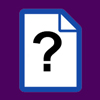Having images on your website is important for user experience, SEO and showcasing your professionality and brand. There can be a problem though, and that’s when your images are too large for their own good. That can negatively affect the time it takes for your pages to properly load and you’d better believe that’ll be a negative mark against your site’s SEO and ranking. Luckily, there are various WordPress image optimization plugins that help people compress the image files to better perform on the web. Read further to learn about some of the most useful image optimizer tools and see which one is our personal favorite as well.
1. ShortPixel Image Optimizer

This is our favorite image optimizer tool at TheeDigital. The easy-to-use interface gives you options for optimizing in three settings, either in lossless, lossy or glossy. It also comes with a bulk optimization option. The free version of the plugin allows 100 image optimizations for every month. So why else do we like this tool in particular?
- Allows you to optimize images up to 3MB in its free plan, whereas Imagify’s free plan only allows 2MB maximum
- ShortPixel has better scores for quality and size improvement during image compression than other widely used optimizer tools
A bonus perk: when you upload your image, it will save a file of that original version, so if you need to go back and restore it, it’s a breeze.
Other features :
- If you utilize a CDN, ShortPixel offers Cloudflare integration
- PDF optimization
- WebP image support
2. Smush

When used, this plugin will get right to optimizing your images as you upload them. For images you already had in your library before downloading the plugin, the free version of this plugin makes optimizing them simple. When you optimize in bulk, you can easily compress up to 50 image files all at once. Otherwise, if you have different purposes, you can select existing library images one at a time. Just click on the image and choose the option to Smush.
3. EWWW Image Optimizer
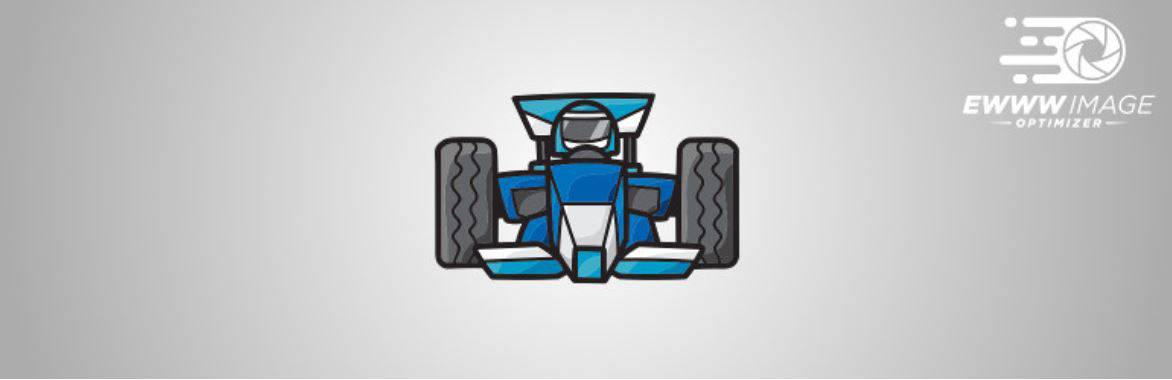
This plugin has a really great benefit. Instead of being done via a third party service, your image optimizations occur on your servers. Why does that matter? That just means the process will go faster and free up more time for you. Hard to beat that right? Like many others of its kind, once this plugin is installed, each image you put into WordPress will be optimized on the spot.
4. Compress JPEG & PNG images from TinyPNG

This plugin uses a lossy compression method only. And that’s fine since this method can dramatically reduce the size of an image file while still doing a great job in maintaining the overall quality. Other benefits include:
- Pick maximum resolutions for the images you upload
- Compress images which you’ve already uploaded
- No limits on file sizes
5. Imsanity

A defining feature of this tool allows you to specify max height and width, plus level of quality. Once you set these marks, the tool will find and optimize all images on your website that surpass these levels. Some highlights include:
- A bulk resize function lets you compress images already in your media library
- Ability to convert BMP and PNG files to JPG files
6. Imagify
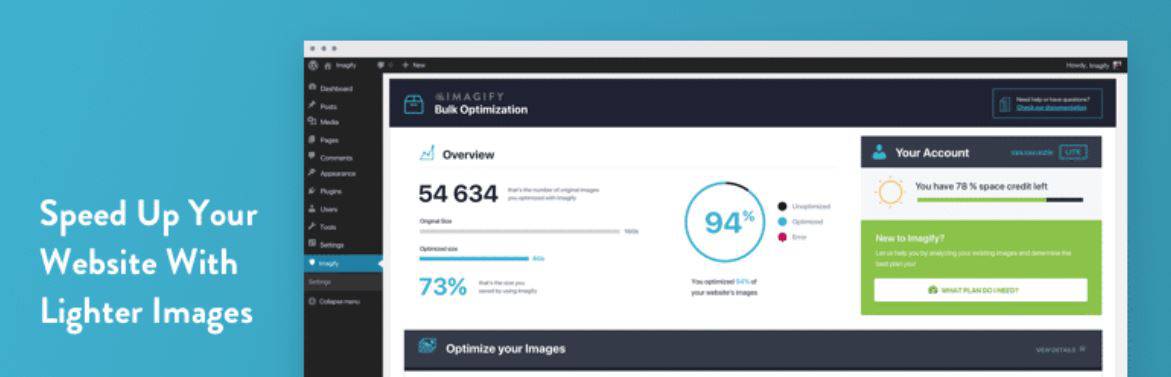
This free plugin lets you optimize your images in ultra, normal or aggressive settings. Optimization on a per image basis plus bulk optimizer functions are included. Its user interface has been noted to be very easy and intuitive to use. This has compatibility with NextGen Gallery and WooCommerce plugins. It’s useful for websites with a high volume of images that require optimization.
7. Optimus

Trying to keep your bandwidth more open? This plugin will optimize your image file up to 70% as it loads it to it’s own server then sends you the smaller copies of the image for your use. Better yet, the image quality is not changed by this process. Like many of its fellow WordPress image optimization plugins, automatic compression of image uploads is a standard feature.
Let Our Specialists Handle Your WordPress Success!
Call us at 919-341-8901 or schedule an appointment. Our skilled team can ensure your images and WordPress website is optimized for increased rankings and conversions.
Tags: Our Favorites • WordPress