Chances are you chose WordPress as the platform for your website because it’s fairly easy to use. But you may not be taking advantage of all WordPress has to offer. That’s why we’ve compiled this list of tricks to make using WordPress even easier than you thought!

1. Schedule Blogs Weeks (or Months, or Years) in Advance
Do yourself a favor the next time you’re having trouble falling asleep at night: write a bunch of blogs for your website. They can be about virtually anything related to your business and industry. Then put them into your WordPress website and schedule each post to publish at regular intervals, like every other week or once a month.
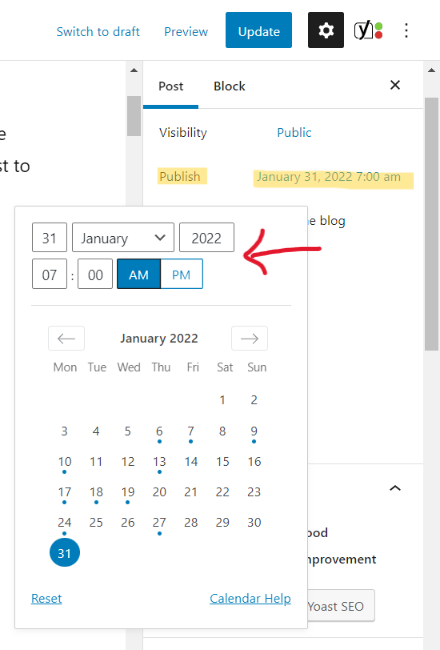
Major Benefit:
Not only will you save time writing posts in the future, but this will also help make sure you don’t forget completely. It also helps show search engines that your website is active and has a continuous stream of fresh content – perfect for earning a high search engine ranking.
2. Schedule Pages in Advance
Just like blog posts, WordPress allows you to schedule the date and time for pages to post live on your site. This feature is completely optional, but very useful if you will be promoting a time-sensitive sale or promotion.
3. Assign WordPress User Roles
If you’re handling all WordPress duties on your site, you may be too busy to consistently create new, quality content. You can hand over some of the reins without giving up total control of your site. If you hire people to help you, you can give them roles that limit access and editing power on your website.
Roles and Capabilities:
- Administrator – Has access to ALL features
- Editor – User can publish and manage blog posts and pages as well as manage other users’ blog posts and pages
- Author – User who can only edit and publish their own blog posts
- Contributor – User can write and edit posts but not publish them
- Subscriber – User can only manage their profile and read private pages
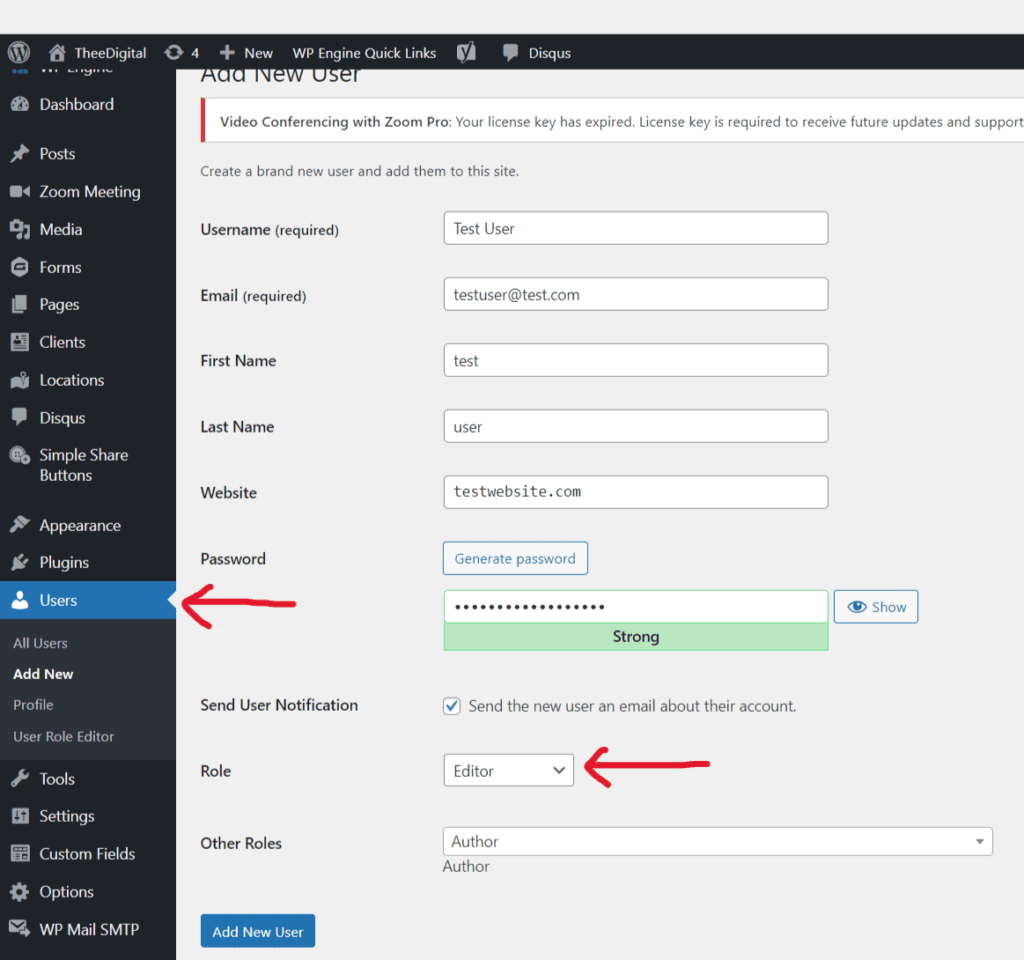
Major Benefit:
Hire an intern and ask them to create and publish content for your website, using a user role like “editor” or “contributor.” You’ll be able to take time off for a vacation confident in knowing they won’t be able to break anything on your site while you’re away.
4. Use Pinterest Plugins
Pinterest plugins for WordPress lets you quickly add a “Pin it” button on your website, which allows your visitors to pin images and videos from your site onto their Pinterest account. Not sure how to get a plugin on your site? Contact our WordPress designers for help.
Major Benefit:
A Pinterest plugin essentially turns your site visitors into UNPAID sales staff! Each time someone pins content from your website, they are showing their friends and followers that they personally recommend your brand. This is much more efficient than spending hours calling and asking customers for referrals, right?
5. Install a Plugin for SEO
Besides installing a plugin for Pinterest, you’ll also want to install one for SEO. Something like Yoast SEO can help optimize your site for SEO and analyze keywords to make sure your content is going in the right direction. It does all the work for you so you can spend more time creating awesome content.
6. Create Clean Permalinks
You don’t want to have a permalink that’s long and confusing. Choose something clean and simple. These appear more trustworthy compared to long and complicated ones. When your permalink is too long, some people may think they’re landing on some type of scam site rather than your trustworthy one.
7. Make Autoresponders Work For You
WordPress Autoresponder allows you to get back to visitors right away without you having to stalk your inbox. It allows you to create automatic reply emails that are sent to visitors on your site who fill out a contact form, request an estimate form, or schedule an appointment form. You can also use this tool to provide automated newsletter emails and subscriptions to your blog.
Major Benefit:
Even if a prospect contacts you via your website in the middle of the night when your office is closed, they will still receive an immediate touchpoint to acknowledge you received their message.
Since WordPress allows you to customize your autoresponder email, you can turn this into a highly effective marketing tool.
Look beyond the standard “Thank you. We have received your request and will respond shortly.” Personalize it. People love to feel a connection!
Instead, say something like “Thanks for contacting us, NAME! One of our representatives will be in touch soon. While you’re waiting, did you know that we also offer services X, Y, and Z? Learn more about these complementary services at mycompany.com/services.” This not only acknowledges the email but also acts as a quick sales pitch.
8. Disable Comments on Old Blog Posts
If you’ve ever had commenting enabled on your WordPress blog, you know how much time it can take to manage comments (especially if you have a popular blog) and filter out spam attempts. It can get especially time-consuming when spammers attempt to leave comments on blogs you’ve written months ago.
Fortunately, WordPress allows you to toggle on a setting that allows you to shut off commenting for blogs older than a desired amount of time. This setting doesn’t delete the already existing comments, just prevents new ones from wasting your time. This will give you more time to work on new content and ways of promoting your site.
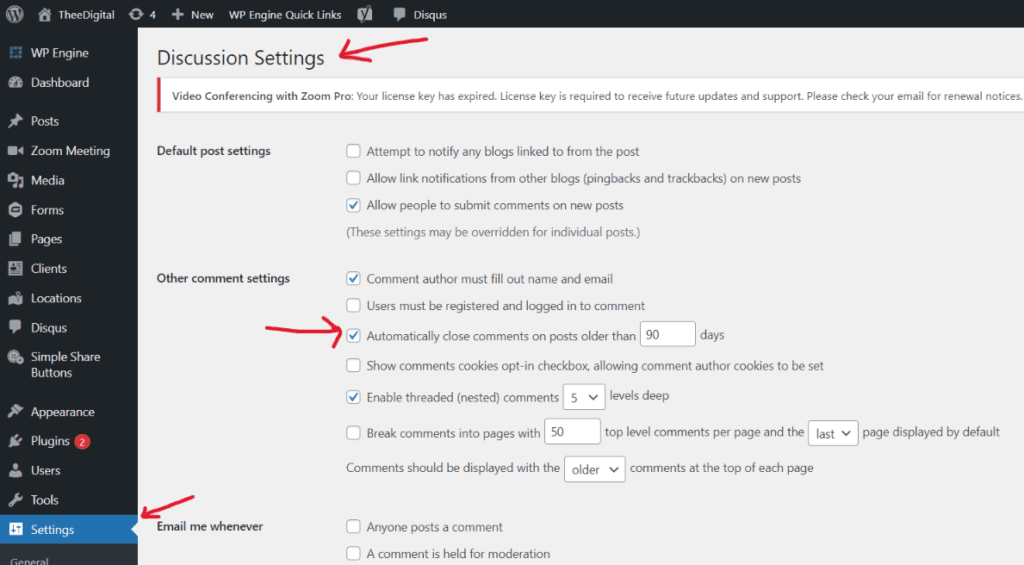
9. Enlist the Help of a Local Hosting Management Service
Have you considered managed hosting for your website? Managed WordPress hosting is becoming an increasingly popular option among many professional WordPress bloggers and top webmasters. They will often take care of all the technical aspects of WordPress for you, allowing you to focus on creating and sharing great content. As an added bonus, these companies will also typically answer your technical questions, make sure your website content loads quickly, and installs plugin updates.
10. Backup Your Site
You don’t want to use all of these great tips and tricks only to have your site crash without a backup. You can save yourself a lot of time and aggravation by making sure you have your site backed up. You should backup your site at least once a month so that you have the most current information saved. Some free and premium backup plugins make this easy to do.
By using these ten tricks, you can make WordPress work even better for you. Plus, you’ll have more time to create valuable content for your visitors.
Need help implementing these tips? Call us at 919-341-8901 or contact us here!
Tags: Digital Marketing • WordPress





