In 2026, SEO Chrome extensions continue to be indispensable for digital marketers, offering real-time insights into keyword research, on-page optimization, technical audits, and competitive analysis directly within your browser. At TheeDigital, our team leverages the best SEO Chrome extensions to enhance workflows, focusing on tools that support AI-assisted insights, Core Web Vitals, schema markup, and E-E-A-T signals.
Discover TheeDigital’s expert-recommended SEO Chrome extensions for 2026 to improve rankings, speed audits, and streamline optimization workflows.

In 2026, the best SEO Chrome extensions prioritize real-time data for Core Web Vitals, schema checks, and competitive metrics. Here’s a vetted selection of the most effective tools, ideal for building your SEO toolbar for Chrome.
| Rank | Extension | Best For | Key 2026 Features | Pricing |
|---|---|---|---|---|
| 1 | Detailed SEO Extension | On-page SEO & quick audits | Meta tags, headings, schema, alt texts, word count | Free |
| 2 | Ahrefs SEO Toolbar | Competitive analysis & backlinks | SERP overlay, on-page reports, redirect tracing | Free (premium with account) |
| 3 | SEOquake | Comprehensive page/SERP analysis | Keyword density, backlinks, internal links | Free |
| 4 | Keyword Surfer | Keyword research in SERP | Volume, CPC, ideas, trends | Free |
| 5 | Lighthouse | Technical audits & Core Web Vitals | Performance, accessibility, SEO scores | Free |
| 6 | MozBar | Domain authority & SERP metrics | DA/PA, link highlights | Free |
| 7 | SEO Minion | Daily on-page tasks | Broken links, hreflang, SERP preview | Free |
| 8 | SimilarWeb | Traffic & competitor insights | Estimated traffic, sources | Free (limited) |
| 9 | Redirect Path | Redirect checks | HTTP headers, chains | Free |
Ahrefs SEO Toolbar
The Ahrefs SEO Toolbar remains a top choice among the best SEO Chrome extensions in 2026, trusted by professionals for its robust free features and enhanced capabilities with a paid account. This Ahrefs browser extension transforms your SEO toolbar for Chrome into a powerful analysis hub, offering SERP overlays and on-page insights essential for competitive research.

As one of the leading Ahrefs toolbar Chrome options, the Ahrefs SEO Toolbar Chrome provides instant access to domain ratings, backlinks, and organic traffic estimates. The Ahrefs plugin Chrome also includes redirect tracing and HTTP header analysis, making the Ahrefs Chrome plugin indispensable for technical audits.
Key Features:
- On-page SEO reports with schema checks
- SERP overlays with Ahrefs Google Chrome extension metrics
- Broken link and redirect analysis
- Country-specific search simulation
- Integration for deeper Ahrefs toolbar extension data
Detailed SEO Extension
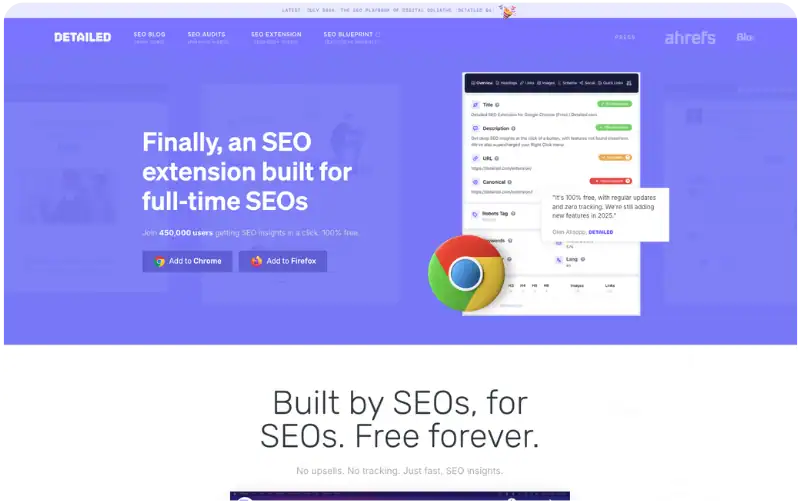
New to many SEO toolbars in 2026, the Detailed SEO Extension stands out as one of the best SEO Chrome extensions for fast on-page audits. This free SEO extension delivers instant summaries of meta tags, headings, canonicals, and schema markup, helping optimize for E-E-A-T and accessibility.
Key Features:
- One-click meta and heading analysis
- Schema and alt text validation
- Word count and readability insights
SEOquake
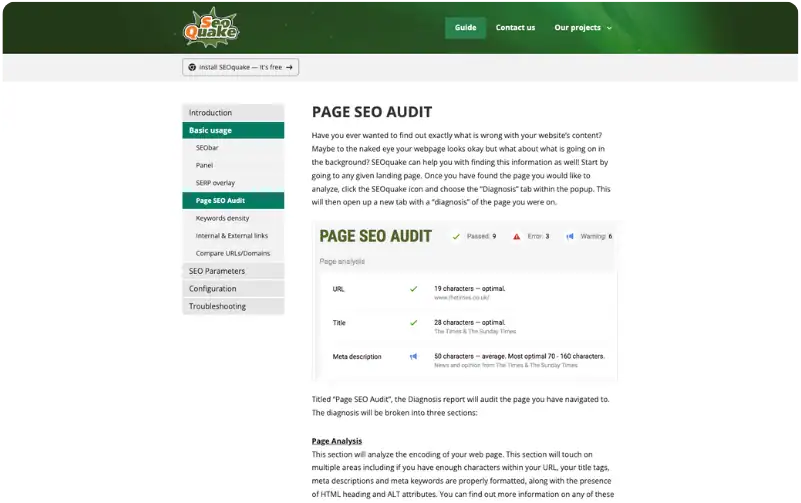
SEOquake continues to be a reliable SEO toolbar for Chrome, providing comprehensive audits and SERP overlays. This SEO toolbar Chrome favorite excels in keyword density and link analysis.
Key Features:
- Real-time parameter analysis
- SERP metrics overlay
- Internal/external link reports
Keyword Surfer
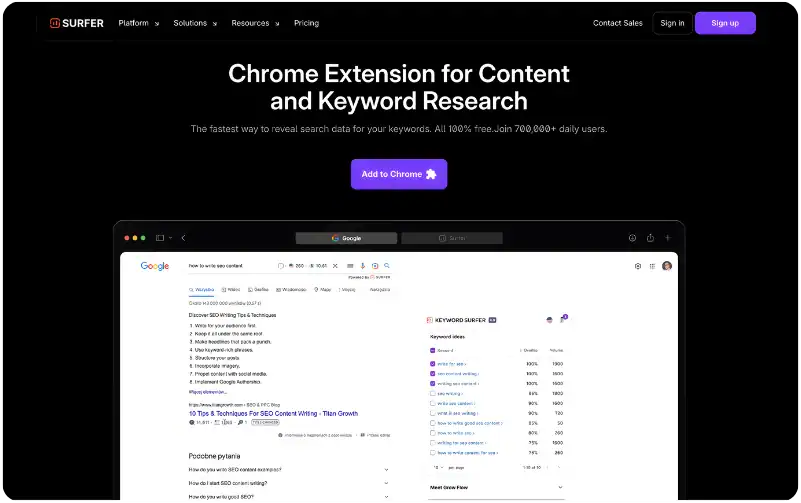
Keyword Surfer is a go-to free extension for keyword research directly in search results, making it one of the best SEO Chrome extensions for quick volume and idea generation.
Lighthouse
Built into Chrome DevTools, Lighthouse is essential for 2026 technical SEO, focusing on Core Web Vitals and performance.
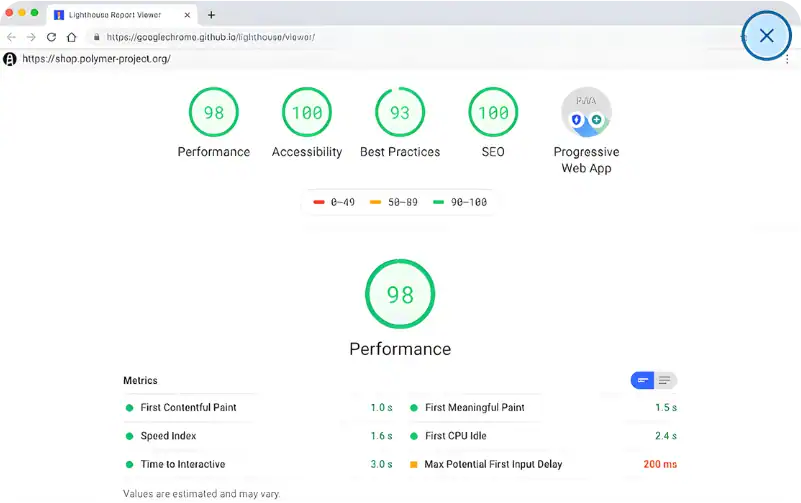
Key Features:
- Core Web Vitals metrics (LCP, CLS, INP)
- Accessibility and best practices audits
- SEO score reports
MozBar
MozBar remains a classic yet powerful addition to any SEO toolbar for Chrome, delivering instant access to Moz’s trusted authority metrics like Domain Authority (DA) and Page Authority (PA). This free SEO extension overlays SERP results with competitive data and highlights links on pages, making it ideal for quick competitor evaluations and link prospecting in 2026’s authority-focused landscape.
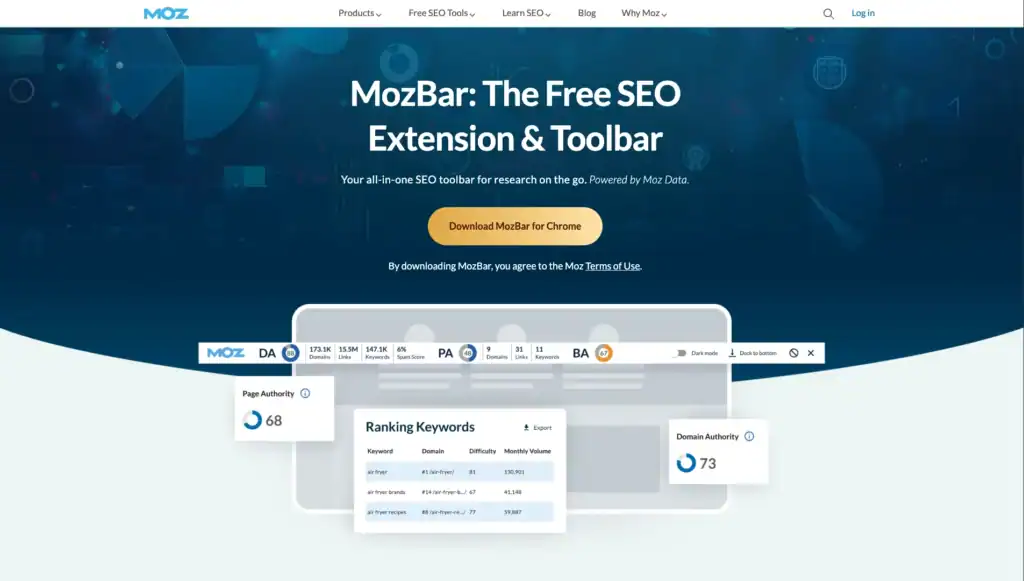
With premium upgrades, MozBar unlocks advanced features like keyword difficulty scores and deeper page optimization insights, complementing modern SEO toolbars for Chrome.
Key Features:
- Instant DA/PA and Spam Score visibility
- Link highlighting (follow/nofollow, external/internal)
- SERP overlay for custom searches by location
- On-page element analysis and exportable reports
SEO Minion
SEO Minion is a versatile daily workhorse among the best SEO Chrome extensions, streamlining routine on-page tasks and technical checks. This free tool analyzes page elements, simulates locations for local SEO, and provides previews to ensure optimal SERP appearance.

It’s particularly useful for multilingual sites with its hreflang validation and for spotting issues like broken link checks that impact user experience and crawlability.
Key Features:
- On-page SEO analysis and HTML/DOM comparison
- Broken link checker and link highlighting
- SERP preview and location simulator
- Hreflang tag validation and structured data analysis
SimilarWeb
SimilarWeb stands out for competitive intelligence, offering estimated traffic data and engagement metrics directly in your browser. This SEO extension helps benchmark competitors’ performance, revealing traffic sources, geography, and visit duration to inform strategy in 2026.
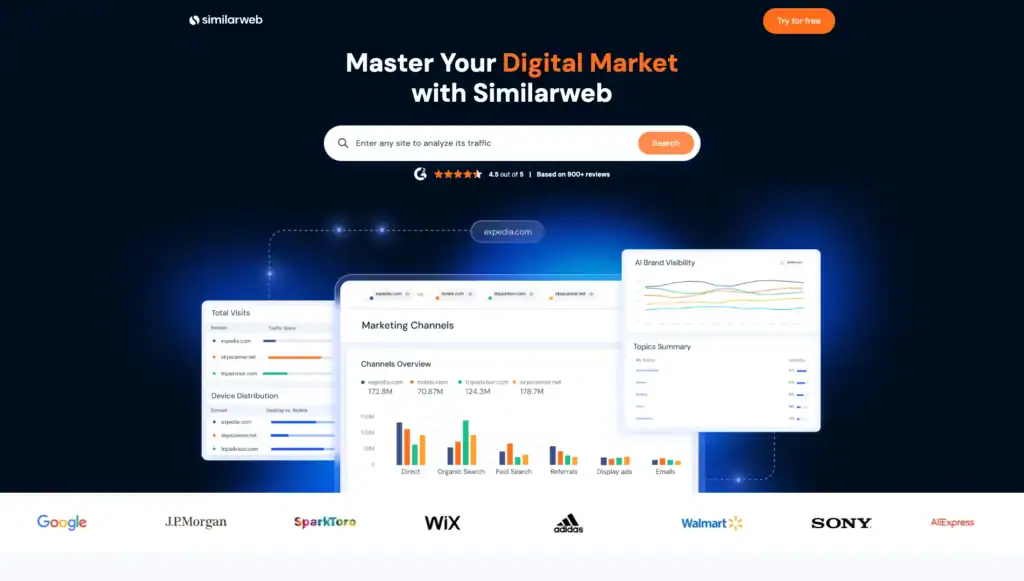
While the free version is limited, it provides quick snapshots valuable for initial research when building your SEO toolbar for Chrome.
Key Features:
- Traffic volume and source breakdown (organic, paid, referral)
- Engagement metrics like bounce rate and pages per visit
- Audience geography and competitor comparisons
Redirect Path
Redirect Path is a must-have technical tool for diagnosing URL chains and status codes. This free extension flags server-side (301/302) and client-side (JavaScript/meta) redirects, along with errors like 404s and 500s, helping prevent crawl issues and preserve link equity.
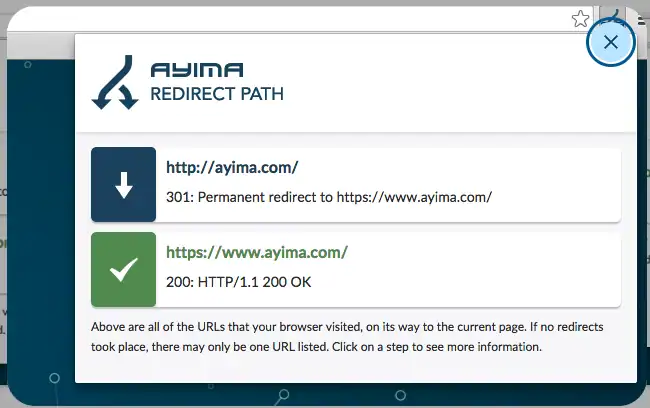
It’s essential for site migrations and audits in 2026.
Key Features:
- Visual redirect chain display
- HTTP header and status code analysis
- Detection of meta/JavaScript redirects
- Server IP and caching header insights
Efficient Workflows with Multiple Extensions
Combine the Ahrefs SEO Toolbar Chrome with Detailed SEO for on-page checks and Lighthouse for Core Web Vitals to create a powerful SEO toolbar. Start SERP research with Keyword Surfer, analyze competitors via Ahrefs browser extension, and audit pages using your custom SEO toolbar for Chrome.
Don’t Let Extensions Slow You Down
While these best SEO Chrome extensions enhance productivity, too many can impact performance. Limit to essentials like the Ahrefs plugin Chrome and a few free SEO extensions.
The best SEO Chrome extensions in 2026 empower efficient, data-driven optimization. Build your SEO toolbar for Chrome with these tools for better rankings.
See Better SEO & Rankings With Our Digital Experts!
Call us at 919-341-8901 today if you need SEO services that make your website rank higher






