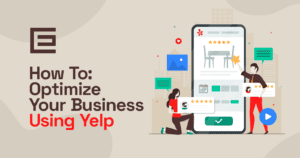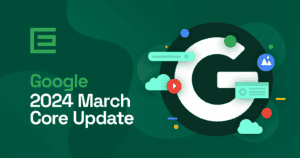Being found on Google is key to people locating your business. If people search for your type of business and you don’t show up in Google’s infamous “3-Pack”, your chances of getting picked from the crowd aren’t that great. The Google Local 3-Pack displays three Google Business Profile listings from all of the listings in Google Maps. Now known as Google Business Profile (previously Google My Business), this platform is required if you want to appear in Google’s Local 3-Pack and on Google Maps. Without a complete Google Business Profile listing, your business may struggle to gain visibility in local searches.
If you’ve ever wondered, “Why can’t I find my business on Google Maps?” it’s because if your business isn’t listed in Google Business Profile, it won’t show up in the Google Local 3-Pack. They all work hand-in-hand, which is why you want to be included in Google Maps.
If you can’t find your listing in Google Maps, here are ten reasons why your listing may be M.I.A.
- 1Your Business Has a New Address
- 2Your Business Listing Is Suspended
- 3Your Listing is Missing Category Tabs
- 4You’re in the Wrong Business Category
- 5Poor Website Experience
- 6You Share an Office Space
- 7Incorrect Business Information
- 8You Have Fake or Spammy Reviews
- 9Not Updating Your Business Listing
- 10Know Your Distance
- 11Take Advantage of Your Google Business Profile Listing
- 12Frequently Asked Questions About Google Business Profile (GBP)
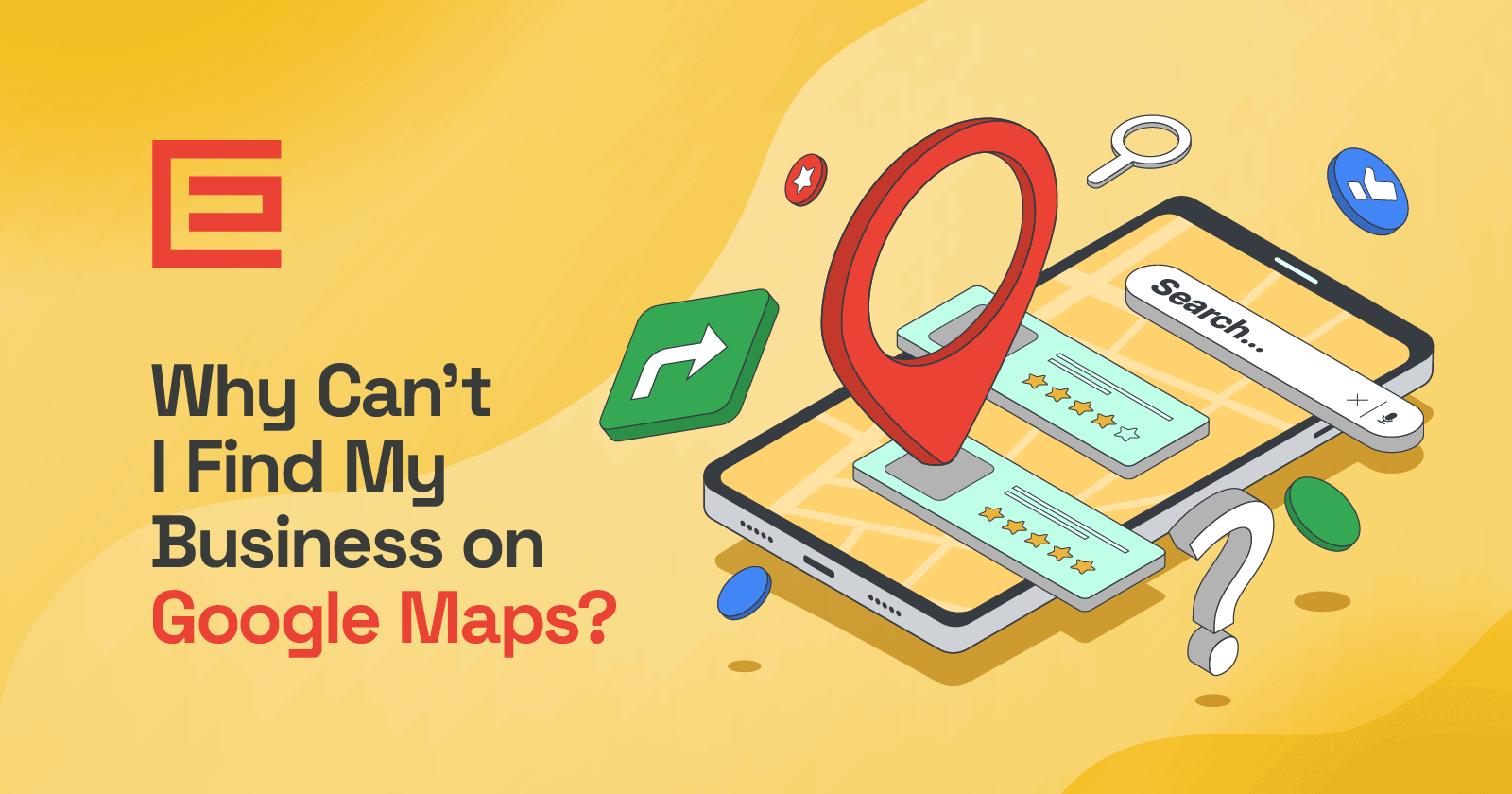
10 Reasons Why Your Business Listing Isn’t Showing on Google Maps
Your Business Has a New Address
If you recently changed business locations, be sure to log into your Google Business Profile account and change your address. This is one of the easiest things you can do to ensure your listing gets its place on Google Maps. If you’re updating your address, Google will want to verify by email, snail mail, or phone. You’ll get a postcard with a verification code if you choose snail mail. Once you enter it, your business address will be updated. The other two options work in the same way and are quicker. So, you may want to choose one of those if you want your listing updated faster.
2. Your Business Listing Is Suspended
If you have a suspended Google Business Profile listing due to quality issues, your listing will not appear on Google Maps. This can happen for a number of reasons. If you’ve updated your address and are waiting on verification, or if Google is questioning the location of your business and wants photo proof, your listing may be suspended. You may also have problems if Google notices you are keyword-stuffing your Google Business Profile title. As soon as you see your listing is suspended, contact Google support for assistance getting your Google Business Profile listing up and running. One day off the grid is one too many.
3. Your Listing is Missing Category Tabs
Google uses category tags to help your business get more attention on Google Maps. These are labels that help indicate what type of business you have. You can choose a primary category that gives the scope of your business. You can also add specific tags that indicate certain services you offer. It’s important to select categories that closely match what your business does. For example, if you own a bakery, you might choose “Bakery” as your primary category and add “Café” or “Cake Shop” as secondary categories (if they apply). Avoid using categories unrelated to your business, which could mislead potential customers and affect your visibility. Without these tags, your listing may be invisible.
4. You’re in the Wrong Business Category
You may have chosen categories, but they’re the wrong ones. When this happens, you won’t appear on Google Business Profile. While the first business category should best match your business, only choose a second one if it makes sense and matches your business. You don’t want to add a second one just for the sake of having two because this can hurt you in the long run. Instead, focus on what truly reflects your services. If your business evolves or expands, reviewing your category selections and adjusting them as needed to better align with what you offer is important. Being in the correct category helps Google understand your business and increases your chances of being shown to potential customers searching for exactly what you provide.
5. Poor Website Experience
If you have a poorly developed website, Google may be less likely to display your Google Business Profile listing in the Map Pack. Google’s algorithm dislikes spammy websites, non-mobile-friendly, and poorly coded websites. It’s also not a fan of websites that take too long to load and websites that have been hacked. If you want to rank in Google Maps, you need to have a properly optimized, mobile-friendly website that loads quickly. Regularly checking your website’s performance and fixing issues like broken links or slow load times can improve your chances of ranking, and show Google that your business is reliable and worthy of being included in its local search results.
6. You Share an Office Space
If you share office space with another business it could cause some problems for you in Google Maps. Google isn’t a fan of linking one address to multiple businesses. You can fix this by adding a suite number to your address. If you can’t add a suite number, contact Google and see how they can help you get on the map…literally. It’s also a good idea to keep your business name and other details unique to avoid confusion with other businesses at the same location. These extra steps will help separate your business from others and give you a better chance of being found in local searches.
7. Incorrect Business Information
Ensure your business information is exactly what it should be down to the last detail. Double-check that your business phone and address are correct along with your hours of operation. Even small mistakes, like a wrong phone number or outdated address, can prevent your listing from showing up. Regularly review your Google Business Profile to confirm all details are accurate, especially if you change your hours or contact information. The more precise your business information is, the easier it will be for customers and search engines to find your business.
8. You Have Fake or Spammy Reviews
If you have a lot of fake 5-Star Google Reviews, don’t expect Google to display your Google Business Profile listing in Google Maps. Encourage real customers to leave you authentic Google reviews. One legitimate review from a happy customer is better than 10 from people who leave you fake reviews from outside of your area. Google can spot a fake from a mile away and keep your listing miles away from where it should be. Avoid the temptation to buy fake reviews, as this can backfire and damage your business’s credibility. Instead, focus on providing great service that naturally leads to genuine, positive reviews from satisfied customers.
9. Not Updating Your Business Listing
Updating your business profile listing is something that you may forget for one reason or another, but as soon as you realize, “Why can’t I find my business on Google Maps?” you’ll know it’s time to act quickly to update your information. The cool thing about a Google Business Profile is that you can enter a description of your business in the story section, upload a logo, add unlimited business images, and publish status updates. If you don’t make your Google Business Profile page with everything it has to offer a priority, it shows Google it’s not an updated profile. Google hates to display anything that is not ever updated. Keeping your Google Business Profile up-to-date shows Google that your information is accurate and active, which can improve your chances of appearing in Google Maps and local search results. Plus, it shows your potential customers that you’re taking an active role in keeping your listing and business current.
10. Know Your Distance
If the physical address of your business falls out of the area that Google considers the local market, your company won’t appear in Google Maps when people search in that area. The more distance between your business and the geographic location the person is using, the less likely you will appear in Google Maps. This can be frustrating, especially if you serve a wider area than your immediate location. To help with this, make sure your service area is clearly defined in your Google Business Profile. You can also focus on getting more local reviews, which can help reinforce your connection to the area you want to target. Staying active with regular updates to your profile can also help keep your business relevant in local searches.
Your Google Business Profile Listing is Free – Take Full Advantage
If you’ve been asking yourself, “Why can’t I find my business on Google Maps?” don’t forget that your Google Business Profile listing is free, and updating your profile is necessary to maintain your visibility. With Google Business Profile, managing your listing is more straightforward than ever, allowing businesses to make updates directly in Google Search and Maps without needing a separate app. It only takes a couple of minutes to update your listing and gather a couple of reviews from happy customers. Once that’s done, your listing is more likely to appear in Google Local. Remember, always pursue additional 5-star reviews, frequently update your listing with new images and status updates, and give your user a good experience.
If you are looking for a professional digital marketing agency to help you leverage your Google Business Profile listing, please call TheeDigital at 919-341-8901 or click here to schedule a consultation with one of our web experts today.
Frequently Asked Questions About Google Business Profile (GBP)
If your business is not listed on Google Maps, it could be for various reasons, such as a new address that hasn’t been updated, a suspended listing, missing or incorrect category tags, or poor website performance. Keeping your Google Business Profile (GBP) profile updated and following Google’s guidelines can help your business get listed on Google Maps.
Google rebranded Google My Business to Google Business Profile in late 2021, simplifying how businesses can manage their profiles directly in Google Search and Maps. The Google My Business app was phased out in favor of this direct, integrated approach.
To update your business address on Google Business Profile, log into your GBP account and edit the address. Google may require verification through email, snail mail, or phone. If you choose snail mail, you’ll receive a postcard with a verification code that you must enter to confirm the new address.
A Google Business Profile listing may be suspended for reasons like quality issues, updating the business address, or Google questioning the legitimacy of your location. Other reasons include keyword stuffing in the business title. Contact Google support if your listing is suspended.
Yes, incorrect business information, such as wrong phone numbers, addresses, or operating hours, can prevent your business from appearing on Google Maps. Double-check that your business details are accurate and up to date.
Yes, a poorly optimized website can negatively affect your Google Maps ranking. Google prioritizes mobile-friendly, fast-loading, and well-coded websites. Improving your website’s performance can increase the chances of being listed on Google Maps.
The physical location of your business plays an important role in how it appears in local search results. If your business is located far from the area people are searching, it is less likely to show up in Google Maps for that search.
Regularly updating your Google Business Profile, collecting authentic customer reviews, and posting new photos or status updates can help your listing stand out. Additionally, providing complete and accurate business information gives your business more credibility in search results.
Google reviews greatly influence your business’s visibility on Google Maps. Authentic, positive reviews from customers can boost your ranking, while fake or spammy reviews can harm it. Encourage satisfied customers to leave genuine reviews and make sure to respond to both positive and negative feedback to build trust with potential clients.
Check out all of Alana’s blogs.
Tags: Digital Marketing • Google • Questions & Answers • Search Engine Optimization