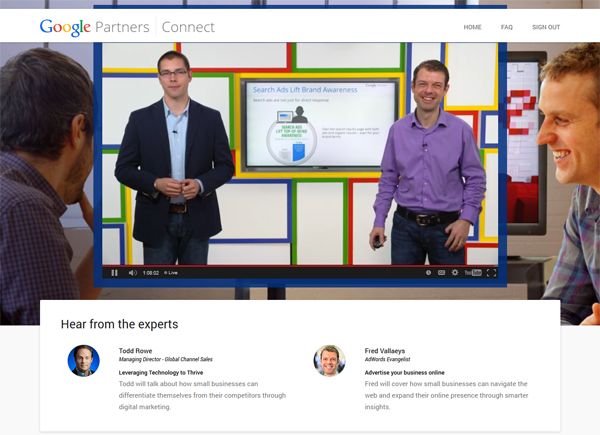
YouTube and Google Plus
Since these networks are directly tied to your Google Hangout, they should be the first place where you notify people. Upload a teaser video of some of the content you will cover to your YouTube page. Promote it on Google Plus to your followers and find similar minded networks on Google Plus to advertise to as well.Promote in your Email Newsletter
Include an invitation to attend your Google Hangout in your email newsletters. Let your subscribers know the date, time, and a description of what will be covered to pique their interest. After the Hangout is over and if it has been made public on your YouTube channel, you can encourage newsletter subscribers to view it at their leisure.Advertise via a Blog Post
Your blog post mentioning the Hangout can be simple with details and a link. You can include a screenshot from the video if you have pre-made content. If you allow commenting on your blog, you can encourage people to reply with questions they would like to see covered during the session or other topics they would like to learn more about in the future. Check out the blog post done by Triangle Eye Physicians for an example of advertising a Hangout via blog.Social Media
Facebook and Twitter are a great way to inform people about the topic you’ll be presenting in your Hangout and about the speaker. Be sure all your posts link back to the Google Hangout page itself. Market your event visually on your Pinterest page. You can pin screenshots of your video, profile pictures of the speakers, or images about the topic you’re going to cover. Bake Space has a dedicated Pinterest Board they advertise all of their Hangouts on, which they have labeled “Bake Space TV”.Events
Invite your Facebook followers to attend via an event. If your Hangout is recorded, you can try scheduling it to run at two different days and times during the week to see what gets the biggest response. Eventbrite is another option to create an event promoting your Hangout. Google Hangout can be a way to get more attendees at your Meetups as well. You can live stream the physical event using Google Hangout on Air, and share that link with people in your Meetup group so they can virtually attend if they cannot do so in person. The Raleigh SEO Meetup group does this as a way to increase attendance at their events.Want to learn more about using social media techniques like Google Hangouts to reach your customers? Contact the internet marketing and social media experts at TheeDigital in Raleigh, NC at 919-341-8901 or schedule a consultation today.
Tags: Digital Marketing • Google






