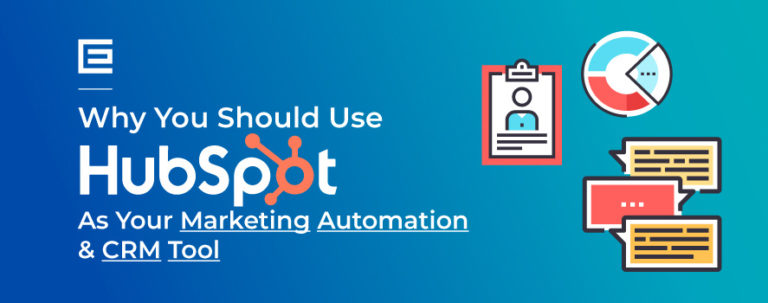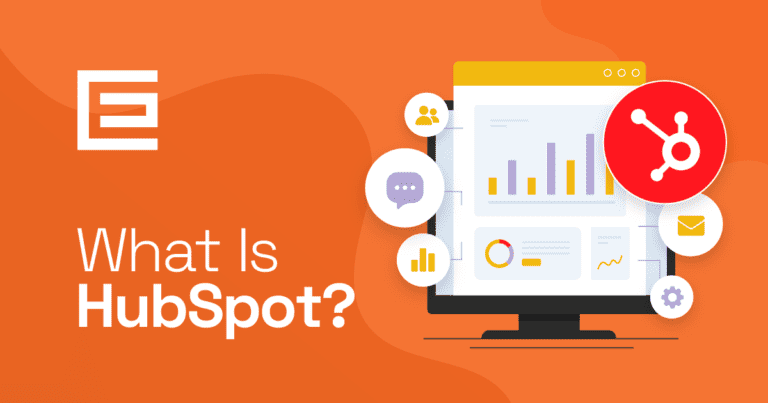HubSpot is like a superhero in the world of customer relationship management (CRM) tools. Since its birth in 2006, it’s grown into this awesome, all-in-one platform that helps with everything from marketing to sales, and even customer service. At its heart is this super handy free CRM tool that helps businesses keep everything organized, track their customer interactions, and build stronger, more meaningful relationships. What makes HubSpot really shine is how easy it is to use, its powerful tools that do a lot of the heavy lifting, and its knack for growing right along with your business. It’s like having a Swiss Army knife for all your business needs, all wrapped up in one neat package.
Now, let’s talk about CRM tools in today’s. These tools are absolute lifesavers. They’re the unsung heroes behind the scenes, helping companies keep track of customer chats, manage those ever-important leads, and make everything run smoother. The real magic of CRM tools, though, is how they give you a sneak peek into what your customers are thinking and what they want.
This means you can get really personal with your marketing and give your customers experiences that they’ll love. Plus, with tools like HubSpot, a lot of the repetitive stuff gets taken care of automatically, so your team can focus on the big-picture stuff. This isn’t just about selling more; it’s about building lasting relationships with your customers. And in a world where understanding data is like having a crystal ball, these CRM tools are your ticket to staying one step ahead of the competition.
Understanding HubSpot’s Offerings
HubSpot is kind of like a Swiss Army knife for your business. It’s more than just a CRM tool; it’s a whole ecosystem that helps with pretty much everything you need. At its heart, it’s got this powerful CRM that’s all about making your customer relationships as smooth as silk. But wait, there’s more! HubSpot’s got different ‘hubs’ for different needs: Marketing Hub for getting the word out and drawing people in, Sales Hub for making your sales process slicker than ever, Service Hub for giving your customers the VIP treatment, and CMS Hub for keeping your website fresh and engaging. All these hubs work together like a well-oiled machine, making sure your business stays on track and efficient.
The Freemium Model in HubSpot’s Strategy
HubSpot plays it smart with its freemium model. Think of it as getting the basic tools for free, like a teaser of what you can do. It’s perfect for small businesses or startups that aren’t ready to dive into their wallets just yet. You get to try out the essential features, and when you’re ready for more, HubSpot’s got you covered with its paid plans. As your business grows and starts craving more sophisticated tools, you can smoothly move up to HubSpot’s premium features. This approach is a big win-win: it’s super friendly for businesses of all sizes and shapes, and it lets you get cozy with HubSpot without any upfront commitment. The freemium model is HubSpot’s way of opening its doors wide, welcoming everyone in to find the perfect fit for their business needs.
In short, HubSpot’s like your business’s best buddy – versatile, flexible, and ready to grow with you. Whether you’re a small startup or a big enterprise, HubSpot brings everything together under one roof, proving it’s not just a CRM tool, but a game-changer in the business world.
The Free Tier of HubSpot
Think of HubSpot’s free tier as your business’s new best friend, especially if you’re just starting out or running a small operation. It’s like a treasure chest filled with cool CRM tools that won’t cost you a dime. For starters, you’ve got contact management that lets you keep track of all your customer chats and interactions in one neat place. Then there’s the email marketing toolkit, a real gem for crafting and sending out those catchy emails, and keeping an eye on how well they’re doing.
But wait, there’s more! Deal tracking is another nifty feature that helps you keep your sales pipeline organized and moving smoothly. Plus, the plan throws in some basic analytics to help you get the lowdown on how your customers are interacting with your business and website. And let’s not forget the live chat and chatbots – they’re like having your own customer service superheroes, ready to engage and assist your customers 24/7. The cherry on top? A slick reporting dashboard that gives you a bird’s eye view of all your sales activities.
Limitations of HubSpot’s Free Version
Now, HubSpot’s free tier is pretty awesome, but it’s a bit like training wheels – great to start with, but you might outgrow them. For instance, if you’re all about customization, the free plan might feel a bit snug, as it’s not super flexible in that department. You’ve also got a cap on how many users you can have and how much data you can store, which might cramp your style as your business gets bigger. The really fancy features, like sales automation and super-detailed reports, are tucked away in the paid plans. Oh, and with the free plan, you’re going to see HubSpot’s branding on your forms, emails, and chatbots – not ideal if you’re aiming for that all-you branding vibe.
So, while HubSpot’s free tier is a fantastic starting point for getting your CRM game on point, as your business scales up, you might start peeking at those paid plans for more firepower. In a nutshell, HubSpot’s free version is like a trusty base camp – perfect for setting up shop and planning your ascent to those bigger business heights!
Comparing Free and Paid Options
So, you’re eyeing HubSpot and wondering what’s the real deal between the free and paid plans? Let’s lay it out. The free plan is like your reliable starter pack—it’s got all the basics covered: managing contacts, sending out marketing emails, keeping an eye on your deals, some simple analytics, a bit of live chat, and a dashboard to see how your sales are doing. It’s pretty solid for anyone just starting or small businesses on a tight budget.
But here’s where the game changes: the paid plans. They’re like your free plan on steroids. Imagine not having to do the same sales tasks over and over because sales automation’s got your back. Want to dive deep into how your customers tick and how your business is really doing? The advanced analytics and reporting in the paid plans are like having a business detective by your side. Need to make HubSpot truly yours? The customization in paid plans lets you tweak and twist it to perfectly fit your business. And for all you marketing maestros out there, get ready for more tools than you can shake a stick at—like managing ads, buffing up your SEO, and juggling your social media.
When Should You Consider Levelling Up?
Thinking about stepping up to a paid plan? Here’s when it makes sense: Your business is growing like a weed, and you’re getting more customers and sales than the free plan can handle. Or maybe you’re tired of seeing ‘Powered by HubSpot’ on everything and want a more professional, branded look. If your sales process is getting more complex or you’re itching for deeper integrations with other tools, the paid plan is calling your name. It’s all about matching what HubSpot offers with where you’re headed and what you need to get there.
In a nutshell, HubSpot’s free plan is a great starting line, but as your business picks up pace and your needs get more sophisticated, the paid plans are there to make sure you don’t just keep up—you stay ahead.
What do HubSpot’s Different Packages Include
HubSpot’s free CRM and the basic Starter plan (at $50 a month, the least expensive of the paid options) are great for people who are new to CRMs or inbound marketing (marketing strategy focused on creating valuable content to attract prospects).
Basically, these options offer what HubSpot calls a Lead Flow — a pop-up form on your site can be filled out by visitors, they receive something in return (like an infographic or eBook), and HubSpot captures their information and sends it to your Contact Database. With HubSpot Free you can get Prospect Insights — company name, job title, etc — for the first 7 days, while with the Starter package there is no limit to prospect insights. With the Starter plan you also have the option to remove HubSpot’s branding from your forms (with the free version you can’t remove HubSpot branding).
With HubSpot Free and the Starter package, you can get familiar with the tools without spending a lot (or anything), and can focus on the basics before advancing to more comprehensive features. These plans specifically focus on collecting leads — which is clearly beneficial, but there are limits to what you can do with that information. HubSpot Free is easy to use and intuitive, and includes tools that will help you manage your client relationships and reach more potential clients. It’s a good place to start, but you may reach the free CRM’s limitations and find you need more.

Hubspot Free CRM
- Prospects insight When a lead shares your email, you’ll see information about who they are, where they work, and which pages they visited.
- Email Personalized follow-up emails are sent automatically to site visitors after they’ve done things like view offers or check your pricing.
- Analytics Access analytics that will identify what is working well and what isn’t. This includes content, traffic sources, offers, and ads driving conversions. Through this central hub you can monitor your sales team’s performance, and see which efforts and channels are driving engagement.
- Forms Easily add contact forms and pop-ups, without any coding.
- Contacts Database Your team gets access to a single database to view and manage all contact interactions.
- Ads Promote your content to generate leads, which are synced from the ad network into HubSpot. See which ads are converting and create audiences from your CRM. The free version is limited to two connected accounts across any supported network, with a $1k spend limit per 30 days and only website audience creation.
- Ticketing Customer issues can be logged as tickets and assigned to team members, organizing and tracking all issues in a central location.
- Live Chat Have live chats with site visitors, offering help and information to convert them into qualified leads.
- Chat bots For the free CRM, these include ticket creation, lead qualification, and appointment booking.
- Conversations inbox Organize customer communication, including live chats and emails, in a shared inbox, accessible to your entire team. The free version is limited to 1 inbox.
- All your content data You can store up to one million contacts and companies.
- Email tracking and notifications Receive notifications when emails are opened or clicked. The free version is limited to 200 notifications per month.
- Email templates 5 email templates per account. Access only the first five templates that were created (this is a free version limit).
- Documents Create and access a library of resources that you can share with customers. The free version is limited to 5 documents.
The free version of HubSpot does offer a lot of great features, just not as many as the paid versions. And as you can see above, some of the offered tools are just more limited than those in the paid accounts. This means that while it may be enough for a small or midsize team that can function well with a simple process, a bigger business might want more than the free CRM offers.
HubSpot Starter
Each of the bigger paid packages includes additional tools to help you organize, communicate with, and nurture your leads. HubSpot Starter costs $50 a month and gives you access to a dashboard that tracks traffic, leads, and sales.
Instead of just capturing leads with a free account, the Starter plan lets you use live chat and conversational bots to generate communicate with new leads and track their activity on your website.
HubSpot Professional
One of the main differences between HubSpot Pro and the less expensive packages is that it includes A/B testing. You can use this to test your calls-to-action, emails, and landing pages, and make improvements based on your visitors’ responses.
HubSpot Pro also offers automation, so that you can trigger email workflows when a site visitor becomes a lead or completes actions like opening or not opening emails and downloading offers. A sequence of emails can then be automatically sent without you having to do anything, helping your team reach prospective clients and stay on top of opportunities.
With the analytics available at this level, you’ll be able to see your ROI and know whether you’d benefit from upgrading. If you have a small company with a limited amount of leads coming through your website every month, you may be able to nurture each one individually with the Professional plan without the additional automation that the Enterprise plan includes.
Once set up, these automated processes will allow your team to get more work done without putting in extra effort. Your leads will get the attention they need, while your people can focus on other aspects of your business.
HubSpot Enterprise
At $3,200/month, HubSpot Enterprise is the most expensive and comprehensive plan offered. The main differences between this plan and HubSpot Professional are the reporting and lead scoring features. It lets you create advanced custom reports to track and analyze your marketing efforts. Predictive Lead Scoring automatically scores leads based on actions they take, so that your team can prioritize your most promising leads. If you need a big, powerful digital strategy for a large or rapidly growing company, HubSpot Enterprise might be the right choice for you.
Another reason a business might choose to go with the biggest plan available is the capacity for contacts. Each HubSpot plan has a contact limit (Starter: 1,000, Pro: 1,000, Enterprise: 10,000), with additional fees per 1,000 extra contacts over your limit. If your company has a very large contact list, the Enterprise plan might make the most sense.
If you are new to CRMs or want to test out HubSpot’s features before investing in a plan, the free CRM is a good place to start. It’s great for small to medium businesses that want to start capturing leads, learn who their visitors are, and how they’re using their website so that they can better understand their needs. It’s also a good way to try out a CRM for the first time — it can be considered an entry level tool. There’s no risk in trying it out, and if you find you love it and are ready for more, you can always check out the paid options.
Want to learn more? Get started by giving us a call at 919-341-8901 or by sending us a message!
Tags: Content Marketing • HubSpot • Inbound Marketing • Marketing Automation