Redesigning your company’s website is exciting — but if you manage multiple locations, one wrong move can wipe out years of SEO progress and lead generation.
Multi-location websites are complex. They often involve dozens of pages, unique service areas, Google Business Profiles, and layered SEO signals that all tie together. When it’s time for a redesign, businesses can’t just “start over” — they need a strategy that protects search rankings, redirects authority correctly, and keeps local leads flowing during and after the transition.
In this guide, we’ll walk you through how to redesign your multi-location website without losing SEO or leads. You’ll learn the essential pre-launch steps, site architecture tips, and local SEO best practices we use at TheeDigital to help growing brands rebuild smarter — not riskier.
- 1Start with a Comprehensive Site and SEO Audit
- 2Rebuild the Site Architecture for Scalability
- 3Preserve SEO Equity During the Migration
- 4Optimize Every Location Page for Local SEO
- 5Build on Scalable CMS with Flexible Templates
- 6Test, Launch and Monitor
- 7Strengthen Local Authority Post-Launch
- 8Redesign Smart, Protect What Matters
- 9Planning a multi-location website redesign?

Why Multi-Location Redesigns Are So Complex
A redesign for a business with one location is simple: move content, refresh the layout, and re-optimize for SEO.
A redesign for a multi-location business, however, introduces layers of complexity that most developers underestimate.
You’re managing dozens—or even hundreds—of pages representing different cities, service areas, and franchise locations. Each one has its own set of backlinks, rankings, and data points that search engines rely on to understand your brand. If those signals disappear overnight during a redesign, so will your traffic.
Many businesses also struggle with inconsistent or duplicate content from location to location. Over time, that makes it harder for Google to determine which page to show, and competitors with tighter structure move ahead in rankings.
Start with a Comprehensive Site and SEO Audit
Before redesigning anything, you need to know what’s working.
Conduct a full SEO and content audit of your existing website to establish a baseline. Use tools like Screaming Frog, Ahrefs, and Google Search Console to crawl every page, identify top-performing URLs, and gather your keyword and backlink data.
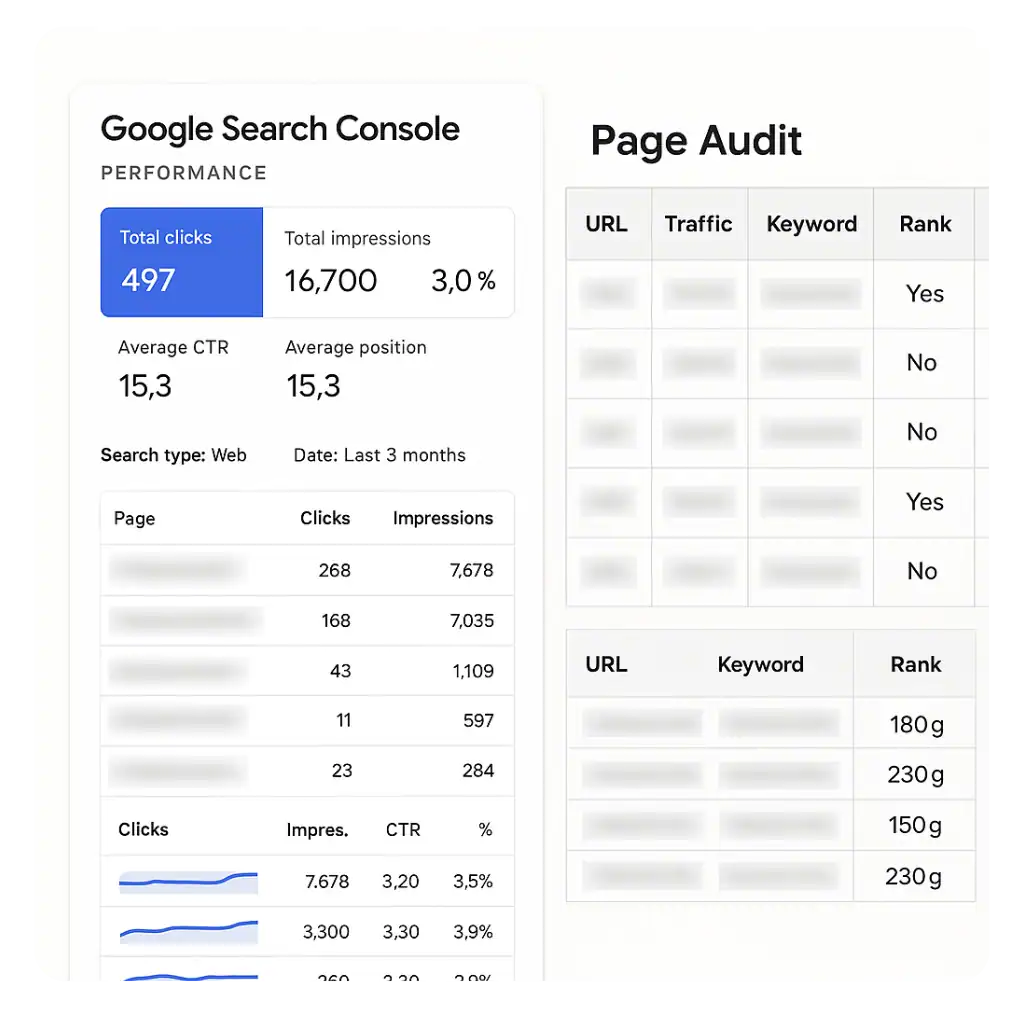
Flag pages that consistently drive traffic or rank for high-intent keywords. Those are the assets you’ll need to protect during the rebuild.
You should also map every existing location page, noting NAP (Name, Address, Phone) accuracy, local reviews, and citation consistency. These pages are critical for local search visibility and should be prioritized in your new site’s structure.
Rebuild the Site Architecture for Scalability
Once you know what you’re keeping, design a structure that can grow with your business.
Your site’s architecture should be clean, intuitive, and scalable. For multi-location brands, that means a hierarchy like:
/locations/state/city/service/

This format helps both users and search engines understand your coverage while allowing room for expansion. Each location should have its own page, optimized for local search, with unique content that differentiates it from others.
Avoid cramming all service areas into one page or creating countless near-duplicate ones. Instead, develop modular templates that keep branding consistent while allowing for localized details.
Preserve SEO Equity During the Migration
This is where most redesigns go wrong. A poorly managed migration can cause massive ranking drops within weeks of launch.
Every existing URL should have a 301 redirect mapped to its new destination before going live. Titles, meta descriptions, headers, and schema should carry over whenever possible—especially on your highest-performing pages.
Review your internal linking strategy as well. Broken links or deleted paths confuse both users and Google’s crawlers.
Before launch, test all redirects, confirm canonical tags, and re-submit your sitemap in Google Search Console.
At TheeDigital, our SEO and development teams work side-by-side during redesigns to ensure that not a single link of authority is lost during migration.
Optimize Every Location Page for Local SEO
Each location deserves its own spotlight. Your redesigned site should include unique content and clear calls-to-action for every branch, franchise, or service area.
Include local keywords, embedded Google Maps, and genuine customer reviews. Make sure your NAP data is identical across your website, Google Business Profile, and local directories.
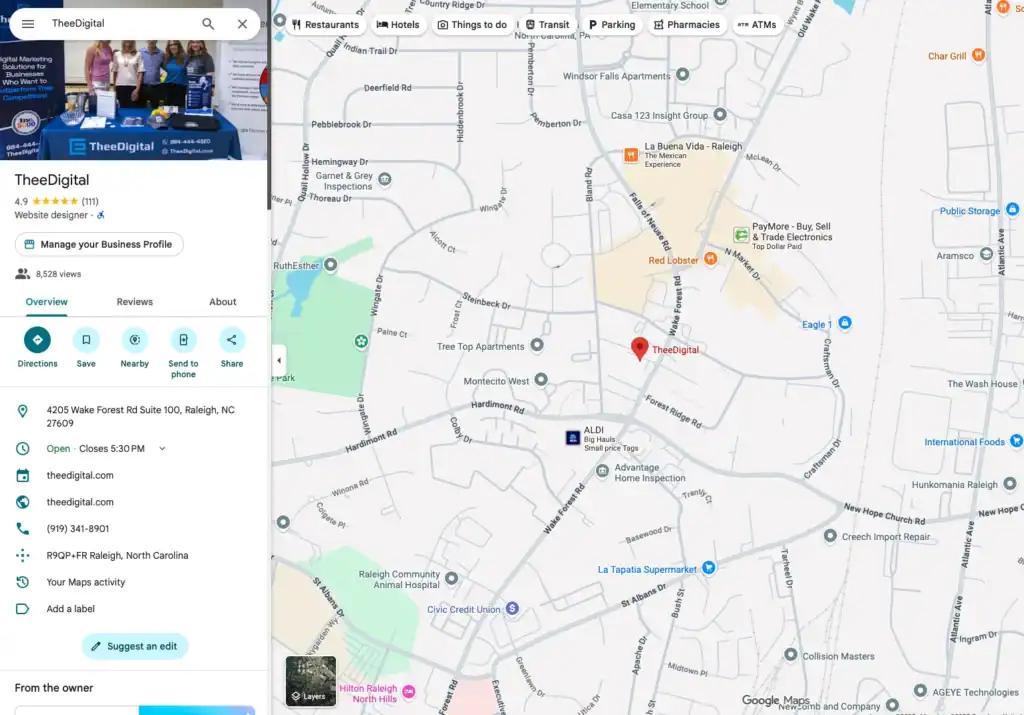
When users search “metal building installer near me” or “marketing agency in Raleigh,” Google looks for localized authority and proximity. If your location pages are optimized and well-structured, your brand appears front-and-center.
Build on Scalable CMS with Flexible Templates
Choose a content management system that makes managing multiple locations efficient.
WordPress with custom post types or HubSpot CMS are ideal options—they allow you to replicate layouts, apply global style updates, and scale your site quickly as you grow.
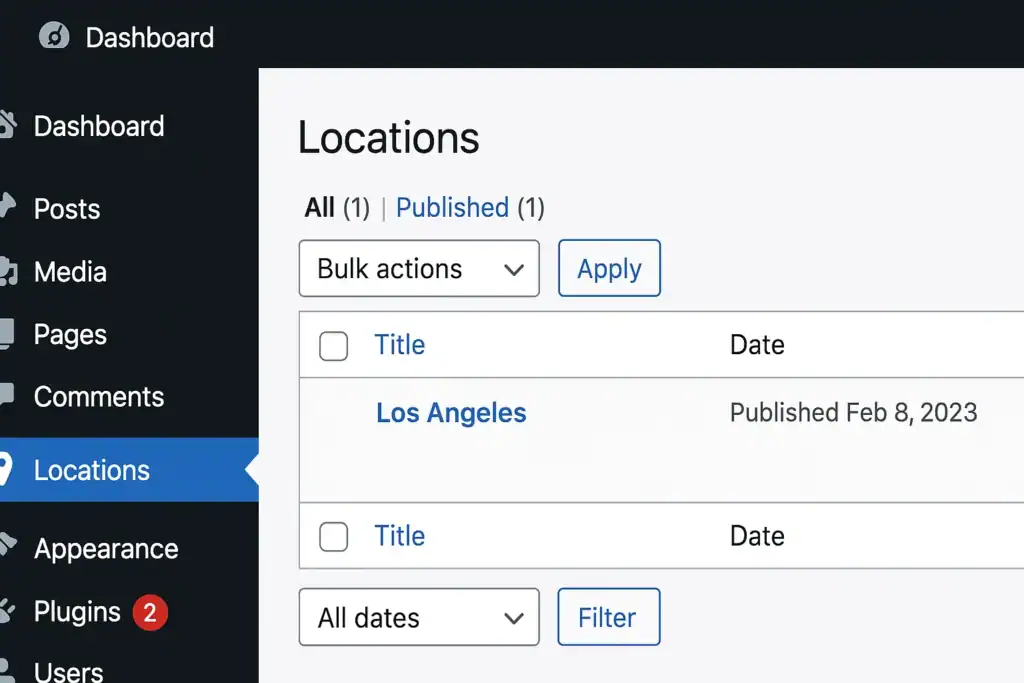
At TheeDigital, we design modular templates that combine speed, usability, and SEO control. Each new page or location can be added in minutes without sacrificing quality or performance.
Test, Launch and Monitor
Once your new site is ready, launch carefully and monitor constantly.
Run QA testing on redirects, forms, analytics, and schema markup. Test across devices to ensure mobile responsiveness and load speed—because even a few extra seconds can increase bounce rates.
After launch, track your site’s metrics through Google Analytics and Search Console. Look for early warning signs like sudden traffic drops or missing pages, then correct them immediately.
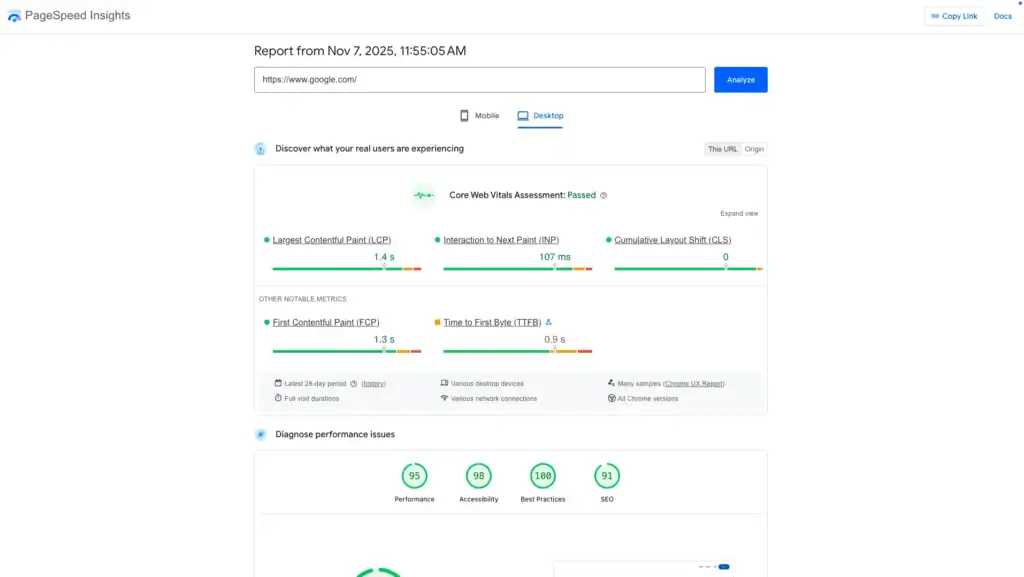
Strengthen Local Authority Post-Launch
Redesigning is just step one. Once your new site is live, continue building authority:
- Encourage reviews on Google and industry directories.
- Build local backlinks from chambers, partner sites, or media outlets.
- Publish region-specific blog content to capture ongoing search demand.
Consistent updates and engagement show Google that your brand is active and relevant, helping you maintain rankings while your competitors fade.
Redesign Smart, Protect What Matters
A redesign shouldn’t mean starting from scratch—it should mean starting stronger.
When you protect your SEO equity, organize your content strategically, and optimize for both brand and local search, your redesign becomes an engine for growth.
At TheeDigital, we specialize in helping multi-location businesses transform their websites without sacrificing visibility, traffic, or leads.
Our process blends design, SEO, and strategy to ensure your new site looks incredible and performs even better.
Planning a multi-location website redesign?
Let’s protect what you’ve built and design a platform that’s ready for the next decade of growth.
[Contact us today] to schedule your redesign consultation.OpRedesign Smart, Protect What Matters
Tags: Search Engine Optimization • Web Design






