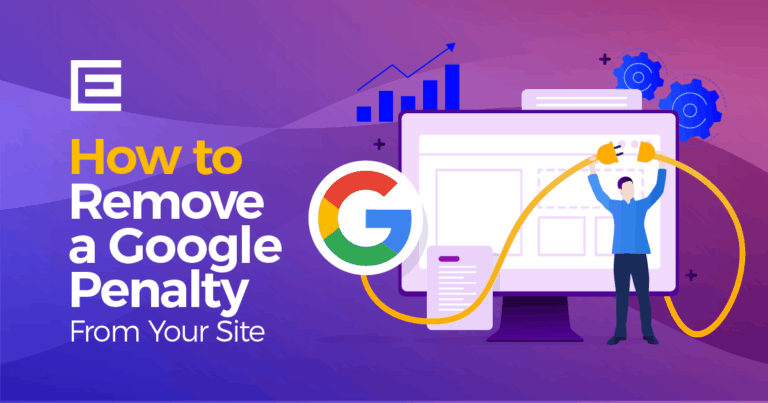Think of trackbacks as a friendly nod or a wave across the internet. When you link to someone’s content, sending a trackback is like saying, “Hey, I talked about your stuff in my blog!” It shares a little snippet of your post with them, building a bridge between your site and theirs.
Pingbacks are the modern, no-fuss cousin of trackbacks. They automatically let a blogger know you’ve linked to their content. It’s a bit like sending a quick text to say you’ve mentioned them in your post. They don’t get a preview of what you said, but they know you’ve given them a shoutout, which might encourage them to check out your post.
When it comes to blogging and using WordPress, these little gestures are super important. They’re not just about being polite; they’re about creating a web of connections. Bloggers can chat across different websites, spreading their ideas and getting to know others in their space. It’s like networking at a party, but in the digital world. This not only gets the conversation going but also helps get more eyes on your blog.
In the SEO game, trackbacks and pingbacks are pretty handy tools. They create backlinks to your site, and good backlinks are like gold dust for your SEO health. Search engines like Google take these as a thumbs up for your site’s trustworthiness and quality. However, there’s a catch: you’ve got to use them smartly. Overdo it or link to dodgy sites, and you might get tagged as spam – and no one wants that! So, it’s all about striking the right balance.
Understanding Trackbacks
Trackbacks were pioneered as a method for bloggers to notify each other when one had referenced another’s content. This concept emerged in the early days of blogging, when the community was keen on building connectivity and dialogue among different websites. The trackback is essentially a system that facilitates this inter-blog communication, fostering a network of shared knowledge and ideas.
The Mechanics of Trackbacks
When a blogger writes a post and links to another blog’s content that supports trackbacks, they can send a trackback notification. This notification typically includes the title and a brief excerpt of their post, along with a URL back to their blog. The receiving site then has the option to display this trackback, often as a comment under the original post, effectively creating a reciprocal link. This process is not automated like pingbacks and requires manual intervention, allowing for more personalized interaction.
Trackbacks as a Networking Tool
Trackbacks serve as a vital tool in connecting websites and blogs across the digital landscape. By notifying other bloggers of your references to their work, you’re inviting them into a conversation, potentially leading to a productive exchange of ideas. This not only helps in building relationships within the blogging community but also enables the sharing and expansion of audience bases, thereby amplifying each other’s reach.
Weighing the Pros and Cons
While trackbacks offer several advantages, such as fostering community engagement and potentially improving site visibility, they also come with downsides. One major con is the susceptibility to spam. Trackbacks can be misused to generate unwanted links, often leading to irrelevant or low-quality content. This spammy nature has led many bloggers to disable trackbacks or scrutinize them closely. Moreover, the manual aspect of trackbacks, though allowing for a personal touch, can be time-consuming, particularly for high-traffic sites.
In short, trackbacks, when used judiciously, can be a powerful tool in a blogger’s arsenal, aiding in community building and site promotion. However, being aware of their potential drawbacks is crucial for effective use and maintaining the quality of your blog.
Exploring Pingbacks
Pingbacks represent a more modern and automated approach to inter-blog communication compared to trackbacks. While trackbacks are manual notifications sent by a blogger to another blog, indicating that they’ve been referenced, pingbacks automate this process. When you link to another WordPress blog in your post, a pingback is automatically sent to that blog, notifying them of the link. Unlike trackbacks, pingbacks don’t include an excerpt of your content, they simply inform the other party of the mention.
The Operational Dynamics of Pingbacks
Pingbacks work by an automated communication process between websites. When a blogger writes a post and includes a link to another WordPress site, their blogging software automatically sends a ping to the linked site. If that site is pingback-enabled, it receives the notification and can choose to display it as a comment under the post. This system streamlines the process of acknowledging and linking to other blogs.
Advantages for Bloggers
Pingbacks offer several benefits to bloggers. Primarily, they facilitate easier networking, as the automation saves time and effort compared to manually sending trackbacks. Pingbacks also contribute to transparency in linking practices, as readers can see when other blogs have linked to a post. This visibility can lead to increased traffic, as readers may follow the pingbacks to discover related content. Additionally, from an SEO standpoint, these interlinking practices can contribute positively, indicating to search engines that your content is valuable and relevant to other sites.
Addressing Common Challenges
Despite their advantages, pingbacks are not without issues. A common problem is spam, where sites send out pingbacks to unrelated content simply to generate links. Another issue is that the automated nature of pingbacks can lead to less meaningful interactions compared to the personalized approach of trackbacks. To manage these challenges, bloggers should carefully monitor their pingback settings, using tools and plugins to filter out spam. Regularly reviewing pingbacks for relevance and quality is also essential to ensure that they add value to your site and audience.
Technical Aspects of Trackbacks and Pingbacks
Controlling trackbacks and pingbacks in WordPress is straightforward. To enable or disable these features, you go to the ‘Settings’ section in your WordPress dashboard and select ‘Discussion.’ Here, you’ll find options to either allow or prevent pingbacks and trackbacks for all new articles. If you wish to control this setting for individual posts, you can do so in the ‘Discussion’ meta box while editing a post. This level of control allows you to tailor your approach based on the content and your overall engagement strategy.
Managing in the Website’s Backend
Once you have these features enabled, managing them effectively becomes crucial. In WordPress, trackbacks and pingbacks appear in the ‘Comments’ section of your dashboard. This consolidation simplifies moderation, allowing you to approve, delete, or mark them as spam, just like you would with regular comments. Regularly reviewing these notifications is important to ensure that only genuine and relevant interactions are displayed on your site.
Security and Spam Prevention
While trackbacks and pingbacks can enhance your blog’s interaction, they also pose potential security risks and can lead to spam. To mitigate these risks, it’s advisable to use plugins such as Akismet, which automatically filters spammy trackbacks and pingbacks. Moreover, you can also adjust the ‘Discussion’ settings to manually approve all pingbacks and trackbacks. This approach, although more time-consuming, gives you complete control over which links appear on your site, preserving the integrity of your content and protecting your site from potential security vulnerabilities.
In summary, while trackbacks and pingbacks are valuable tools for increasing engagement and visibility, understanding and managing their technical aspects in WordPress is essential for ensuring a secure and spam-free experience for both you and your readers.
Final Thoughts
Getting to grips with trackbacks and pingbacks is like mastering the art of good conversation in the blogging and SEO world. They’re not just about dropping links here and there; it’s about knitting together a community, sparking engaging discussions, and creating a rich tapestry of interesting content. When you hit the sweet spot with these tools, you’re not just boosting your blog’s visibility or driving more traffic your way; you’re also climbing the search engine ranks thanks to those nifty backlinks. They’re the digital version of a friendly wave or a handshake across the vast space of the internet, helping bloggers support and lift each other up.
In short, trackbacks and pingbacks are like the Swiss Army knife for any blogger and SEO wizard. Used wisely and thoughtfully, they’re your ticket to opening up new doors, reaching fresh audiences, and hitting new heights of success. Let’s embrace these tools for all they offer, not just for the clicks and ranks, but for the way they tie us all together in this great big web of online storytelling.
Tags: Digital Marketing • Search Engine Optimization • WordPress