What is a Taxonomy
A taxonomy is a system for organizing items that share similar characteristics into groups. Offline, this could be referred to as categorizing something. For example, the racks of a small clothing retail store might be sorted into several categories (taxonomies): shirts, pants, shoes, belts. There are two main taxonomies that you can use for your website: Flat or Hierarchical.Flat Taxonomy
A flat taxonomy is a simple list of items grouped into categories that are all considered equal. This style is often used to plan out a basic website navigation menu. For eCommerece websites, a flat taxonomy would mean that all products are within categories that are equally as important as one another.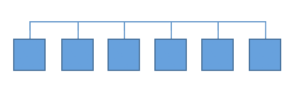
Hierarchical Taxonomy
A hierarchical taxonomy is represented like a tree or flowchart, with some categories being more important than others, and some categories nesting inside of others.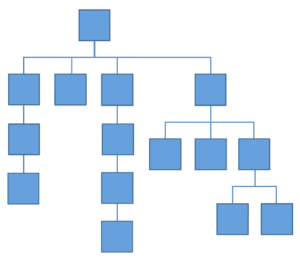 In the retail clothing store example, the main clothing categories may be shirts, pants, shoes, belts. The shirts category may be sub-divided by long-sleeve, short-sleeve, t-shirts, polo shirts, and sweat shirts. The pants category may be separated between jeans, khaki pants, and suit pants.
In the retail clothing store example, the main clothing categories may be shirts, pants, shoes, belts. The shirts category may be sub-divided by long-sleeve, short-sleeve, t-shirts, polo shirts, and sweat shirts. The pants category may be separated between jeans, khaki pants, and suit pants.
Using Taxonomies on Websites
Planning out your website taxonomy will make it easier for your content and products to be found by users of your site. Make sure you know who the users of your site are and how they’ll be using your website. Your eCommerce store’s taxonomy is made up of three parts: categories, tags, and attributes. If you didn’t pay attention to these items when you first set up your store, now is the time to take another look and update them as needed.Categories are the broadest product classification
Think of categories as the largest bucket you can group similar products in. If you had a clothing shop you may group items into categories like shirts and pants. This allows customers to start filtering out products and find what they are looking for in the broadest sense.Tags help filter similar items
Where categories might help a shopper find all the shirts you sell, tags can help refine the search further by filtering shirts by long sleeve or short sleeve.Attributes is for the small details
Where categories filtered out items in large buckets and tags refined the search further, attributes is for the small details like the color of an item. When your user needs to find the perfect short sleeve blue shirt, they would like look in the shirts category, the sleeve length tag, and then the blue attributes. While a product typically belongs in only one category (shirts), they can have a number of different tags (sleeve length, button down or pullover) and attributes (color, fabric, size) applied to them. Once you’ve applied numerous tags and attributes to your products, you can then create a new category based on those attributes. Such as a category for the color blue, which could contain any type of clothes or accessories that are blue. You can also use these tags and attributes to populate in the “You May Also Like” category on your website. When someone is shopping for a pair of blue shoes, they may be tempted to buy a purse in a similar shade from your website as well. This can lead a customer coming to your website for a specific product to look further into your selection and potentially buy more from you.Implement Taxonomies
Now that you know and understand that taxonomy is crucial for an ecommerce website, go out and check yours. Draw out a product tree to help organize and plan any changes. Implement any changes and monitor how your users respond to the change. Are pages per visitor increasing? Have sales risen? Try and identify any areas that can be further refined. Creating and maintaining a successful taxonomy should be an important part of the website design, development, optimization and marketing processes. As your site and business evolve so might the way you organize products. Make checking your ecommerce taxonomies a regular part of your website audit.Not sure if your website taxonomy needs attention? Have one of our web design experts perform a free website audit. Contact us at 919-341-8901 or schedule a complimentary consultation and website audit today.
Tags: Ecommerce







