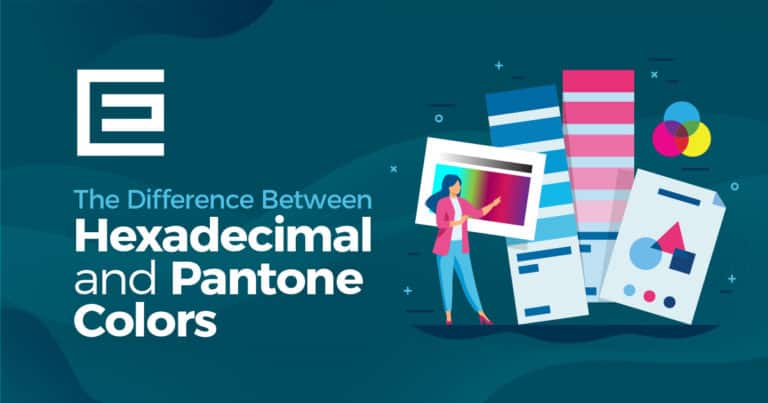What is a Tweet?
Essentially, a tweet is a 140 character message in the web box of a users Twitter profile. Messages can be links, personal comments, #hashtags or anything that meets the 140 character limit and does not violate Twitters terms of service.Types of Tweets
Regular: a 140 character post on the social network Twitter Images: a standard post, but with up to 4 images. Video: messages that include a single video of up to 30 seconds in length. Media Rich Link: links in tweets pull on-page content from a website in the form of either an image, media snippet or video. With the right integration, this is the basis for a Twitter Card. Mentions: a Twitter message that tags someone else into the post. For example, including @espn in a post, would create a direct connection to the ESPN account. This is how many fans have enjoyed a more personalized relationship with their favorite companies and celebrities. Retweet: Simply a repost of someone else’s TweetWhat is a Twitter Card?
A Twitter card is a media rich post that includes visual cues to the viewer. This is a much larger media rich version of a standard tweet. These media snippets could be images, product information, links, videos or app downloads straight from the tweet.Types of Twitter Cards
Summary Cards – offer users a summary preview of the on-page content before clicking through the post. The summary card provides the original tweet message AND a snippet preview of the article, blog or webpage that the tweet links to. Includes a title, description and a thumbnail. Summary Card with Image – this is the same concept as above, but with a large descriptive image to draw interest of potential visitors. Player Cards – tweets that include an audio, media or video file App Cards – a great resource for businesses that have downloadable apps. Offer your potential visitors an “in tweet” option to directly download your business app! Google’s Twitter newsfeed displays a ton of different Twitter cards to give you prime examples of the information that a single snippet can contain. This is a great way to help your potential visitors learn more about your business and services.
Challenges to Using Twitter Cards
Setup – upload a specific meta tag code to your website HTML markup in the header section. Define properties to create a specific set of parameters for your tweet Choose the card type for your message:- summary
- summary_large_image
- app
- player
Why You Should Use Twitter Cards for Your Business
Although Twitter cards are just beefed up Tweets, they can be an extremely valuable tool to increase brand awareness and improve sales. Depending on which you choose, certain cards enhance the user experience while others are focused on generating revenue. When you tweet a URL that has a card meta tag, Twitter’s crawlers recognize the code and fetch the content to be included in the tweet as a preview to pique the viewers interest. It will be up to the user to further engage with the content. However, those same users will begin to see increased posts in their timeline, driving them to engage in the business website. In a way, it’s a form of Adwords without the need to purchase ad space. The goal is to increase engagement with your followers. Show them more information about your content or product beyond the 140 character restriction and you can maximize engagement from potential buyers and improve overall sales.Do You Need Help Improving Your Website’s Social Media Engagement?
Today, most people have a general understanding of social media and how each platform offers potential improvement for sales. Yet, many businesses are missing the finer points to make social media work for them. At TheeDigital, our digital marketing team understands how to actively engage with users of social media to entice them to visit your website and make an online purchase.If you are in need of social media marketing support, TheeDigital can provide that solution. Contact the internet marketing professionals at TheeDigital in Raleigh, NC at 919-341-8901 or schedule a consultation to find out how your business can benefit from strategic social media marketing.
Tags: Digital Marketing • Questions & Answers